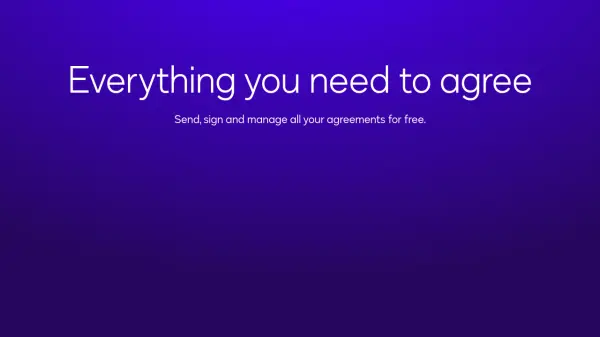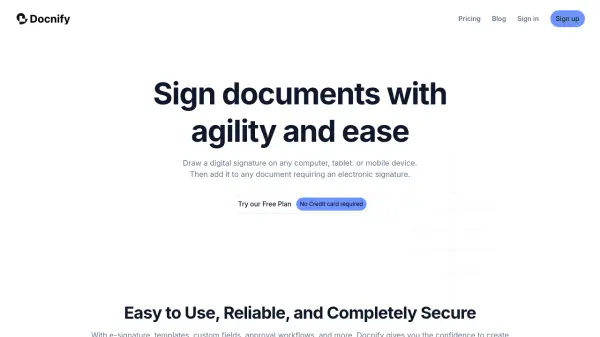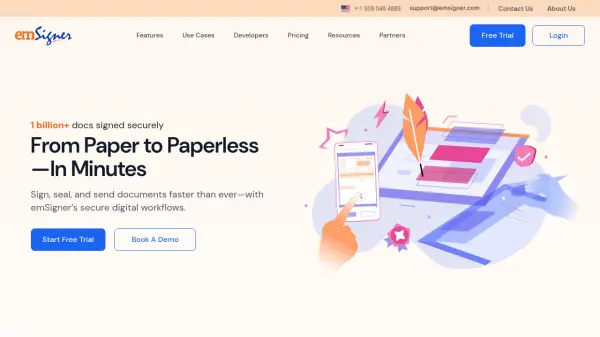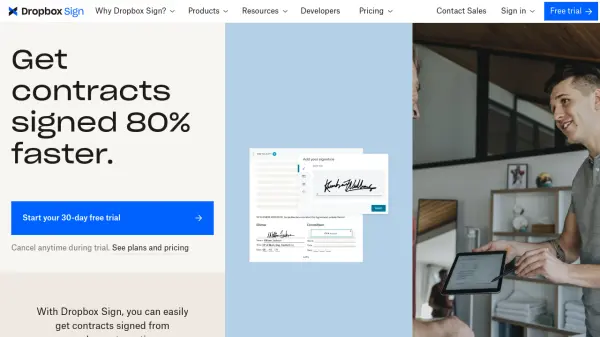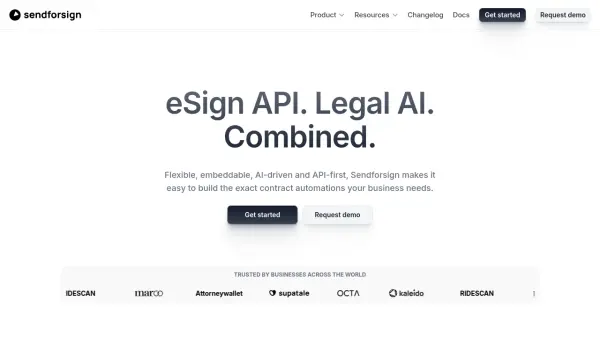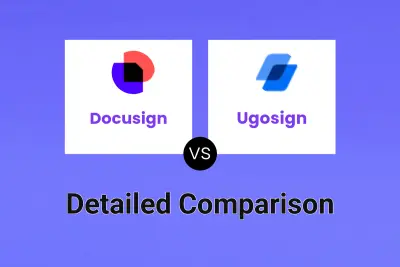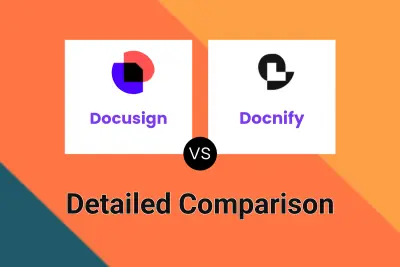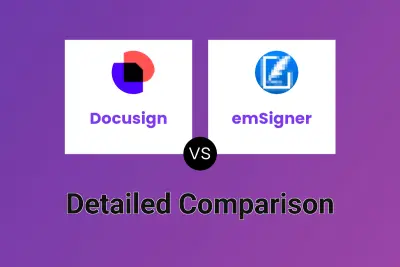What is Docusign?
Docusign provides a comprehensive platform for Intelligent Agreement Management (IAM), centered around its well-known electronic signature capabilities. It enables users to securely send, sign, and manage documents electronically from virtually anywhere, on almost any device. The platform aims to accelerate business processes, reduce costs associated with paper-based workflows, and improve compliance.
Beyond eSignatures, Docusign incorporates AI to help organizations analyze their agreements, extract critical information, and streamline complex workflows. Features include reusable templates, real-time collaboration tools, integrations with popular business applications, and advanced options for security, compliance, and automation like bulk sending, payment collection during signing, and customizable workflows without coding. It caters to individuals, small teams, and large enterprises with scalable plans.
Features
- Electronic Signature: Send and sign agreements digitally.
- Reusable Templates: Save time by standardizing frequently used documents.
- Real-time Audit Trail: Track the signing process with a detailed log.
- Integrations: Connect with over 900 applications including Google Workspace, Microsoft 365, Salesforce, and more.
- Collaborative Commenting: Add comments in real-time within agreements.
- Bulk Send: Send the same document to multiple recipients simultaneously.
- Payment Collection: Collect payments directly during the signing process.
- Web Forms: Create mobile-friendly forms to collect data.
- AI-Powered Agreement Analysis: Centrally store, manage, and analyze agreements using AI (Available in Enhanced Plans).
- Workflow Automation: Customize and streamline processes without coding (Available in Enhanced Plans).
Use Cases
- Digitizing sales contract signing processes.
- Onboarding new employees with digital paperwork.
- Securing approvals for financial documents.
- Managing vendor agreements and NDAs.
- Streamlining real estate transactions.
- Collecting patient consent forms in healthcare.
- Automating routine approval workflows.
FAQs
-
How can I change my Docusign plan or account details?
To modify your plan (upgrade, downgrade), update billing information, or cancel your account, visit the Docusign Support center for instructions. -
Do recipients need a Docusign account to sign documents?
No, recipients do not need a Docusign account. They receive an email link to review and sign the document directly. -
How is data protected when using Docusign?
Docusign implements various data protection policies and security measures. Detailed information can be found on their security commitments page. -
What is an 'Envelope' in Docusign?
An 'Envelope' is the digital container used to send one or more documents for signature. Each sent envelope counts towards your plan's usage allowance, regardless of the number of documents, fields, or signers it contains. -
Do Docusign subscriptions renew automatically?
Yes, subscriptions automatically renew monthly for monthly plans and annually for annual plans.
Related Queries
Helpful for people in the following professions
Docusign Uptime Monitor
Average Uptime
100%
Average Response Time
285.7 ms
Featured Tools
Join Our Newsletter
Stay updated with the latest AI tools, news, and offers by subscribing to our weekly newsletter.