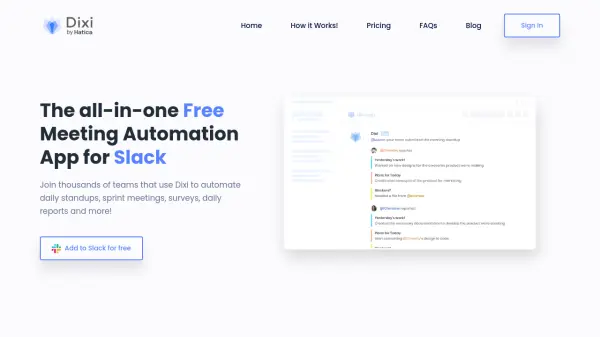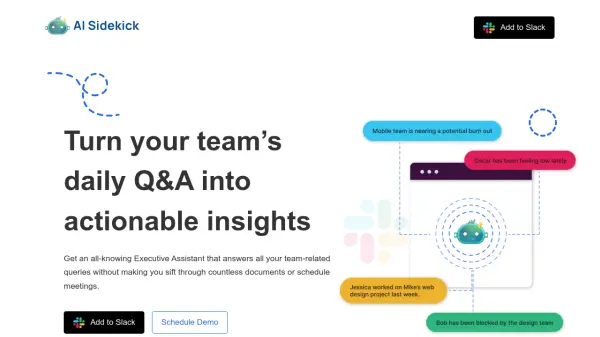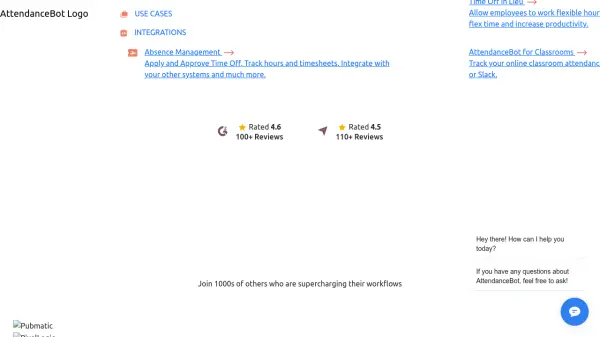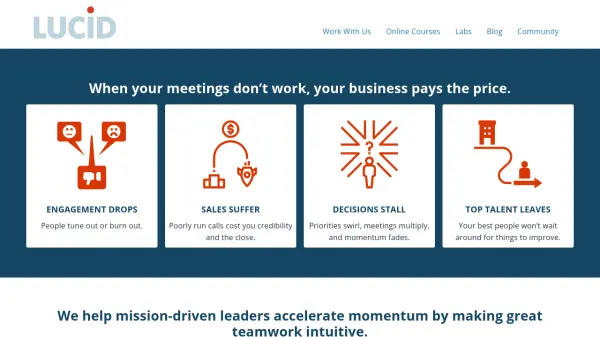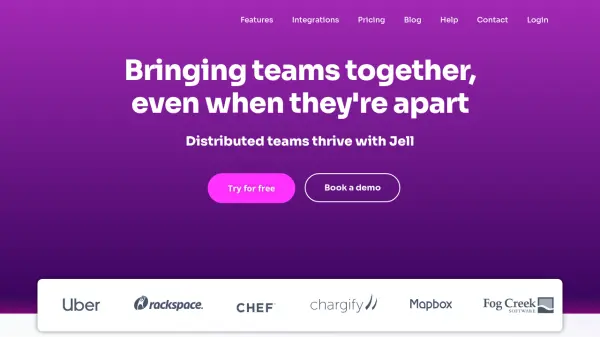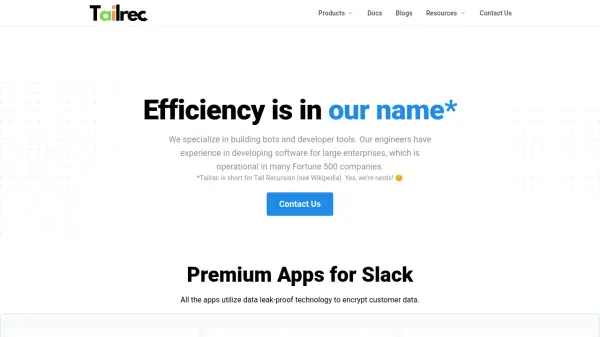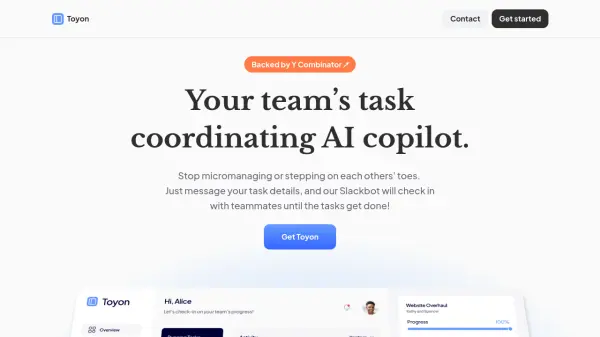What is DixiApp?
DixiApp empowers teams to streamline and automate routine meetings and workflows directly within Slack. Designed for modern businesses, it facilitates the scheduling and automation of asynchronous daily standups, team meetings, HR surveys, and feedback collection. Users can tailor meeting agendas, set participants, configure time zones, and automate the consolidated reporting process for improved collaboration and transparency.
With an intuitive interface, DixiApp allows multiple meetings for various teams, ensuring privacy and flexibility. The app posts compiled meeting results in chosen Slack channels, while strong data privacy measures keep confidential information secure. DixiApp's focus on ease of use and full integration with Slack makes it suitable for teams of any size seeking efficiency in communication and workflow management.
Features
- Slack Integration: Seamlessly integrates with Slack for effortless meeting automation.
- Asynchronous Meetings: Enables running standups, sprints, and status updates without real-time coordination.
- Customizable Agendas: Define unique questions and meeting agendas for different scenarios.
- Multiple Meeting Support: Run and manage multiple concurrent meetings for different teams.
- Automated Reporting: Collates and delivers meeting responses to designated Slack channels automatically.
- Timezone Flexibility: Supports scheduling across multiple or individual participant time zones.
- Privacy Controls: Offers private channel posting to maintain confidentiality.
- Admin Panel: Backend dashboard to manage meetings, participants, and agendas.
- Easy Participant Management: Add, edit, or remove meeting members and admins easily.
- Free to Use: Provides all core features at no cost, for any team size.
Use Cases
- Automating daily standups for remote or distributed teams in Slack.
- Running regular or on-demand team sprints and status meetings asynchronously.
- Conducting HR surveys, feedback sessions, and mood tracking.
- Compiling and publishing project updates, sales reports, and activity logs automatically.
- Simplifying informal communication, such as team introductions or interest polls.
- Managing multiple recurring meetings across different departments or time zones.
FAQs
-
What will DixiApp do when it’s time for a standup meeting?
DixiApp sends a direct message to each nominated participant at the scheduled meeting time in their local time zone. -
What happens if I don't answer the meeting prompt?
Your reporting period for that day will lapse and you can’t report for that day. DixiApp will prompt you again at your next scheduled standup. -
Where will the meeting reports be published?
Reports are published to a specified Slack channel, which can be either public or private based on your configuration. -
Can I add new people or admins to a standup?
Yes, you can add new members or assign admin roles by editing the meeting settings from the dashboard. -
Can I use DixiApp without Slack?
No, DixiApp requires Slack for operation and cannot be used independently.
Related Queries
Helpful for people in the following professions
DixiApp Uptime Monitor
Average Uptime
99.86%
Average Response Time
115.17 ms
Featured Tools
Join Our Newsletter
Stay updated with the latest AI tools, news, and offers by subscribing to our weekly newsletter.