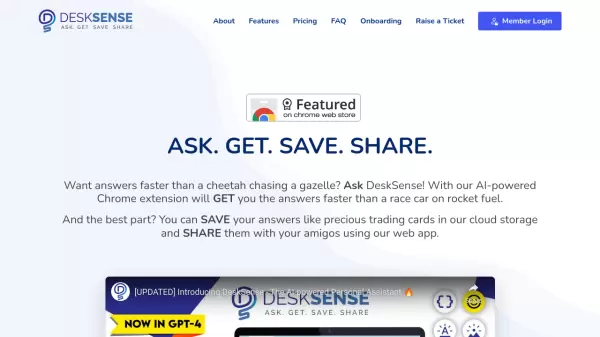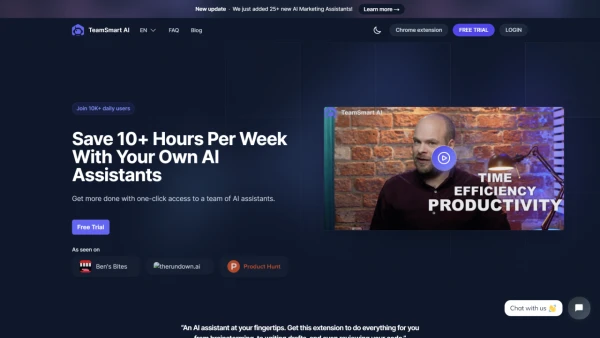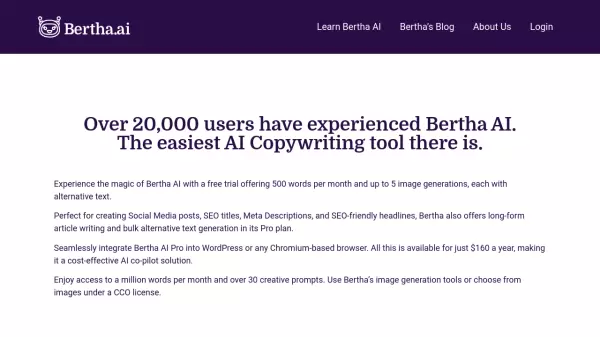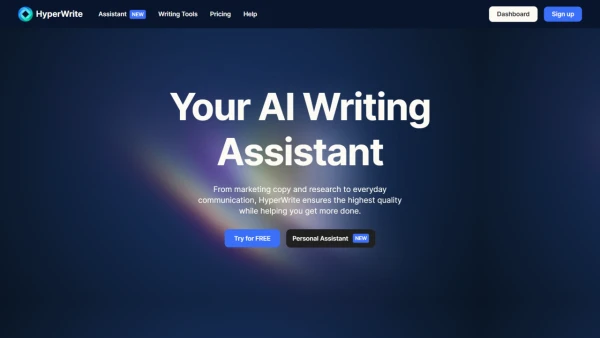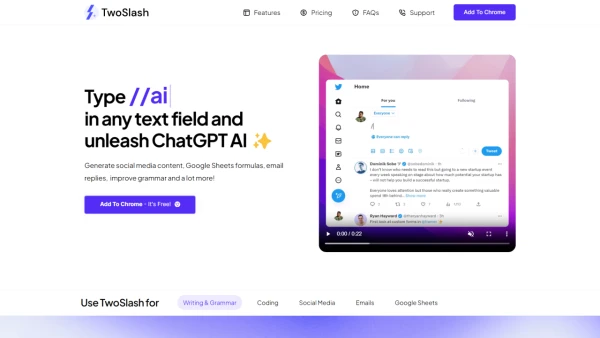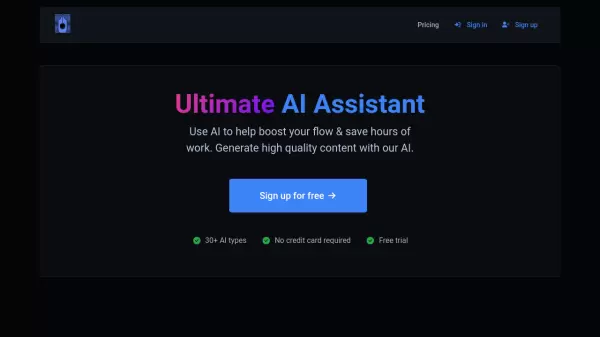What is DeskSense?
DeskSense is an innovative AI-powered personal assistant that combines a Chrome extension and web application to enhance productivity and content creation. The platform leverages advanced AI technology to help users solve problems, write code, create content, and generate images with remarkable efficiency.
The tool offers comprehensive features including content regeneration, summarization, cloud storage, and sharing capabilities. Users can organize their content with tags, notes, and favorites while enjoying features like complex Excel formula creation, email assistance, marketing content ideation, and coding solutions. DeskSense also includes an AI image generator and chatbot functionality, making it a versatile solution for various professional needs.
Features
- AI Content Generation: Create blog posts, articles, and social media content
- Chrome Extension: Access AI assistance directly while browsing
- Cloud Storage: Save and organize AI-generated content
- Multi-platform Support: Available on web, Chrome extension, and mobile
- Image Generation: Create AI-powered images with customizable dimensions
- Smart Summarization: Regenerate and summarize content efficiently
- Content Organization: Tag, favorite, and manage saved content
- Coding Assistant: Generate code solutions and programming help
- Excel Formula Creation: Generate complex Excel formulas
- Email Communication: Assist with professional email writing
Use Cases
- Content creation and blogging
- Social media management
- Professional email writing
- Programming and coding tasks
- Excel spreadsheet work
- Research and summarization
- Marketing content development
- Image creation
- Business communication
- Data analysis
FAQs
-
What is the word limit per query in DeskSense?
DeskSense has a word limitation of 750 words per query, with approximately 3500 characters per query. The word count may vary for different languages. -
Which browsers support DeskSense?
Currently, DeskSense is only available for Google Chrome and Edge browsers, with plans to expand to other browsers in the future. -
Is a login required to use DeskSense?
Yes, users need to log in to access DeskSense. A free account includes a daily usage quota and access to the web app for saving responses.
Related Queries
Helpful for people in the following professions
Featured Tools
Join Our Newsletter
Stay updated with the latest AI tools, news, and offers by subscribing to our weekly newsletter.