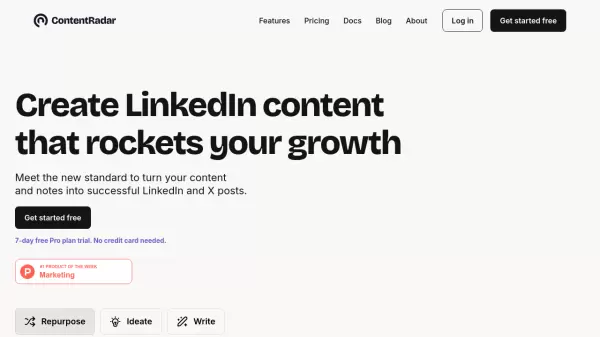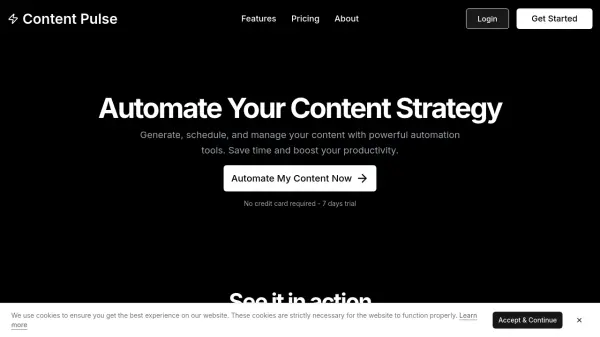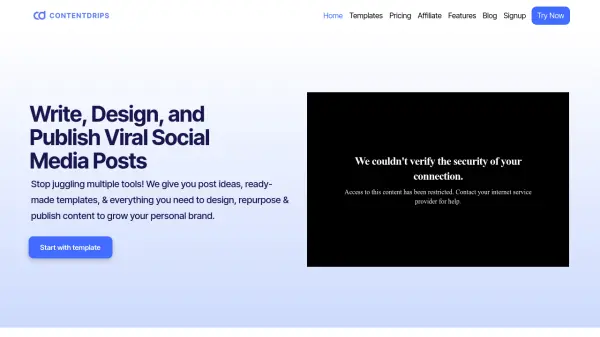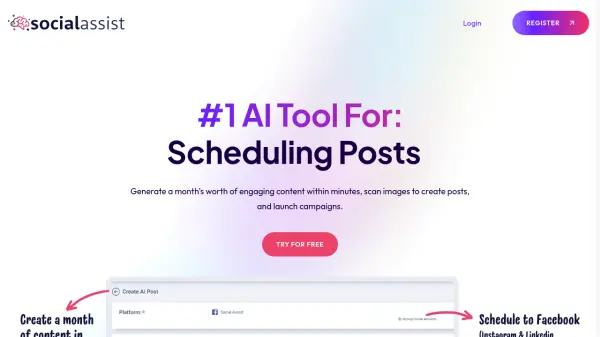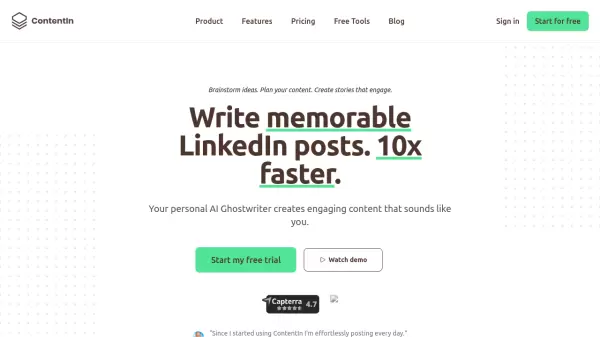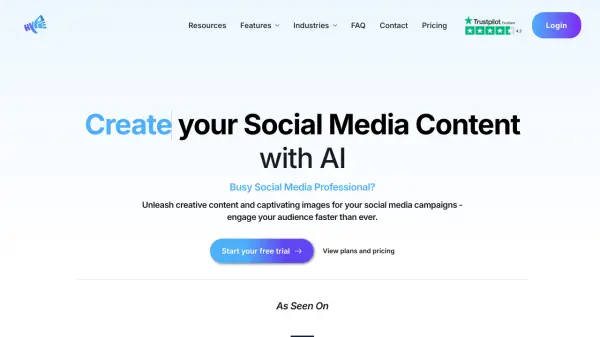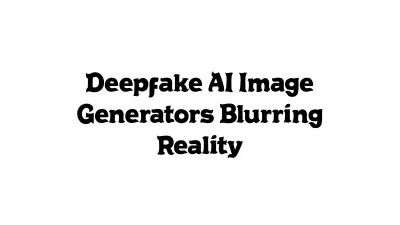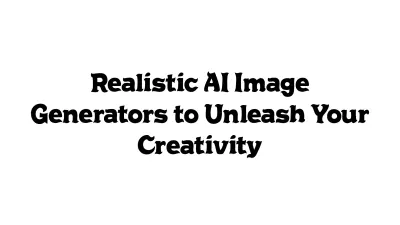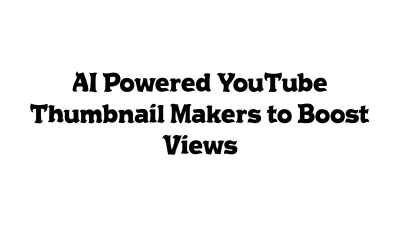What is ContentRadar?
ContentRadar revolutionizes social media content management by combining AI-powered content generation with sophisticated scheduling and analytics capabilities. The platform streamlines the process of creating and repurposing content for LinkedIn and X, enabling businesses to maintain consistent social media presence while saving valuable time.
Through its comprehensive suite of features, including shared workspaces, AI-generated graphics, and engagement tracking, ContentRadar empowers teams to collaborate effectively and optimize their social media strategy for maximum impact.
Features
- Content Repurposing: Generate weeks of posts from existing content
- AI Writing Assistant: Create engaging posts from ideas and notes
- Shared Content Calendar: Manage scheduled posts across channels and authors
- AI Graphics Generation: Create LinkedIn carousels with brand guidelines
- Team Collaboration: Unified dashboard for planning and approvals
- Analytics Dashboard: Track engagement on LinkedIn and X
- Auto-Engagement Tools: Automated reactions and comments management
- Slack Integration: Team notifications for post scheduling and publishing
Use Cases
- Social media content creation and scheduling
- Content repurposing for multiple platforms
- Team collaboration on social media management
- Employee advocacy program management
- LinkedIn carousel creation
- Content distribution strategy execution
- Brand narrative coordination
- Marketing operations automation
FAQs
-
What social media platforms does ContentRadar support?
ContentRadar primarily supports LinkedIn and X (Twitter) for content creation and scheduling. -
How many posts can I schedule with the Starter Plan?
The Starter Plan allows you to schedule up to 50 LinkedIn and X posts per month. -
Do I need a credit card to start the free trial?
No, you can start the 7-day Pro plan trial without providing credit card information.
Related Queries
Helpful for people in the following professions
ContentRadar Uptime Monitor
Average Uptime
100%
Average Response Time
230.53 ms
Featured Tools
Join Our Newsletter
Stay updated with the latest AI tools, news, and offers by subscribing to our weekly newsletter.