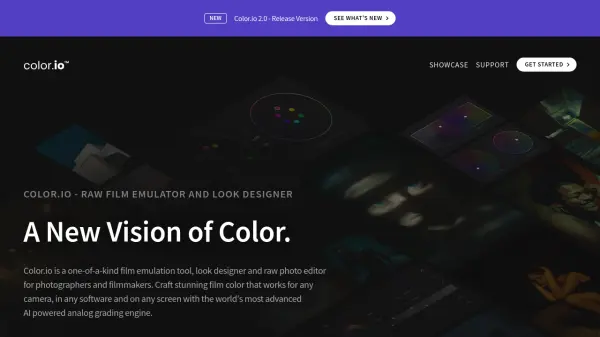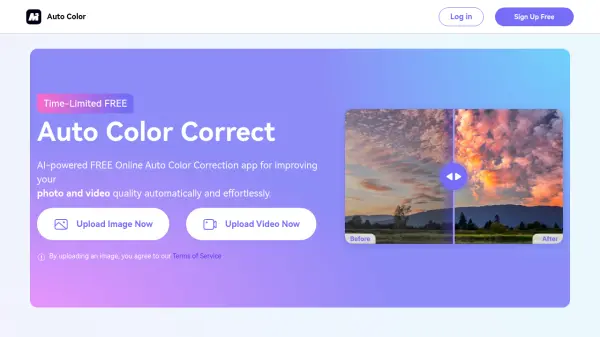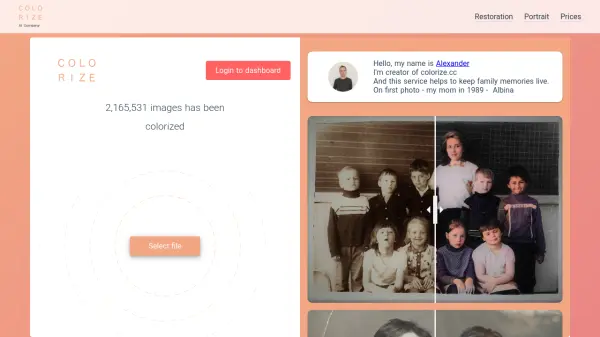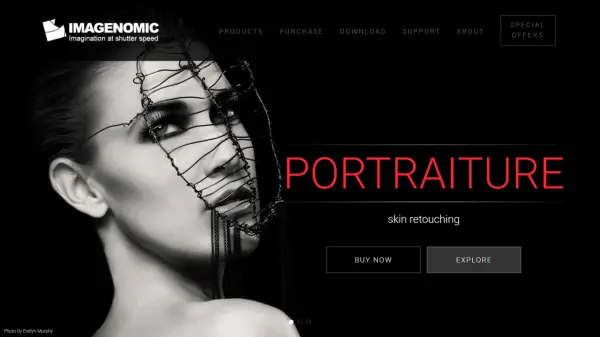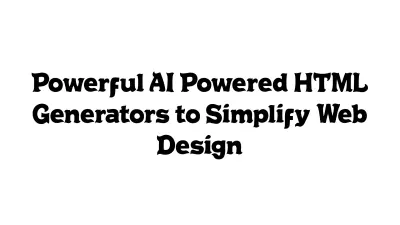What is Color.io?
Color.io is a one-of-a-kind film emulation tool, look designer, and raw photo editor designed for both photographers and filmmakers. It allows users to craft stunning film color that is compatible with any camera, software, and screen, leveraging the world's most advanced AI-powered analog grading engine.
Built on a decade of experience in film emulation, Color.io provides ultra-wide-gamut analog color models. This technology enhances images with cinematic precision and unmatched color depth. The software integrates into existing workflows and exports professional-grade 3D LUTs, ensuring consistent color representation across various applications and devices.
Features
- Analog Grading Engine: AI-powered engine for crafting film-like color.
- RAW Photo Development: Develop RAW images with film-like processing in a log-encoded color space.
- Film Texture Emulation: Includes optical halation simulation and realistic film grain.
- 3D LUT Creation: Generate professional-grade 3D LUTs for various applications.
- Spectra AI: AI look generator that creates infinite adjustable film stock emulations.
- Cinema Color Management: End-to-end color managed, ensuring compatibility across cameras and outputs.
- Wide Camera Support: Supports a vast range of cameras and input color spaces.
- HDR Workflow Support: Compatible with HDR workflows through ACES color management.
Use Cases
- Developing film-like looks for RAW photos.
- Creating custom 3D LUTs for video editing.
- On-set LUT creation for consistent color preview.
- Integrating film color processing into existing workflows.
- Generating infinite film-inspired looks using Spectra AI.
- Color grading and look development for photography and cinematography.
- RAW image pre-processing for applications like Adobe Photoshop.
FAQs
-
How many devices can I use Color.io on?
A single Color.io Account can be signed in on up to 2 devices at the same time. A single Color.io Pro license can be used by a single user on up to 4 devices at the same time. -
What image formats are supported by Color.io?
Color.io can read almost all image formats including raw images from over 600 cameras. Here's a non-exhaustive list of the image file formats you can open and edit with Color.io:.jpg, .png, .gif, .bmp, .tiff, .dpx, .dng, .cr2, .cr3, .arw, .nef, .raf, .dc2, .rdc, .bay, .crw, .cap, .dcs, .dcr, .drf, .eip, .erf,.fff, .iiq, .k25, .kdc, .mdc, .mef, .mos, .mrw,.nrw, .obm, .orf, .pef, .ptx, .pxn, .raw, .rwl,.rw2, .rwz, .sr2, .srf, .srw, .x3f, .3fr -
What LUT formats and sizes can Color.io create?
Color.io can generate 3D LUTs for most color grading and video editing applications like Davinci Resolve, Adobe Premiere, Final Cut Pro and many others. You can also generate color grading LUTs for Unity and Unreal Engine as well as Cinema4D RedShift and other 3D tools. It is also possible to export LUTs to Adobe Photoshop, Affinity Photo and other image editing applications. You can find all supported 3D LUT formats directly in the export panel of the app. -
Does Color.io support HDR workflows?
Yes! Color.io is ACES color managed so every look you create with the app is automatically compatible with a large number of input and output devices, including HDR. Outputs in ACES are called ODTs and for HDR you'll want to select REC2020 ST2084 from the dropdown with the little display icon. And that's all there's to it. -
What cameras are supported?
Virtually all cameras. Color.io has even extended ACES with proprietary IDTs to support cameras and workflows that are not directly supported by the official ACES version. At the time of writing, Color.io supports the following cameras and input color spaces: - sRGB - Rec709 - ProPhotoRGB - Adobe RGB - Apple ProRes Log - Apple ProRes HDR - VisionLog - Arri Log-C v3 - Arri Log-C v4 - Arri REVEAL Rec709 - Arri REVEAL Rec2020 - BMDFilm Wide Gamut Gen. 5 - DaVinci Wide Gamut / Intermediate - BolexLog WideGamutRGB - CanonLog 1/2/3 BT2020 (Daylight & Tungsten) - CanonLog 1/2/3 CinemaGamut (Daylight & Tungsten) - DJI D-LOG D-Gamut - Fuji F-Log F-Gamut - Fuji F-Log 2 F-Gamut - Leica L-Log - GoPro Protune Flat - Kinefinity Kinelog 3 - Nikon N-Log BT2020 - Sony S-Log / S-Gamut - Sony S-Log 2 / S-Gamut (Daylight & Tungsten) - Sony S-Log 3 / S-Gamut3 & S-Gamut3.cine - Sony Venice S-Log 3 / S-Gamut3 & S-Gamut3.cine - Panasonic V-Log / V-Gamut - RED RedLogFilm DragonColor 1 & 2 - RED RedLogFilm RedColor 1 - 4 - RED LOG3G10 WideGamutRGB - Z-Cam Z-LOG 2 - ACES, ACEScct, ACEScg - ADX10 and ADX16 for the film folks This means you can create LUTs not only for all of these specific cameras, but also for every camera that outputs sRGB, Rec709, ProPhoto or Adobe RGB. Oh and we automatically debayer RAW image data from over 600 cameras not listed here into VisionLog, which you will then be able to process using Color.io. What a time to be alive!
Related Queries
Helpful for people in the following professions
Color.io Uptime Monitor
Average Uptime
99.86%
Average Response Time
413.54 ms
Featured Tools
Join Our Newsletter
Stay updated with the latest AI tools, news, and offers by subscribing to our weekly newsletter.