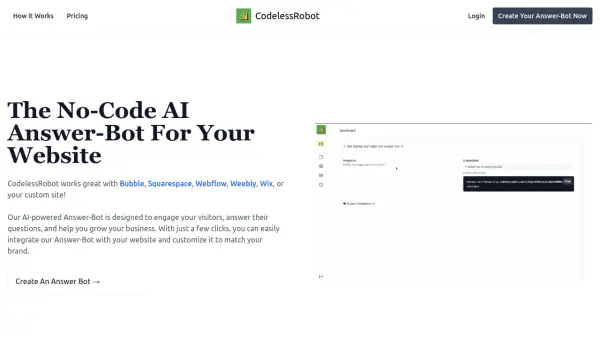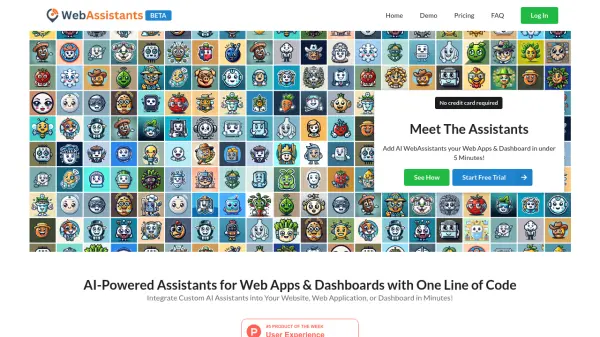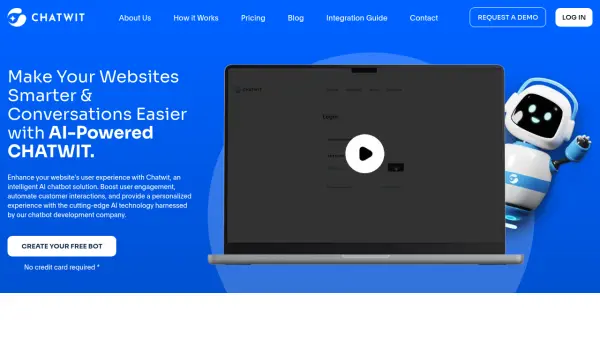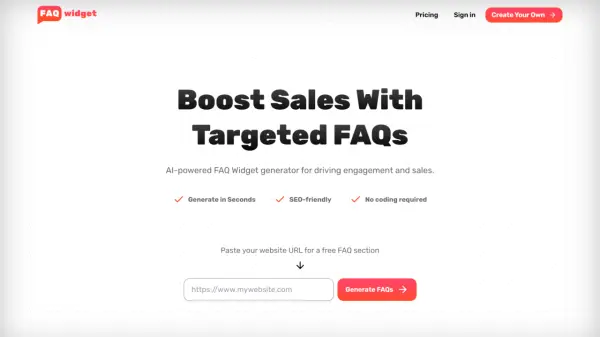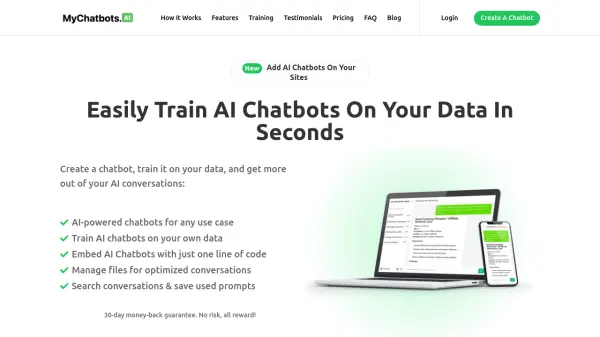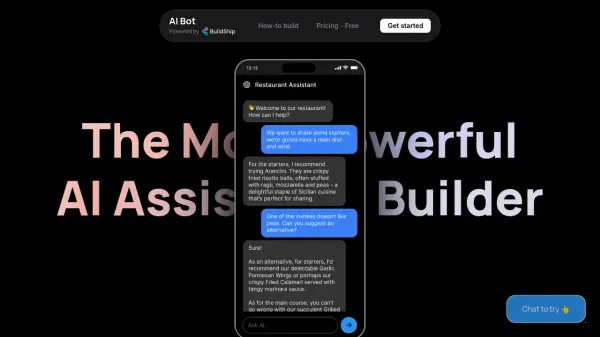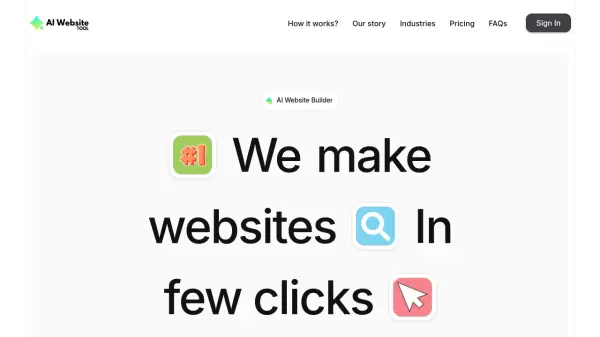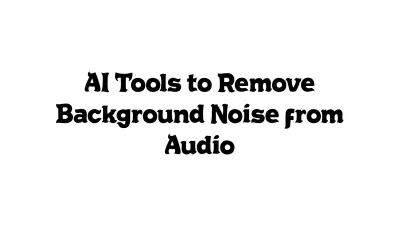What is CodelessRobot?
CodelessRobot is an AI-powered Answer-Bot designed to enhance user engagement and support on your website. It seamlessly integrates with various platforms, including Bubble, Squarespace, Webflow, Weebly, Wix, and custom-built sites. The bot is trained using content directly from your website and any additional documents (plain text or structured PDFs) you provide, allowing it to provide accurate and relevant answers to visitor inquiries. The training process is quick and straightforward, requiring only a few clicks to implement.
Once set up, the Answer-Bot automatically adjusts to different screen sizes, ensuring a consistent user experience across all devices. Administrators retain full control and can easily retrain the AI whenever website content is updated, maintaining the bot's accuracy and relevance.
Features
- Website Integration: Seamlessly integrates with popular website builders like Bubble, Squarespace, Webflow, Weebly, and Wix, as well as custom websites.
- Rapid AI Training: Trains the AI in under 5 minutes using website content and uploaded documents.
- Content Indexing: Indexes web pages and documents to provide accurate answers.
- Retraining Capability: Allows for easy retraining when website content is updated.
- Customizable Appearance: Allows the Answer-Bot to be customized to match the website branding.
- Responsive Design: The Answer-Bot widget automatically adjusts to different screen sizes.
- Multiple Training Sources: Trains on information from website URLs, plain text and structured PDFs
Use Cases
- Providing instant answers to frequently asked questions on a website.
- Improving customer support by handling common inquiries automatically.
- Enhancing user engagement by offering an interactive Q&A experience.
- Gathering insights on user needs and frequently asked question.
FAQs
-
Is there a free plan?
We currently do not have a free plan available, but you can click the Answer-Bot icon on the bottom right of the screen to test it. -
How do I train the Answer-Bot?
Simply submit the URL of the site you want the information to be derived from as well as any additional helpful documents. -
What happens if the website’s content changes?
Simply click the retrain button, and the AI will relearn your new content. -
What can the Answer-Bot do?
The Answer-Bot can quickly scour through any content that you submit and answer based on this content. If the answer cannot be found within the submitted content, the Answer-Bot won’t answer. -
How do I install it on my website?
Simply add the script tag to the head sectioned of your code, and the Answer-Bot will be ready to assist.
Related Queries
Helpful for people in the following professions
Featured Tools
Join Our Newsletter
Stay updated with the latest AI tools, news, and offers by subscribing to our weekly newsletter.