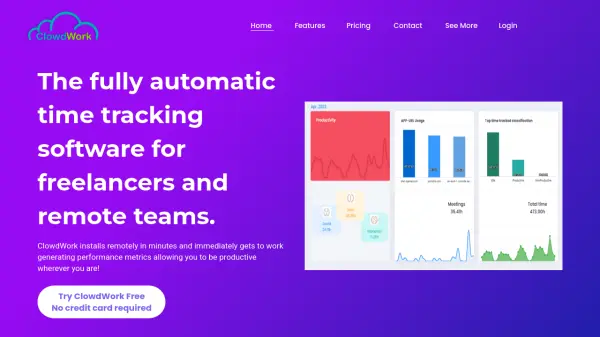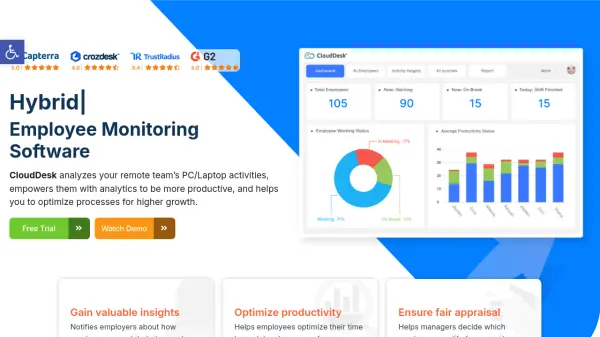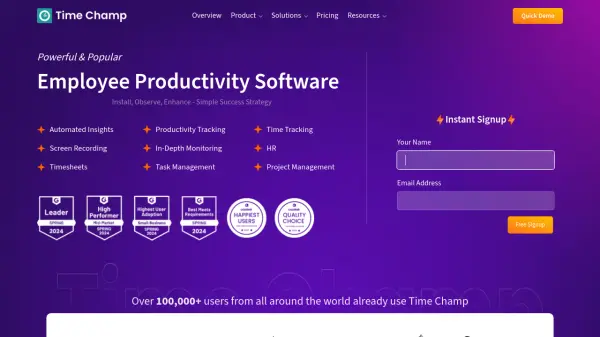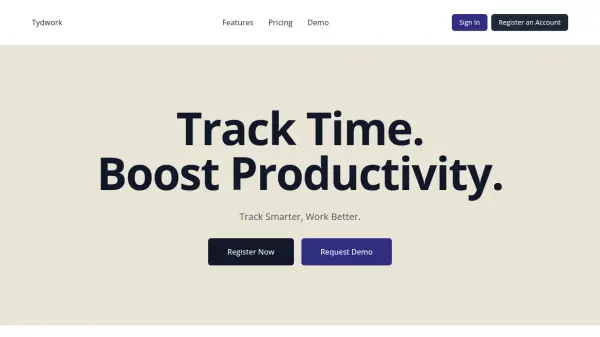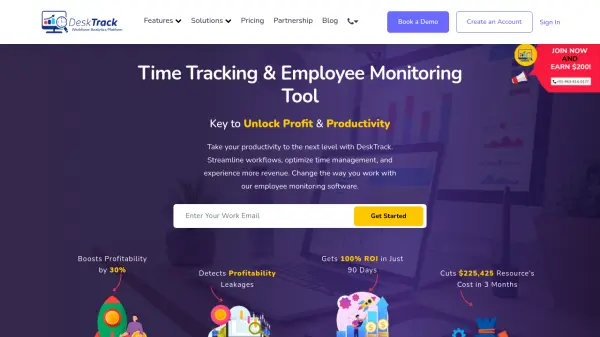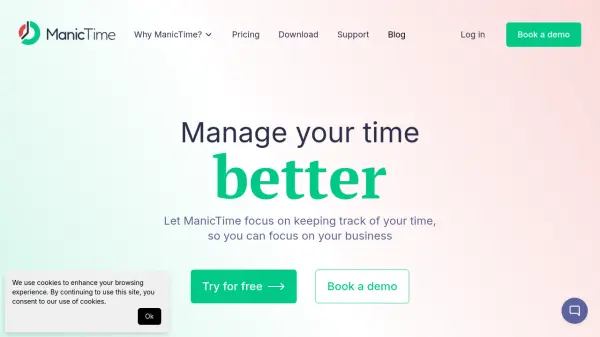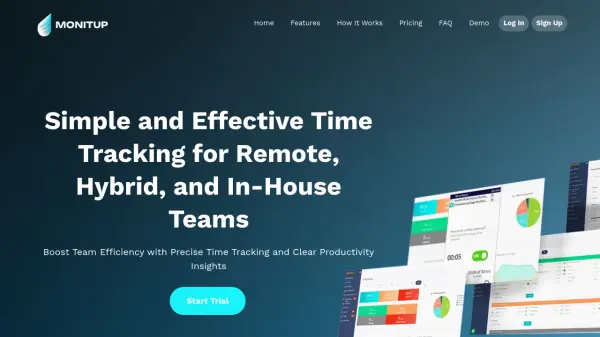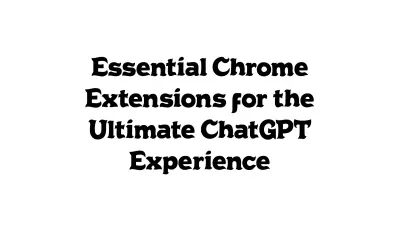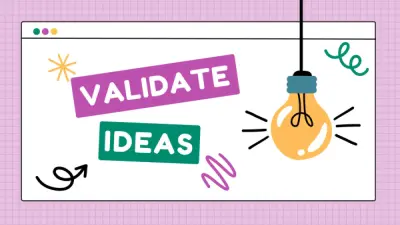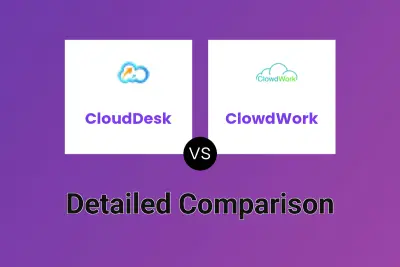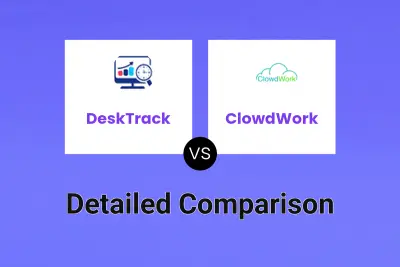What is ClowdWork?
ClowdWork offers a comprehensive solution for automatic time tracking and productivity analysis, specifically designed for freelancers and remote teams. It installs quickly across Mac, Windows, and Linux platforms, immediately starting to generate valuable performance metrics. The system utilizes artificial intelligence to delve into productivity patterns and process efficiency, delivering insightful reports. These reports assist businesses in monitoring the time invested in crucial activities and can be tailored to show data by department or for the entire organization over chosen timeframes, facilitating enhanced operational efficiency.
This platform excels in managing the productivity of both office-based and remote workforces by automatically logging team member activities, including the applications and websites they use and the duration of use. It distinguishes between productive and non-productive tasks, tracks offline work, and identifies idle periods. Key functionalities include optional, regularly timed screenshots for real-time progress monitoring, automatic generation of timesheets, and detailed reports on work time allocation. By providing these tools, ClowdWork helps organizations minimize overheads associated with physical office spaces and boost overall productivity by pinpointing bottlenecks and optimizing labor costs.
Features
- Fully Automatic Time Tracking: Monitors and records time spent on tasks and applications automatically.
- AI-Powered Productivity Analysis: Utilizes artificial intelligence to analyze work patterns, processes, and suggest efficiency improvements.
- Comprehensive Activity Reports: Generates daily reports on productive vs. non-productive time, application/website usage, and overall work time.
- Remote Employee Management: Provides tools to effectively manage and monitor the productivity of remote and office-based teams.
- Optional Screenshots: Offers configurable screenshot capture at regular intervals for visual work verification.
- Offline Work Tracking: Logs time spent on tasks performed away from the computer or during offline periods.
- Automatic Timesheet Generation: Creates accurate timesheets automatically based on tracked work hours.
- Cross-Platform Compatibility: Available as an app for Windows, MacOS, and Linux operating systems.
Use Cases
- Monitoring remote team productivity and ensuring accountability.
- Optimizing time management for freelancers and distributed teams.
- Identifying and reducing time spent on non-productive activities.
- Streamlining payroll processes with automatic time tracking for hourly workers.
- Analyzing project costs and profitability by tracking time spent on specific tasks.
- Enhancing process efficiency through AI-driven insights into work patterns.
- Supporting flexible work models by providing objective performance metrics.
- Gaining insights into workload distribution to prevent team burnout and project delays.
FAQs
-
What operating systems does ClowdWork support?
ClowdWork is available as an app for Mac, Windows, and Linux operating systems. -
Can the screenshot feature be disabled?
Yes, the optional screenshot feature can be enabled or disabled at any time according to your preferences. -
Does ClowdWork track offline activity?
Yes, ClowdWork includes offline work reports that track time spent on manual tasks or work done away from the computer. -
How does ClowdWork assist with managing remote teams?
ClowdWork specializes in automatic productivity management for remote teams by generating performance metrics, tracking work in real-time, reporting usage of URLs and applications, and monitoring activity levels. -
Is there a free version of ClowdWork?
Yes, ClowdWork offers a free plan for a single user, which includes features like activity reports, daily productivity reports, application usage reports, and limited screenshots.
Related Queries
Helpful for people in the following professions
ClowdWork Uptime Monitor
Average Uptime
100%
Average Response Time
434.03 ms
Featured Tools
Join Our Newsletter
Stay updated with the latest AI tools, news, and offers by subscribing to our weekly newsletter.