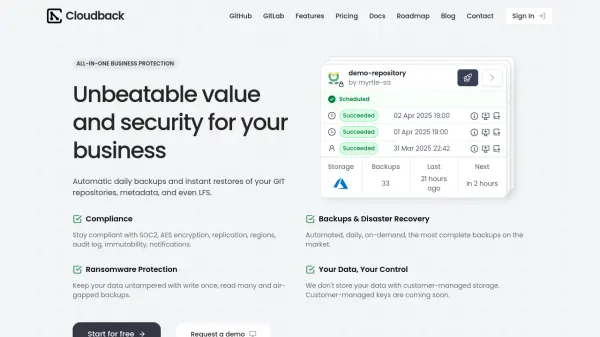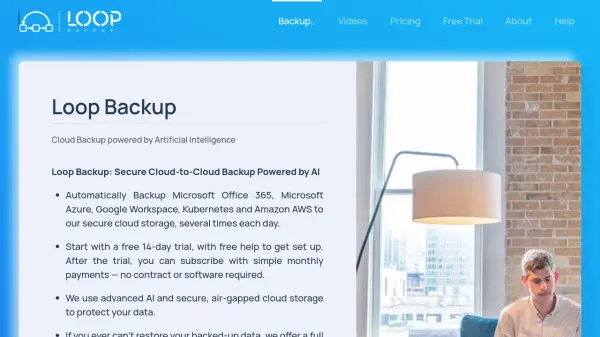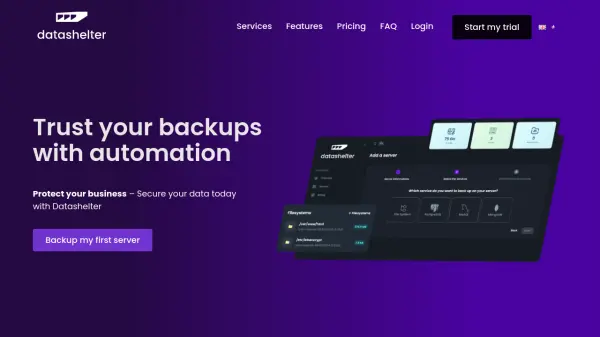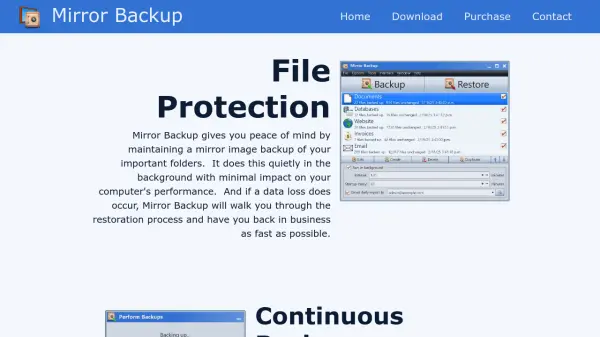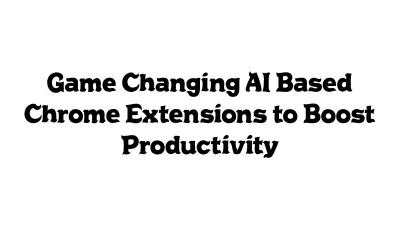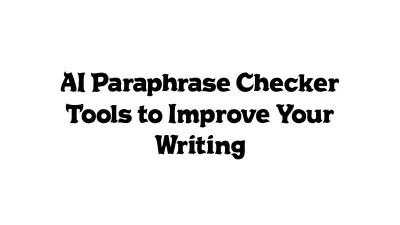What is Cloudback?
Cloudback safeguards software development projects by delivering automatic, daily, and on-demand backups for GitHub repositories and metadata. The solution ensures instant restorations for issues, pull requests, labels, milestones, and more, supporting disaster recovery, compliance, and ransomware protection requirements. Cloudback enhances data security with SOC2 compliance, AES-256 encryption, regional storage, retention policies, audit logging, and immutable backups, all while offering seamless integrations with leading cloud services such as AWS, Azure, Google Cloud, and Wasabi.
Designed for businesses of all sizes, Cloudback allows organizations to use their own cloud storage and manage backup schedules for public or private repositories. Powerful features include deduplication, bulk operations, granular notifications (email, Slack, Teams, Discord), and admin dashboards, streamlining secure code management while reducing operational costs and maintaining complete data control.
Features
- Automated Backups: Scheduled daily and on-demand backups of Git repositories and metadata
- Instant Restore: Fast recovery of repositories, issues, pull requests, and other project metadata
- Ransomware Protection: Write-once, read-many backups and air-gapped storage for data integrity
- Compliance and Security: SOC2 Type II compliance, AES-256 encryption, audit logging, GDPR compliance
- Bring Your Own Storage: Integrations with AWS, Azure, Google Cloud, Wasabi, OneDrive, and others
- Custom Schedules: Flexible backup frequency and retention policies
- Data Deduplication: Optimizes cloud storage use and reduces operational costs
- Bulk Operations: Mass configuration management and restore options
- Comprehensive Notifications: Email, Slack, Microsoft Teams, Discord support for backup events
- Admin Dashboard: Advanced monitoring with both card and table views, plus backup status badges
Use Cases
- Continuous business continuity for software development teams
- Automated disaster recovery planning and execution
- Ensuring codebase and project metadata compliance for audit-readiness
- Protecting repositories against ransomware and cyber threats
- Seamless GitHub organization and enterprise backup management
- Developer teams requiring cost-efficient, scalable backup solutions
- Automated scheduled and manual backups for individual and collaborative projects
- Rapid data restoration after accidental or malicious data loss
FAQs
-
Can I use Cloudback for repositories in GitHub organizations?
Yes, Cloudback supports backups for repositories in both individual and organizational GitHub accounts. -
Can I customize the backup schedule for my repositories?
Custom backup schedules are supported, allowing you to configure automated backups to fit your workflow requirements. -
What storage options does Cloudback support for backups?
Cloudback integrates with various cloud storage providers, including AWS, Azure, Google Cloud, Wasabi, Microsoft OneDrive, and more. -
How does Cloudback handle data deduplication and why is it beneficial?
Data deduplication is used to significantly reduce storage requirements by eliminating redundant data, helping to lower operational costs. -
What happens if my backup process fails and how will I be notified?
If a backup process fails, you will receive instant notifications via supported channels such as email, Slack, Microsoft Teams, or Discord.
Related Queries
Helpful for people in the following professions
Featured Tools
Join Our Newsletter
Stay updated with the latest AI tools, news, and offers by subscribing to our weekly newsletter.