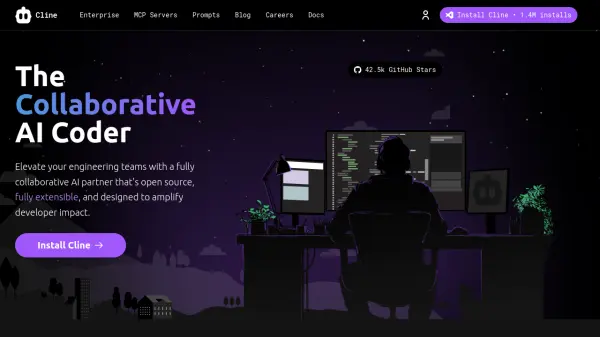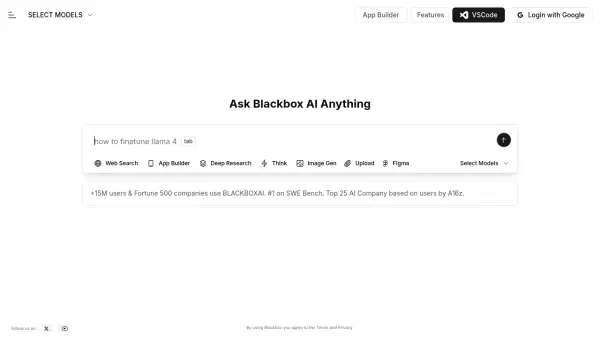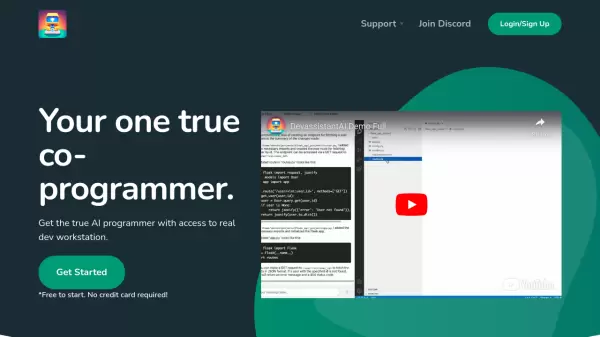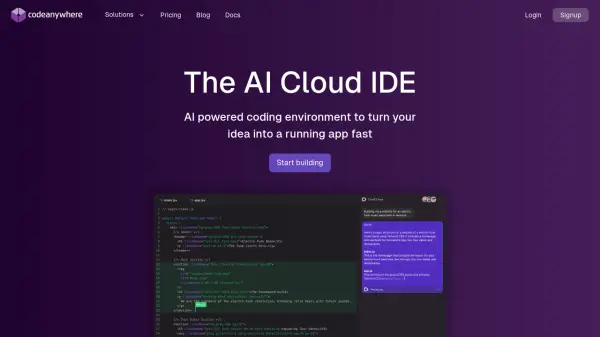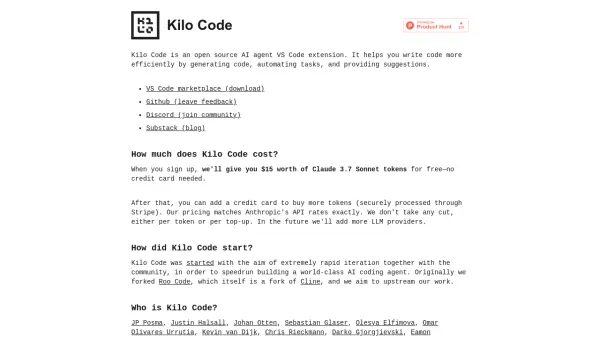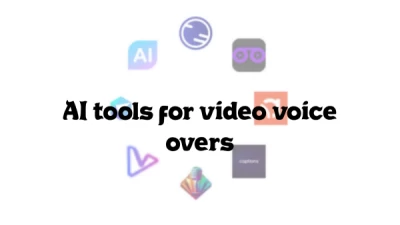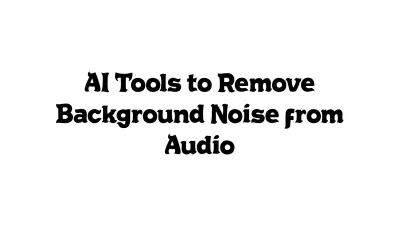What is Cline?
Cline enhances engineering team capabilities by acting as a fully collaborative AI partner integrated directly within the development environment. It operates as more than just a code generator; it assists in streamlining the entire development workflow. The tool engages with developers by creating thoughtful plans before execution, explaining its reasoning, and seeking input, breaking down complex tasks into manageable steps.
Designed with enterprise-level security and privacy in mind, Cline allows access to leading AI models through secure endpoints like AWS Bedrock, GCP Vertex, or Azure, ensuring code remains protected. It integrates with existing and external codebases via MCP Servers and notably does not track or store user data. Furthermore, Cline is fully open-source, promoting transparency and community involvement, and includes features like a checkpoint system for reviewing changes and rolling back modifications, ensuring controlled and safe development progress.
Features
- Collaborative Planning: Creates thoughtful plans, explains reasoning, and asks for input before coding.
- IDE Integration: Works directly within VS Code as an extension.
- Environment Monitoring: Keeps track of terminals, files, and error logs for smoother development.
- MCP Servers Integration: Connects to external databases and live documentation.
- Automated Issue Detection & Fixing: Identifies and resolves problems automatically.
- Enterprise Security: Accesses models via secure endpoints (AWS Bedrock, GCP Vertex, Azure) without storing user data.
- Open Source: Fully transparent codebase available on GitHub.
- Checkpoint System: Allows review of changes and rollback to previous states.
- Multi-Model Support: Access to models like Claude 3.7 Sonnet, DeepSeek Chat, and Gemini 2.0 Flash.
Use Cases
- Accelerating software development cycles.
- Streamlining development workflows within the IDE.
- Assisting developers with complex coding tasks and debugging.
- Exploring new coding ideas and testing solutions rapidly.
- Enhancing team collaboration through AI-assisted coding.
- Building full-stack applications more efficiently.
FAQs
-
How do I install Cline?
Open VS Code, click the Extensions icon in the Activity Bar, search for 'Cline', and click Install. Once installed, click the Cline icon or use CMD/CTRL + Shift + P. Add an API key to start using Cline. -
What AI models are available with Cline?
When you create your Cline account, you get instant access to frontier AI models including Anthropic Claude 3.7 Sonnet (recommended for coding), DeepSeek Chat (cost-effective), and Google Gemini 2.0 Flash. New users start with free credits. -
How do I start a conversation with Cline?
Type your request in natural language as Cline understands plain English. For complex tasks, start with your goal, provide context about your current situation, and ask for specific actions.
Related Queries
Helpful for people in the following professions
Cline Uptime Monitor
Average Uptime
100%
Average Response Time
125.5 ms
Featured Tools
Join Our Newsletter
Stay updated with the latest AI tools, news, and offers by subscribing to our weekly newsletter.