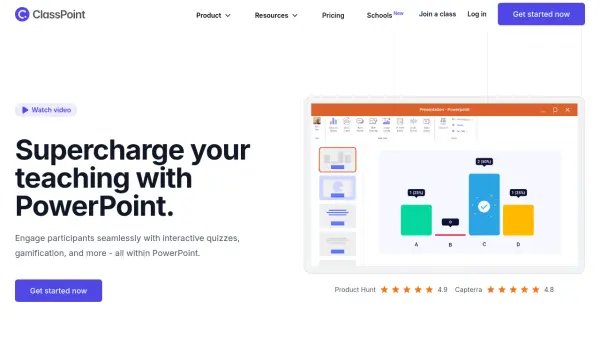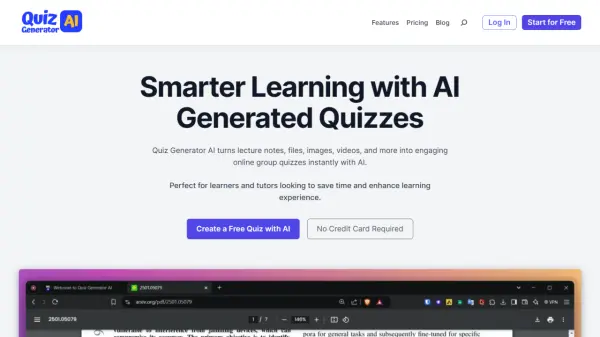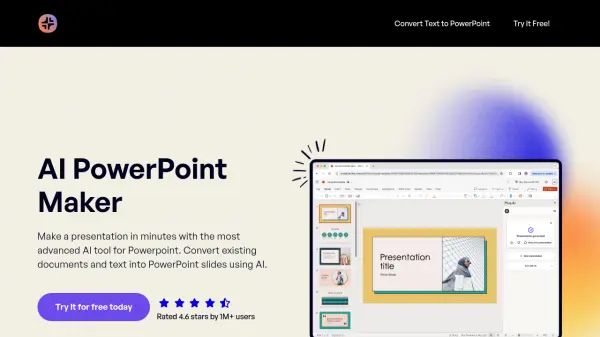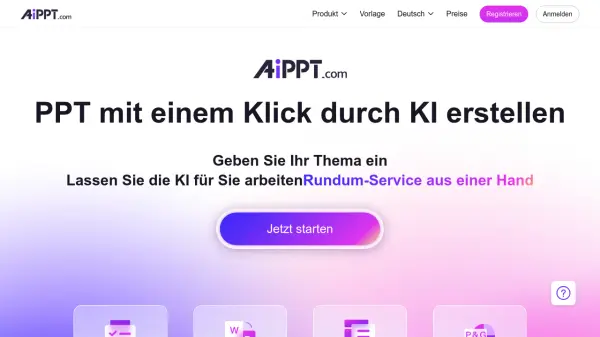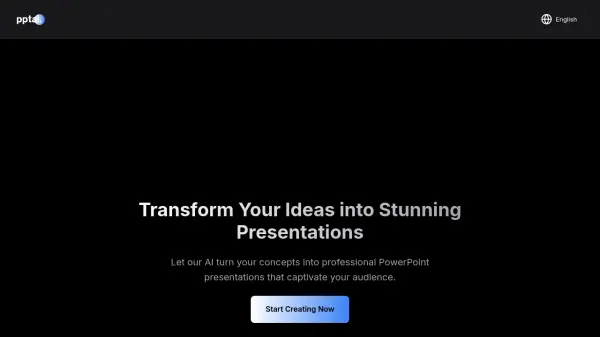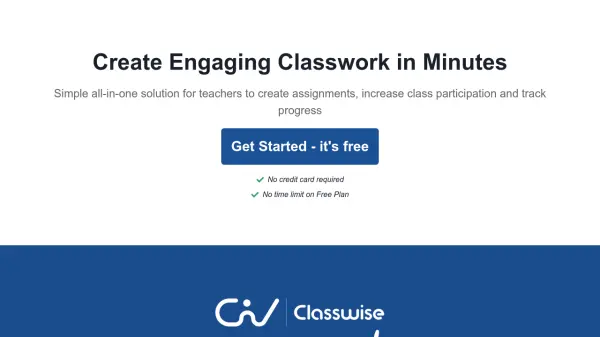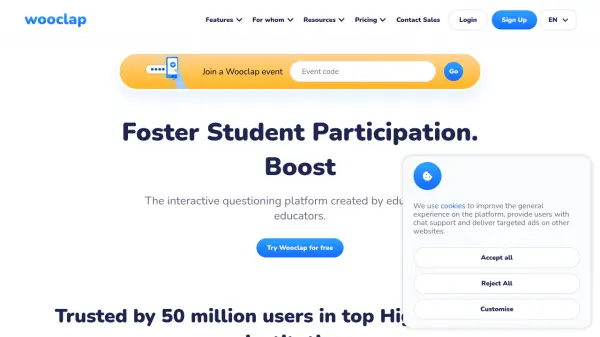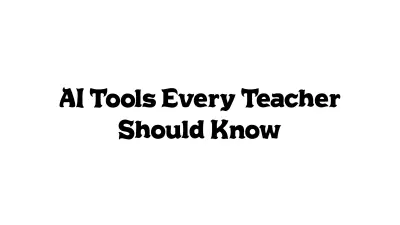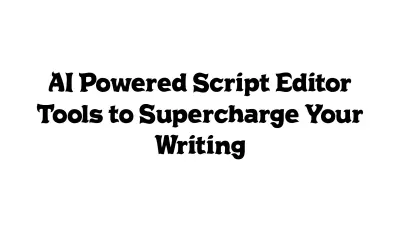What is ClassPoint?
ClassPoint is an innovative teaching and engagement tool that seamlessly integrates with Microsoft PowerPoint, transforming traditional presentations into interactive learning experiences. The platform combines AI-powered quiz generation, real-time interactive quizzes, and comprehensive gamification features to enhance student participation and learning outcomes.
The tool offers diverse functionality including multiple-choice questions, word clouds, image uploads, and audio recording capabilities. Its native PowerPoint integration ensures minimal learning curve while providing powerful features like annotation tools, timers, random name pickers, and embedded browsers. With support for multi-language interfaces and real-time student response tracking, ClassPoint serves as a comprehensive solution for modern educational needs.
Features
- AI Quiz Generator: Automatically generates questions from PowerPoint slides
- Interactive Quizzes: Multiple question types including word cloud, image upload, and audio recording
- Gamification System: Stars, levels, badges, and leaderboards for student engagement
- PowerPoint Integration: Native integration with Microsoft PowerPoint
- Presentation Tools: Annotation, timer, random name picker, and embedded browser features
- Real-time Interaction: Live student response collection and feedback
- Multi-language Support: Interface available in multiple languages
- Class Management: Built-in tools for managing student participation and progress
Use Cases
- Classroom teaching and assessment
- Corporate training sessions
- Interactive presentations
- Student engagement activities
- Real-time quiz administration
- Educational gamification
- Remote learning sessions
FAQs
-
What is ClassPoint?
ClassPoint is a PowerPoint integration tool that enables interactive teaching through quizzes, gamification, and engagement features, all within Microsoft PowerPoint. -
Do participants need to install ClassPoint?
No, participants do not need to install ClassPoint to participate in interactive sessions. -
How many licenses do I need?
You need one license per presenter who will be creating and running interactive presentations.
Related Queries
Helpful for people in the following professions
Featured Tools
Join Our Newsletter
Stay updated with the latest AI tools, news, and offers by subscribing to our weekly newsletter.