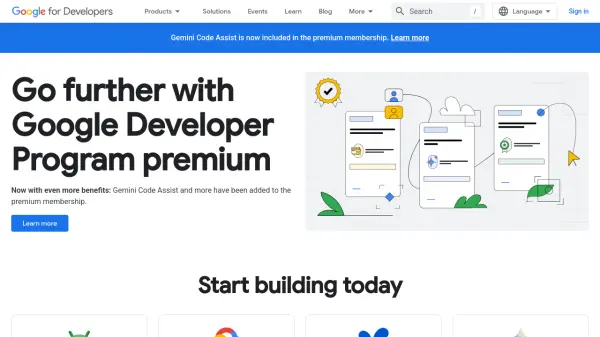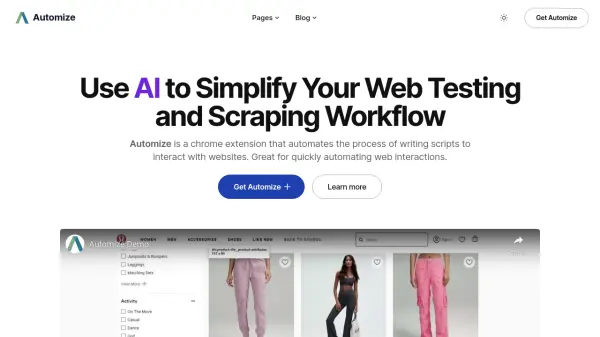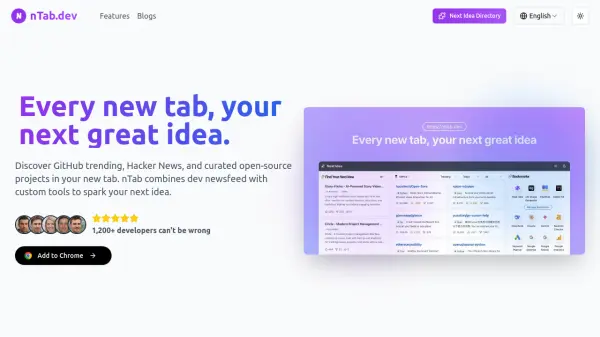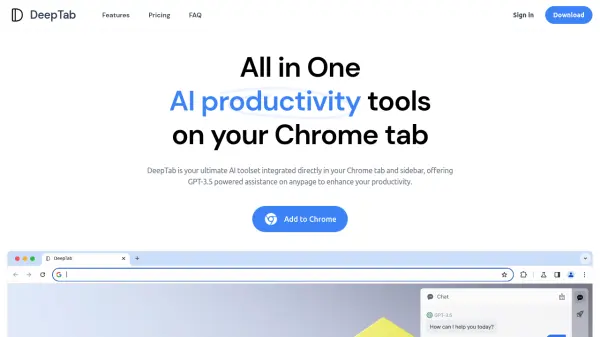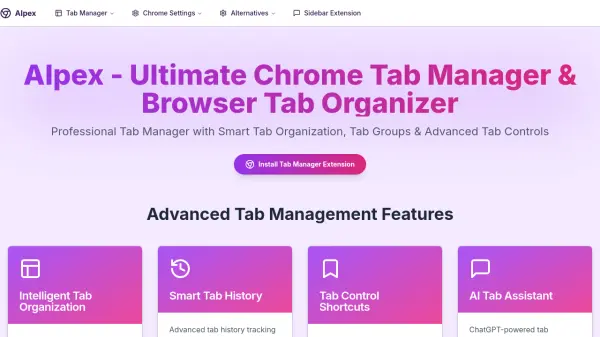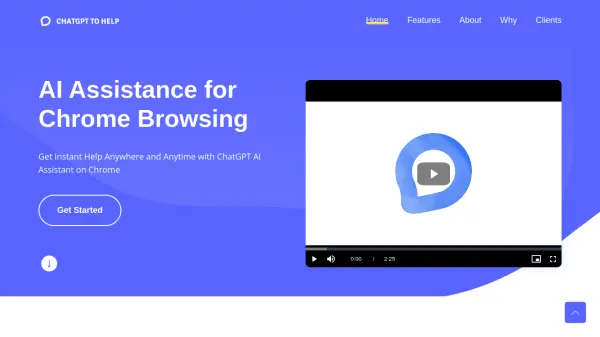What is Chrome for Developers?
Chrome for Developers offers a comprehensive suite of tools and resources designed to assist web developers in building, testing, and optimizing applications for the Chrome browser and the broader web platform. It provides access to powerful features like Chrome DevTools for debugging and performance analysis, Lighthouse for auditing website quality, and Puppeteer for browser automation.
The platform integrates AI capabilities, allowing developers to leverage client-side inference with Gemini Nano directly within the browser. This enables the creation of intelligent web experiences without relying solely on server-side processing. Chrome for Developers also includes extensive documentation, guides on web platform features like CSS, Identity, Payments, and information on programs such as Origin Trials and the Chrome Web Store for extension publishing.
Features
- Chrome DevTools: Diagnose problems, edit source files, and analyze performance directly in the browser.
- Built-in AI APIs: Perform client-side inference with Gemini Nano for AI-powered web features.
- Lighthouse: Audit web pages for performance, accessibility, progressive web apps, SEO, and more.
- Extensions Development: Build and publish browser extensions using HTML, CSS, and JavaScript.
- Puppeteer: Control Chrome or Chromium over the DevTools Protocol for automated testing and tasks.
- Web Platform Documentation: Access resources on web APIs, capabilities, origin trials, and best practices.
- Chrome Web Store Integration: Publish and manage extensions and themes.
Use Cases
- Debugging and testing web applications during development.
- Auditing website performance, accessibility, and SEO.
- Developing and deploying Chrome extensions.
- Automating browser tasks and creating testing scripts.
- Integrating client-side AI features into websites and web apps.
- Learning about modern web platform capabilities and best practices.
- Staying updated on new Chrome features and releases.
FAQs
-
What kind of AI capabilities does Chrome offer for developers?
Chrome provides built-in AI APIs, such as Gemini Nano, allowing developers to perform client-side inference directly in the browser to power websites, web apps, and extensions with AI features. -
What are Chrome DevTools used for?
Chrome DevTools are used to diagnose problems, edit source files quickly, and analyze website performance directly within the Chrome browser, helping build better and faster websites. -
How can I learn about the latest features in Chrome?
The Chrome for Developers website provides updates through blog posts (like 'What's new in Chrome'), release notes for stable and beta versions, and documentation on new web platform features. -
Can I develop and publish browser extensions using these resources?
Yes, Chrome for Developers provides extensive documentation and resources for building Chrome extensions using web technologies (HTML, CSS, JavaScript) and guidance on publishing them to the Chrome Web Store.
Related Queries
Helpful for people in the following professions
Featured Tools
Join Our Newsletter
Stay updated with the latest AI tools, news, and offers by subscribing to our weekly newsletter.