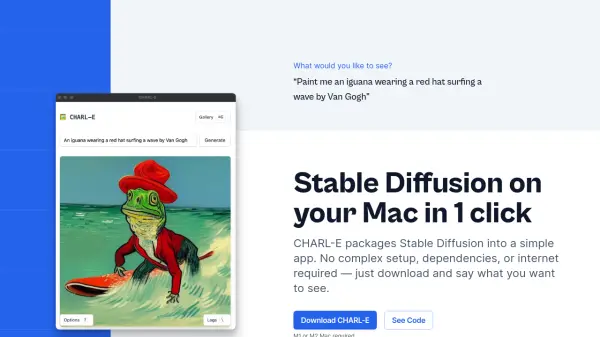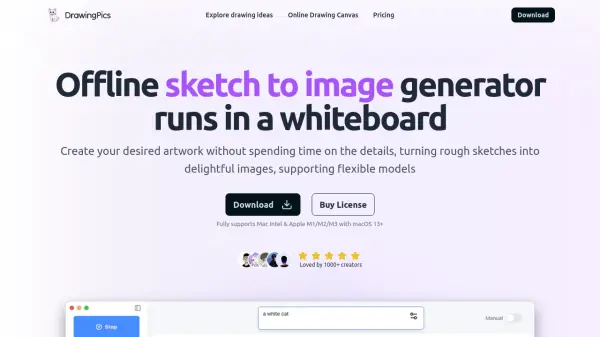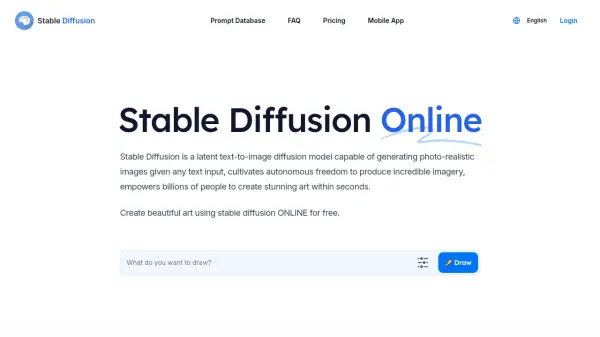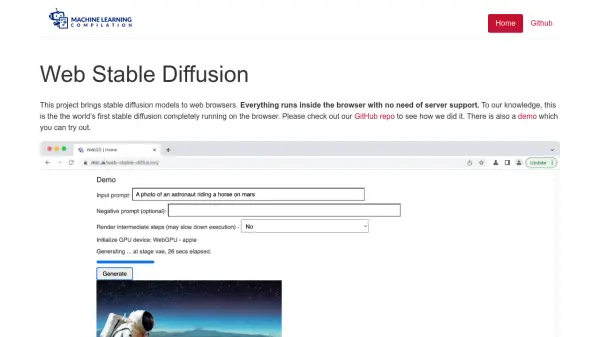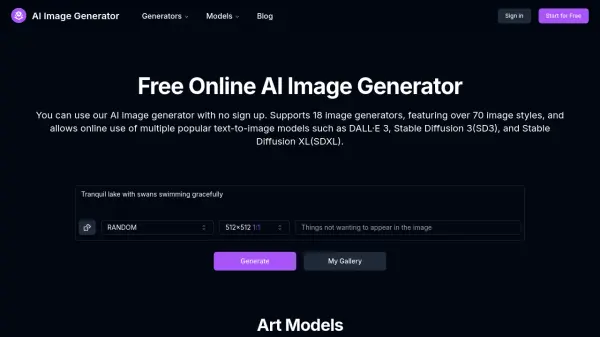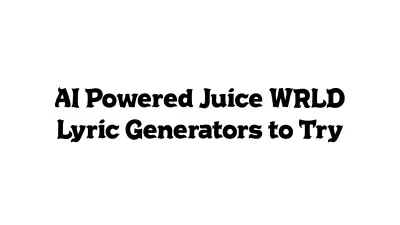What is CHARL-E?
CHARL-E simplifies the process of using Stable Diffusion by packaging it into an easy-to-use application. Users can generate images from text prompts without requiring complex setups, dependencies, or an internet connection after the initial installation. The software is designed for M1 and M2 Macs, ensuring a streamlined, local, and private image generation experience.
The application automatically handles weight downloads, and offers configuration options for advanced users, including sampler type (ddim or plms), image number, seeds, and weight settings, provides options to customize and the save location for generated images.
Features
- Automatic Weight Download: CHARL-E automatically downloads necessary weights, with an option to use custom weights.
- Model Configuration: Configure sampler, image number, seeds, weights, and save location.
- One-Click Image Generation: Generate images with a single click; downloads are handled automatically.
- Offline Functionality: Operates locally without requiring an internet connection after initial setup.
- Gallery Mode: View all created images in one place, with full-size viewing options.
Use Cases
- Creating unique images from text descriptions.
- Experimenting with Stable Diffusion without complex setups.
- Generating visual content offline.
- Developing AI-generated art projects.
FAQs
-
What's the difference between the two downloads? What is no weights?
The normal download contains "training weights" for the CHARL-E model to run. If you want a smaller download, install the no weights version and add your weights directory in the options menu. -
Why is this running so slow?
Improvements are being made in the Stable Diffusion community every day. I'm working on a couple ways to make it faster - stay tuned. -
Will this be available on Intel Macs?
Yep, I'm working on making it compatible with older Macs. Sign up for the newsletter to be notified when it's ready.
Related Queries
Helpful for people in the following professions
CHARL-E Uptime Monitor
Average Uptime
99.73%
Average Response Time
126.23 ms
Featured Tools
Join Our Newsletter
Stay updated with the latest AI tools, news, and offers by subscribing to our weekly newsletter.