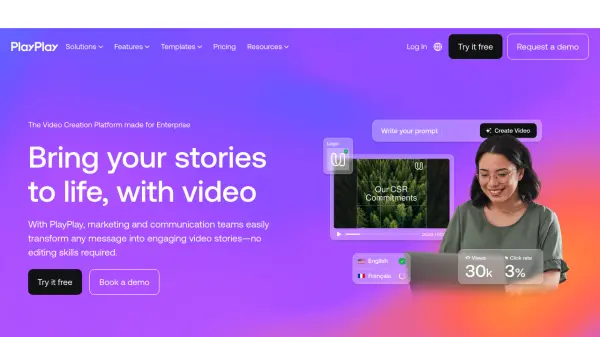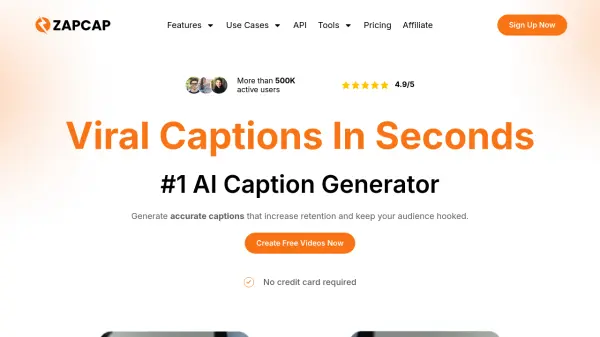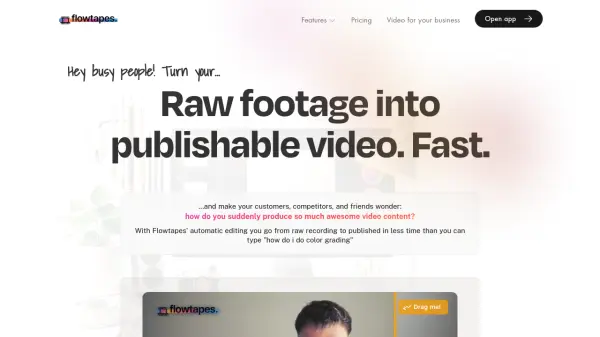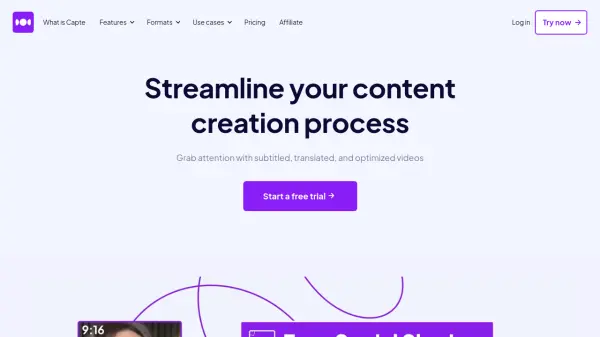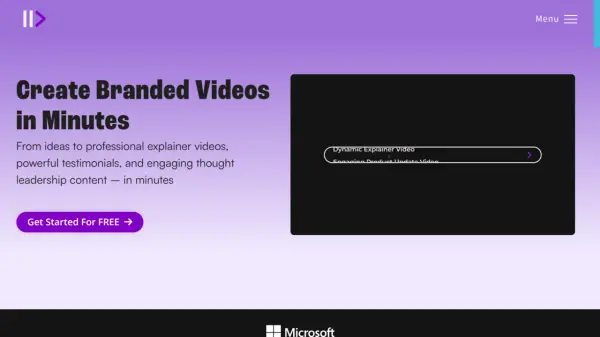What is Capsule?
Capsule is a video editing platform designed to streamline video production for enterprise teams. It allows every employee to become a video creator, amplifying and using motion graphics from the creative team.
Capsule offers motion design systems. It transforms a brand's After Effects files into responsive templates. It offers real-time collaboration features, project link sharing, and stakeholder comment capabilities, ensuring a swift and unified video creation process.
Features
- VoiceMagic: Transform speech into studio-quality sound with one click.
- Auto Frame: Responsive graphics so you can edit, preview, and export for every platform.
- Soundtrack: Get the perfect music suggestions based on your video content.
- Captions: Generate beautiful subtitles with AI in seconds.
- AI titles: Add titles that stop the scroll with copywriting suggestions you can fine-tune, design, and animate to life.
- B-roll: Generate original, on-brand B-roll instantly, right from your text.
- Motion design systems: Transform your brand’s After Effects files into responsive templates.
- Real-time collaboration: Share project links, get comments from stakeholders, and edit videos together in real-time.
Use Cases
- Animated slides
- Paid media
- Social posts
- Internal trainings
- Case studies
- Branded UGC
- Long-form cutdowns
- Customer testimonials
- Sales enablement
- Event recaps
- Product demos
- Knowledge base content
FAQs
-
What is Capsule?
Capsule is a video editing platform that makes editing 10x faster and easier, keeps everyone on brand, and makes collaboration seamless across an organization. -
Who is Capsule for?
Capsule is for enterprise teams that need to produce professional, brand-aligned videos quickly, easily, and at scale. Capsule's motion design systems and powerful AI features cater to content teams at media agencies and newsrooms, marketing teams at large corporations, and any team looking to scale their video content and remove production bottlenecks. -
What's the difference between the Business Free and Enterprise plan?
The Free plan is perfect for small businesses. It allows you to edit videos using Capsule’s intuitive, text-like video editor and add captions, B-roll, captions, and other motion graphics. The Enterprise plan is designed for large teams. It includes Capsule's intuitive video editor, plus the ability to fully customize your branding guardrails and motion design systems, and a collaborative team workspace to create and edit in one place. This plan also provides advanced enterprise-grade security to keep your videos and data safe and a dedicated account manager. -
What type of files do you support?
You can upload nearly any type of video, audio, and image format to your project in Capsule—from MP4s and JPEGs to professional video formats like Prores and XDCAM EX/HD. Free plans are limited to 1GB per uploaded file and paid plans are limited to 3GB. We recommend using 1080p footage and standard video formats (like H.264) with bitrates between 8Mb/s and 20Mb/s, depending on the desired export quality. We support standard frame rates up to 60fps, though 30fps is generally recommended. If you have additional questions about resolution and file size limits, reach out to hi@capsule.video. -
What kind of support do you offer?
Both of our plans come with access to our online help center and email support. In addition, the Enterprise plan includes a dedicated account manager and support team for faster response times and support with your custom motion design systems.
Related Queries
Helpful for people in the following professions
Featured Tools
Join Our Newsletter
Stay updated with the latest AI tools, news, and offers by subscribing to our weekly newsletter.