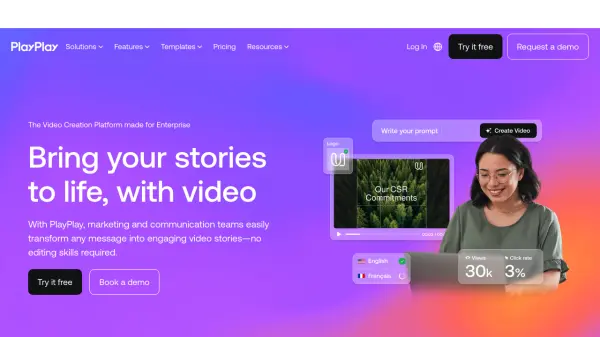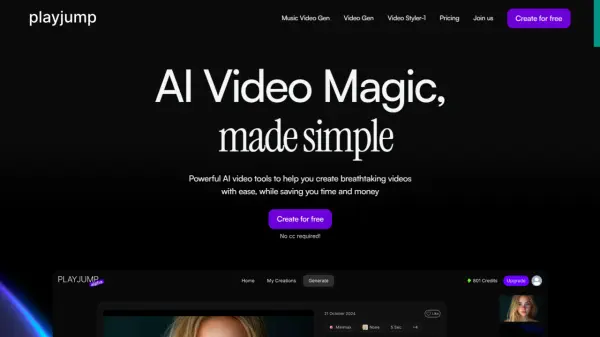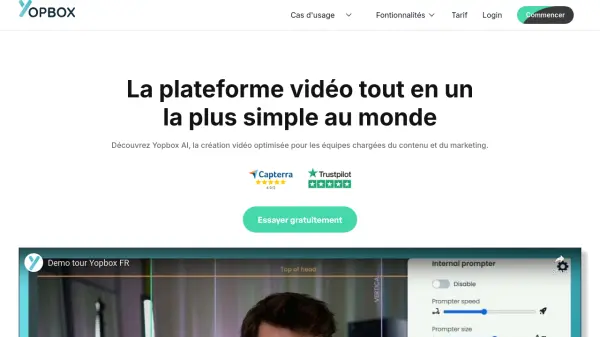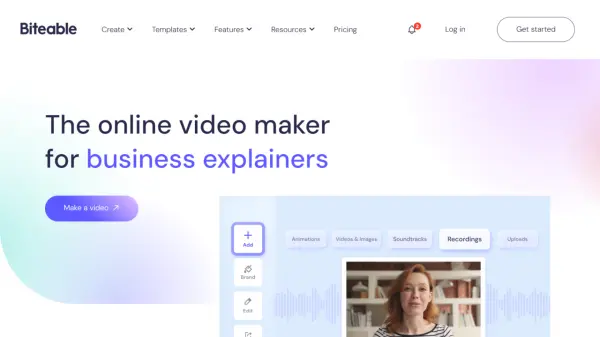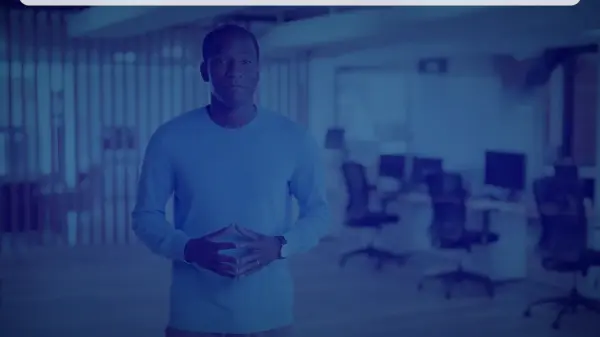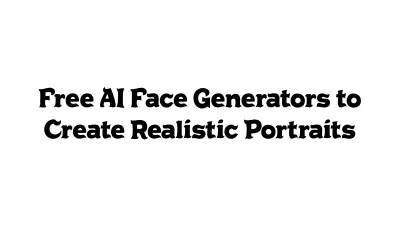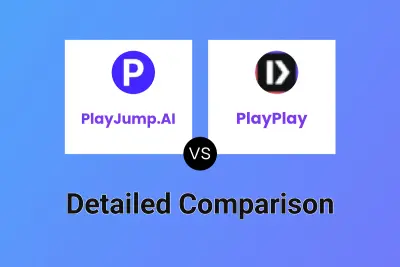What is PlayPlay?
PlayPlay is a video creation platform designed for enterprise use. It empowers marketing and communications teams to effortlessly create engaging video content.
The platform provides an intuitive interface suitable for both beginners and experienced users. It offers powerful AI features, including an AI Video Assistant for generating videos from ideas, automatic subtitles, AI copywriting, video resizing, and video clipping. PlayPlay also prioritizes brand consistency and data protection throughout the video creation process, along with collaboration features.
Features
- AI Video Assistant: Chat with AI and turn your ideas into customizable, on-brand videos instantly.
- Automatic Subtitles: Fast-track your interviews with automatic subtitles.
- AI Copywriting: Instantly generate text from your video.
- AI Auto Video Resizing: Resize your video for any social platform in just a click.
- AI Video Clipping: Capture and share your video’s best moments effortlessly.
- Editable Templates: Provides access to various pre-designed video templates.
- Voice-over: Offers voice-over feature
- Auto-Branded Videos: Ensures a consistent look and feel across all video content.
- Collaboration Features: Share media, gather feedback, and manage users.
- Getty Images Integration: Free access to the best of Getty Images included in subscription.
Use Cases
- Creating annual reports
- Producing interview videos
- Developing event promotions
- Generating job offer videos
- Crafting press releases
- Making tutorial videos
- Marketing videos
- Social media content
- Internal communications
FAQs
-
How many videos can I create?
Both plans include an unlimited number of videos. -
How long does it take to create a video?
PlayPlay is the simplest video maker. On average, it takes only 20 minutes to create an amazing video. -
Can I use my own branding?
The Enterprise plan offers a lot of options for your branding: you can add unlimited logos and colors, you can use your own fonts and your own animated outro. The Enterprise plan also allows you to upload other branding assets like icons, images, pictograms, and backgrounds to ensure that all your videos have cohesive branding and look uniquely your own. Once subscribed, you can access a lot of options for your branding: you can add unlimited logos and colors, you can use your own fonts and your own animated outro. Also, it allows you to upload other branding assets like icons, images, pictograms, and backgrounds to ensure that all your videos have cohesive branding and look uniquely your own. -
Will there be a PlayPlay watermark on my videos?
The PlayPlay watermark is only visible on your videos during your free trial. Once you subscribe, the PlayPlay watermark will disappear (for both Standard and Enterprise plans). -
How can I use my videos?
Once your video is ready, you can download a .mp4 HD file on your computer. You can then upload it to your social networks, intranet website or anywhere you would like to share it! You can also download our smartphone application PlayPlay Pocket. With PlayPlay Pocket, you will be able to directly share your playplays on your social networks in just a few taps (including Instagram stories and Facebook stories). You can also share your playplay via a “share page”.
Related Queries
Helpful for people in the following professions
PlayPlay Uptime Monitor
Average Uptime
100%
Average Response Time
152.54 ms
Featured Tools
Join Our Newsletter
Stay updated with the latest AI tools, news, and offers by subscribing to our weekly newsletter.