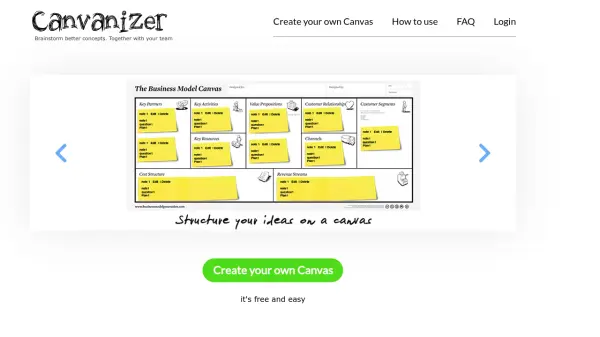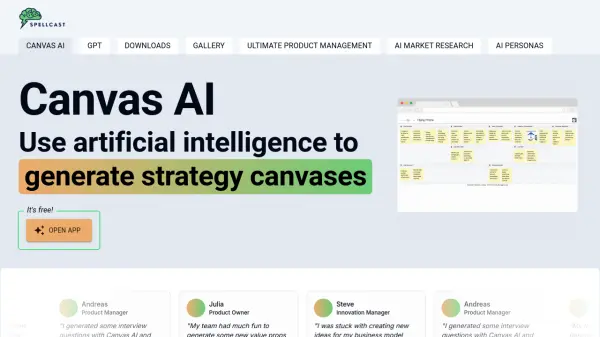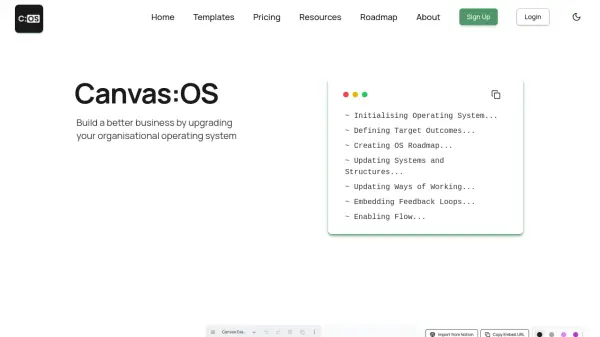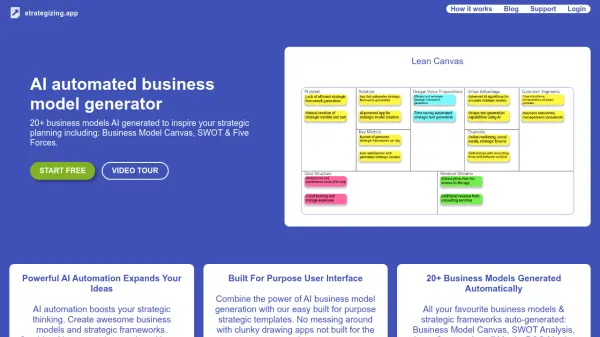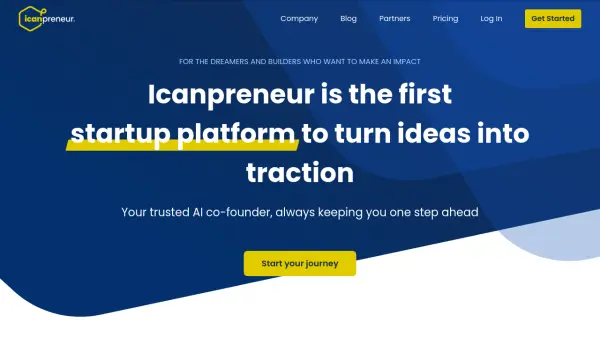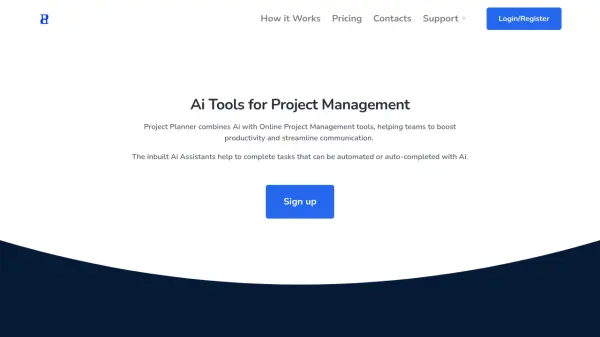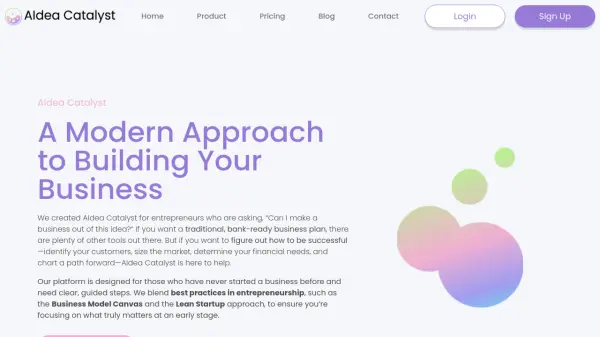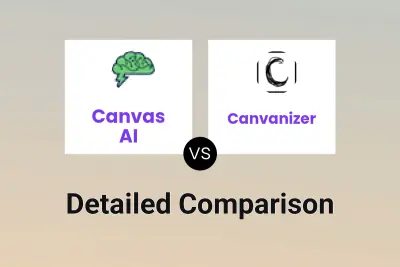What is Canvanizer?
Canvanizer empowers teams and individuals to brainstorm, plan, and visualize concepts using a wide range of business model and project management canvas templates. The platform streamlines idea development with AI-powered canvas generation, allowing users to create comprehensive canvases from simple idea prompts and refine concepts through intuitive note placement and dynamic collaboration.
Featuring real-time syncing for team collaboration, customizable templates, version iteration, and export functionality in multiple formats, Canvanizer is designed to support effective strategy definition and project management. Additional premium features include private canvases, project workspaces, image uploads, and advanced export options, supporting both personal and team productivity.
Features
- AI Canvas Generation: Automatically creates comprehensive canvases from user idea prompts.
- Collaborative Editing: Supports real-time collaboration with team members on shared canvases.
- Prestructured Templates: Offers over 40 popular business, project management, and service design canvas templates.
- Customizable Segments: Allows users to personalize canvas sections to suit specific needs.
- Export Options: Enables exporting canvases as PDF, PNG, or Markdown files.
- Private & Revocable Links: Provides secure and manageable sharing of canvases.
- Project Workspaces: Organizes multiple projects and tracks team progress.
- Image Upload and Fonts: Permits the addition of images and selection of fonts for enhanced visualization.
- Read-only Public Posting: Shares canvases for public feedback while maintaining content integrity.
- Multilingual Support: Offers interface and templates in several languages, including English.
Use Cases
- Brainstorming new business models in a collaborative environment.
- Developing customer journey maps for service design.
- Iterating project plans and strategies using prebuilt templates.
- Visualizing and refining startup ideas for stakeholder presentations.
- Collecting team feedback and dynamically updating business canvases.
- Exporting project documentation for reports or blog posts.
- Managing multiple projects across different workspaces.
FAQs
-
How does the AI canvas generation feature work?
The AI canvas generation feature creates a fully structured canvas automatically based on a simple idea prompt provided by the user. -
Which formats can I export my canvases in?
Canvases can be exported in PDF, PNG, and Markdown formats for easy sharing and documentation. -
Is real-time collaboration supported on all plans?
Real-time collaboration is available, with premium plans allowing more collaborators and advanced project workspace features. -
What types of canvas templates are available?
The platform offers over 40 templates, including business model canvases, customer service journey canvases, project management templates, and more.
Related Queries
Helpful for people in the following professions
Canvanizer Uptime Monitor
Average Uptime
100%
Average Response Time
372.17 ms
Featured Tools
Join Our Newsletter
Stay updated with the latest AI tools, news, and offers by subscribing to our weekly newsletter.