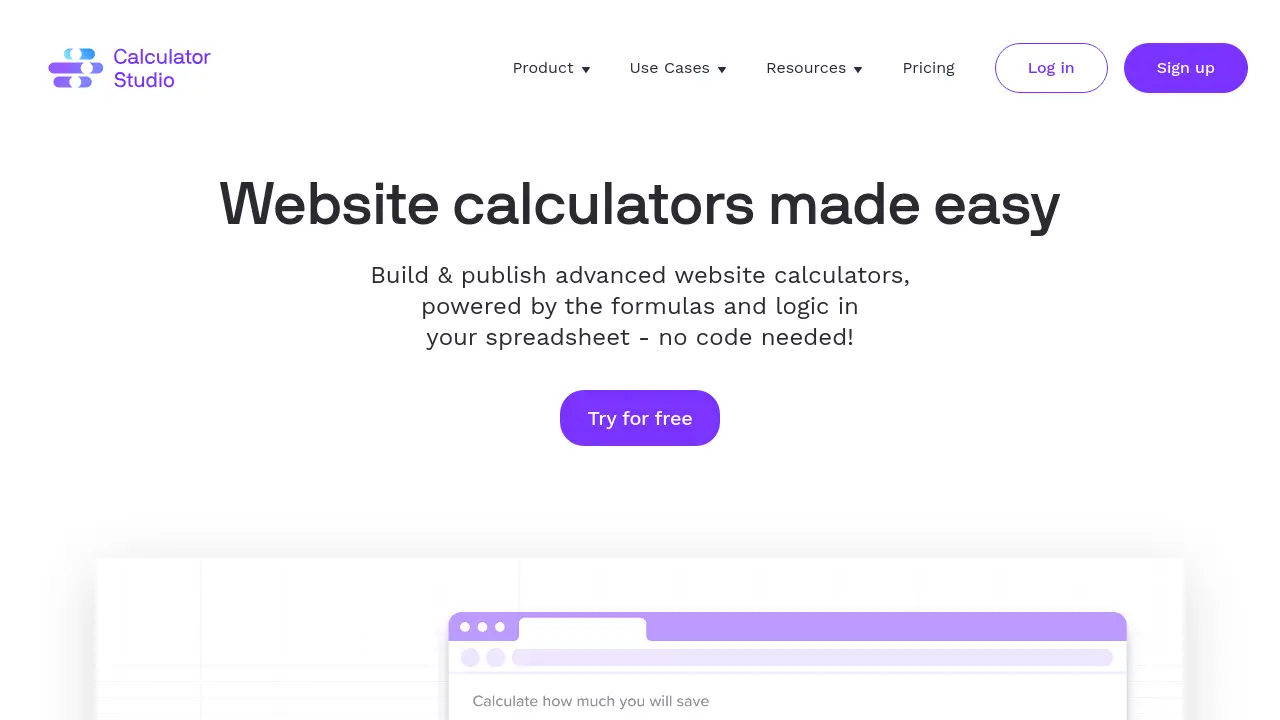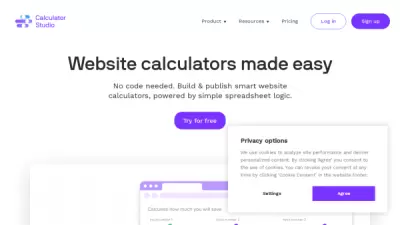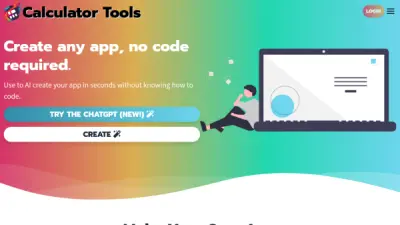What is calculatorstudio.co?
Calculator Studio empowers users to create professional website calculators and forms using familiar spreadsheet formulas without any coding requirements. The platform seamlessly transforms spreadsheet logic into interactive, embeddable calculators that can be integrated into existing websites.
The tool specializes in converting complex spreadsheet calculations into user-friendly interfaces, making it ideal for businesses looking to create ROI calculators, pricing tools, or custom quote generators. It offers CRM integration capabilities, lead capture functionality, and the ability to send PDF results to prospects, making it a comprehensive solution for lead generation and sales optimization.
Features
- Spreadsheet Integration: Compatible with Excel, Google Sheets, CSV files
- No-Code Builder: Create calculators using familiar spreadsheet formulas
- Lead Capture: Store calculator inputs and outputs in CRM systems
- PDF Generation: Email calculator results to leads automatically
- Website Integration: Embed calculators via iFrame on most website platforms
- CRM Integration: Native HubSpot integration and Zapier compatibility
- Multi-platform Support: Connect with Notion databases and Airtable
- Customizable Design: 30+ fonts and branded color options
Use Cases
- ROI calculator creation
- Price quote generation
- Cost savings demonstrations
- Lead qualification tools
- Total Cost of Ownership (TCO) calculators
- Product comparison tools
- Service pricing calculators
FAQs
-
Can I embed the calculator I built on my website?
Yes, you can embed calculators on any website that supports iFrame embedding, including WordPress.org, Squarespace, Wix, and many other platforms. -
What file types does Calculator Studio support?
Calculator Studio supports Microsoft Excel (xlsx), Google Sheets, flat CSV files, Notion databases, and Airtable bases. Files can be linked from cloud drives or uploaded directly. -
Do I need to enter my credit card information to start a free trial?
No, you don't need to enter credit card information for the free trial. You can build and edit projects for free, and the 7-day trial for sharing features starts when you're ready to publish. -
How does collaborative editing work?
Collaborative editing is available on Premium and Custom plans. Users can invite others to edit projects through the Share button, though projects can only be edited by one user at a time.
Related Queries
Helpful for people in the following professions
calculatorstudio.co Uptime Monitor
Average Uptime
100%
Average Response Time
176.33 ms
Featured Tools
Couple.me
Create your ideal AI Girlfriend and experience personalized romantic connectionsMy AI Girlfriend
Create Your AI Girlfriend Online For FreeTickles.ai
Your Joiful AI CompanionFapAI
AI Chatbot for adult conversationsNSFW Art Generator
Bring Your Wildest Fantasies 'REAL' with this Erotic, NSFW AI Generator2short.ai
AI YouTube Shorts generatorJoin Our Newsletter
Stay updated with the latest AI tools, news, and offers by subscribing to our weekly newsletter.