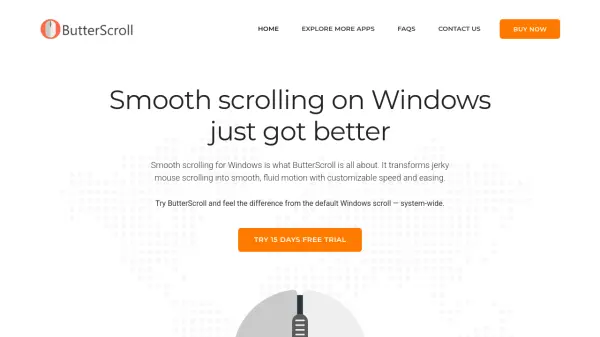What is ButterScroll?
ButterScroll is a lightweight application designed to improve the mouse scrolling experience on Windows systems, replacing the default jerky scrolling with smooth, fluid motion. It offers users the ability to adjust speed, acceleration, and easing for a tailored and satisfying scroll feel in any Windows application, from browsers to spreadsheets.
This tool is easy to set up and works with any standard mouse, requiring no additional hardware. ButterScroll prioritizes user privacy by not collecting any personal data and includes options to disable the tool for specific applications if needed. It operates with a one-time lifetime license fee and provides a 15-day free trial for users to experience its benefits risk-free.
Features
- System-Wide Smooth Scrolling: Delivers fluid scroll animations across all Windows applications.
- Customizable Scroll Behavior: Allows adjustment of scroll speed, acceleration, and easing.
- Universal Compatibility: Works with any mouse and most Windows applications.
- Lightweight and Optimized: Minimal system resource usage for optimal performance.
- Privacy-Focused: Does not collect or transmit any personal data.
- App-Specific Disabling: Option to disable ButterScroll in select applications.
- No Ads or Tracking: Ad-free experience with full privacy control.
- Easy Installation: Simple setup process via downloadable installer.
Use Cases
- Enhancing browsing experiences with smoother scroll motion in web browsers.
- Improving document navigation in word processors and PDF readers.
- Facilitating precise spreadsheet work in data and finance applications.
- Enabling comfortable reading and scrolling in e-books and news applications.
- Supporting gaming or design workflows requiring accurate and fluid scroll control.
FAQs
-
What is ButterScroll?
ButterScroll is a lightweight Windows application that enhances your mouse scrolling experience, making it smoother and more responsive across all applications. -
How do I install ButterScroll?
Simply download the installer from the website, run it, and follow the on-screen instructions. No additional setup is required. -
Can I customize the scrolling behavior?
Yes, ButterScroll offers customizable settings to adjust scroll speed, acceleration, and other preferences. -
Is ButterScroll compatible with all applications?
ButterScroll works with most Windows applications, and you can disable it for specific apps if any compatibility issues arise. -
Does ButterScroll collect any personal data?
No, ButterScroll does not collect or transmit personal data. All settings are stored locally.
Related Queries
Helpful for people in the following professions
ButterScroll Uptime Monitor
Average Uptime
99.56%
Average Response Time
480.79 ms
Featured Tools
Join Our Newsletter
Stay updated with the latest AI tools, news, and offers by subscribing to our weekly newsletter.