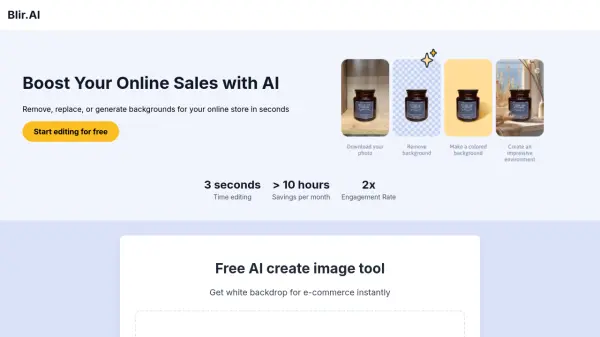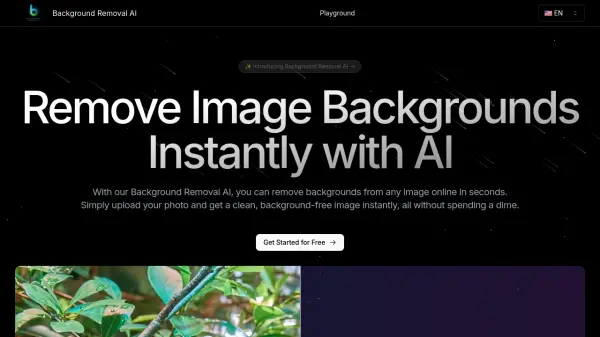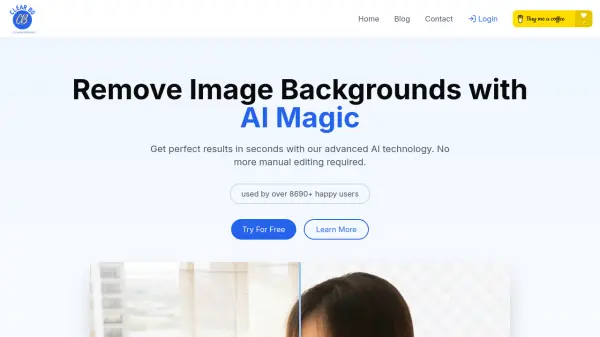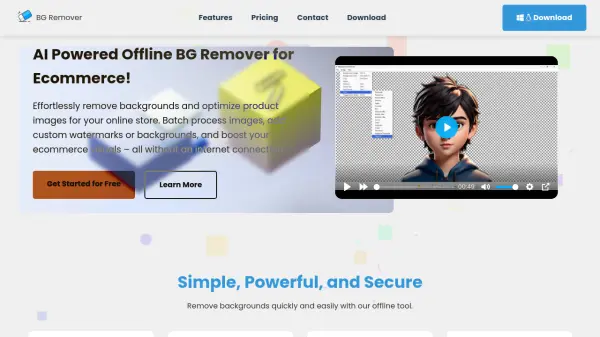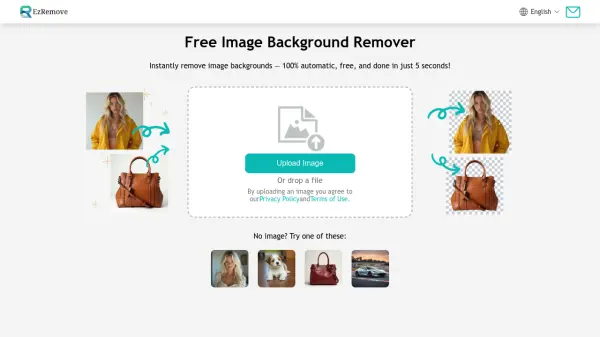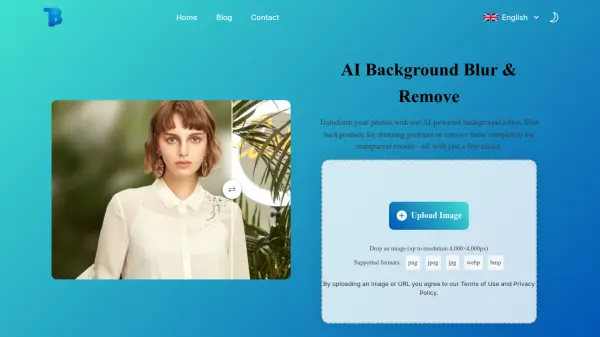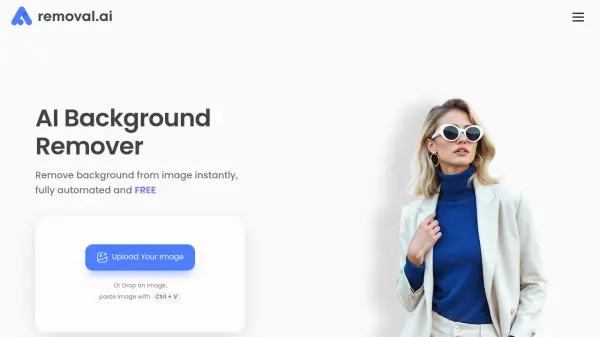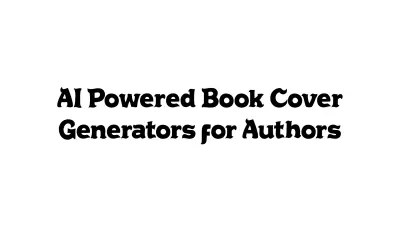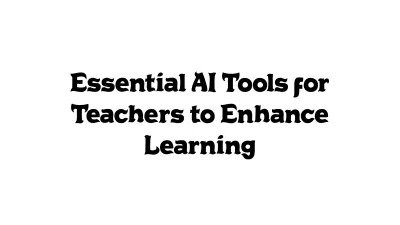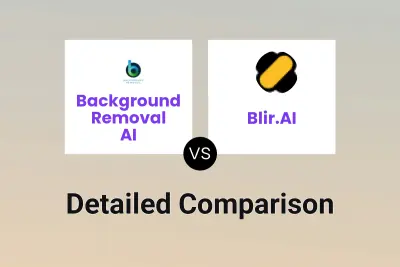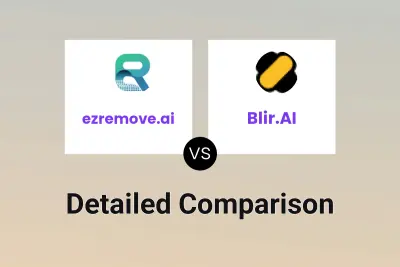What is Blir.AI?
Blir.AI leverages artificial intelligence to streamline product photography for online businesses. The tool automatically detects and removes backgrounds from images, allowing users to create clean, professional visuals suitable for e-commerce platforms. Users can easily upload their photos (PNG or JPG, up to 50MB) and let the AI handle the background removal process swiftly.
Beyond removal, Blir.AI offers options to replace the background with solid colors like white or light blue, or users can upload custom backdrops. The platform also includes features to refine edges, enhance images, and resize them for various online uses, such as social media or specific marketplace requirements. It caters specifically to industries like clothing, jewelry, and beauty, aiming to make high-quality product presentation accessible without complex editing.
Features
- Automatic Background Removal: AI instantly detects and deletes image backgrounds.
- Background Customization: Replace backgrounds with solid colors (e.g., white, light blue) or custom images.
- Image Enhancement: Fix lighting, colors, glare, and reflections in product photos.
- AI Models for Clothing: Showcase apparel using AI-generated models.
- Image Resizing: Adjust image dimensions for various online platforms and ads.
- Manual Refinement Tools: Built-in brush tool to adjust edges or restore details.
- Batch Processing: Edit multiple images efficiently.
- Add Text to Image: Overlay text onto images (Available in Pro plan).
Use Cases
- Creating professional product photos for online stores.
- Preparing images with white or transparent backgrounds for e-commerce platforms like Shopify or Etsy.
- Enhancing photos for clothing brands, including using AI models.
- Improving images for jewelry stores by highlighting details and fixing glare.
- Generating consistent product visuals for beauty and personal care brands.
- Resizing images for social media posts and online advertisements.
FAQs
-
How does your AI editor remove backgrounds?
Our AI analyzes your image to distinguish between the main subject and the background. It uses advanced algorithms to detect edges, colors, and patterns, ensuring precise cuts in seconds. No manual work needed—just upload, and let the tool do the rest! -
What file formats do you support?
We support common formats like JPEG, PNG, and WebP. For high-quality edits, you can also upload PSD files. After editing, download your image in the format that fits your needs. -
What if the AI makes a mistake?
While our AI is highly accurate, complex images (e.g., fine hair or transparent objects) might need tweaks. Use the built-in manual brush tool to refine edges or restore details in seconds. -
How fast is the processing time?
Most images are processed in under 5 seconds. Speed depends on file size and complexity, but even high-resolution photos (up to 50MB) take less than 30 seconds.
Related Queries
Helpful for people in the following professions
Featured Tools
Join Our Newsletter
Stay updated with the latest AI tools, news, and offers by subscribing to our weekly newsletter.