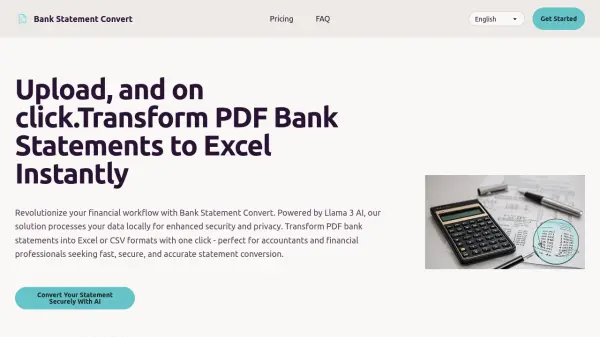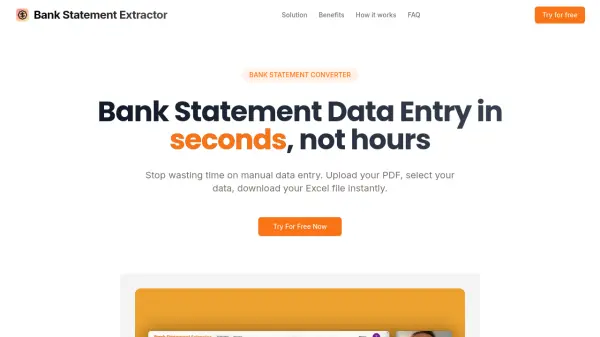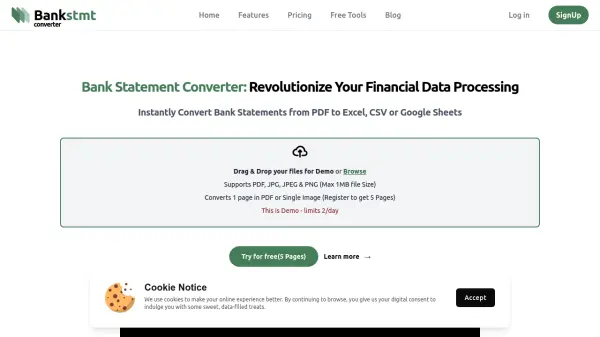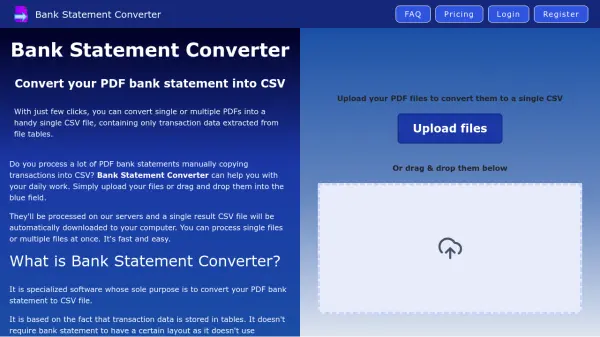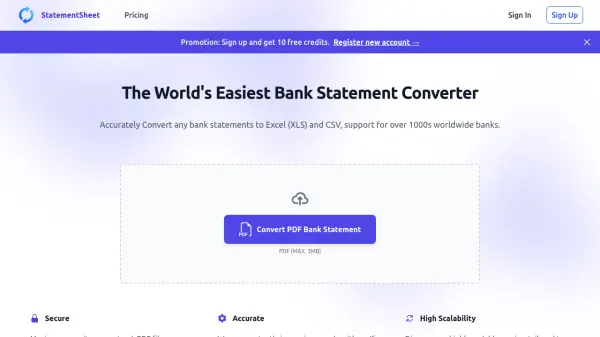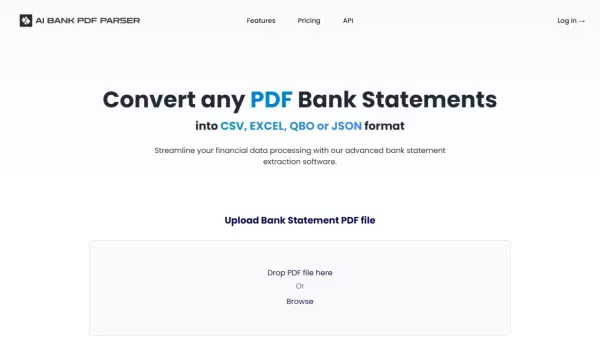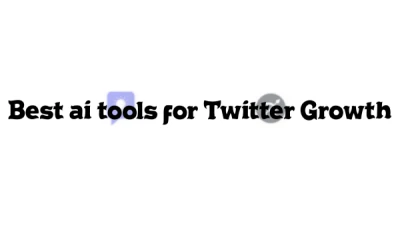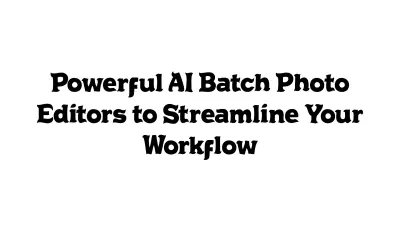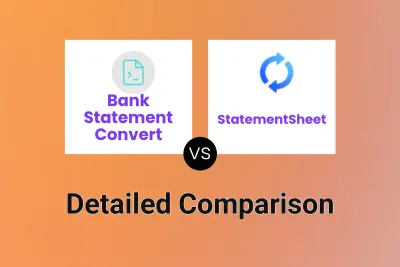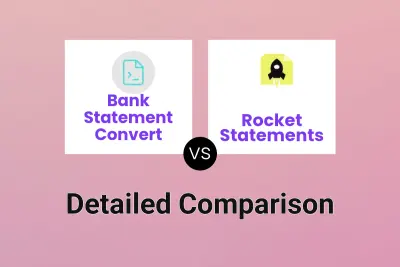What is Bank Statement Convert?
Bank Statement Convert, powered by Llama 3 AI, revolutionizes financial workflow by processing data locally, ensuring enhanced security and privacy. It transforms PDF bank statements into Excel or CSV formats with just one click.
This solution is perfect for accountants and financial professionals who need fast, secure, and accurate statement conversions. Bank Statement Convert eliminates hours of manual work by employing advanced LLM technology, which analyzes document structure and recognizes transaction patterns.
Features
- One-click conversion: Transform PDF bank statements into Excel or CSV with a single click.
- AI-driven transaction categorization: Automatically categorizes transactions for easy analysis.
- Smart date and amount recognition: Accurately identifies and extracts dates and amounts.
- Multi-bank format support: Processes statements from various banks.
- Custom Excel output formatting: Tailors the output to meet specific needs.
- Batch processing: Converts multiple statements simultaneously.
- Secure processing: Bank-grade encryption, SOC 2 Type II certification, GDPR and CCPA compliance.
Use Cases
- Automating bank statement data entry for accountants.
- Facilitating quick data access for financial analysts.
- Streamlining bank reconciliations for bookkeepers.
- Tracking financial records for business owners.
- Processing client documents for tax professionals.
FAQs
-
What is Bank Statement Convert?
Bank Statement Convert is a revolutionary statement convert solution that transforms PDF bank statements into Excel or CSV formats instantly. Our advanced statement convert technology eliminates manual data entry, making it the perfect tool for accountants and financial professionals who need to process multiple bank statements efficiently. With our powerful statement convert engine, you can save hours of work and ensure 100% accuracy in your financial data processing. -
How does the Statement Convert process work?
Our statement convert engine uses intelligent recognition technology to analyze your PDF bank statements. Simply upload your statement, and our advanced statement convert system automatically identifies transactions, dates, and amounts. Within seconds, you'll receive a perfectly formatted Excel or CSV file, ready for financial analysis. The statement convert process maintains the original data structure while organizing it into easily manageable spreadsheet formats. -
Who benefits from Statement Convert?
Bank Statement Convert is essential for financial professionals who regularly process bank statements. It's particularly valuable for: 1) Accountants handling multiple client statements, 2) Financial analysts requiring quick data access, 3) Bookkeepers managing regular bank reconciliations, 4) Business owners tracking financial records, 5) Tax professionals processing client documents, and 6) Any professional looking to automate PDF statement conversion to Excel. Our statement convert solution adapts to various business needs and scales with your requirements. -
Is Statement Convert secure?
Absolutely! Bank Statement Convert prioritizes your data security. We employ bank-grade encryption for all statement uploads, ensure immediate file deletion after conversion, and maintain strict compliance with financial data protection standards. Our statement convert process runs in isolated environments, guaranteeing your sensitive banking information remains protected. We are SOC 2 Type II certified and fully compliant with GDPR and CCPA regulations. -
How accurate is Statement Convert?
Our statement convert technology achieves exceptional accuracy in transforming PDF bank statements to Excel. The advanced recognition engine ensures precise data extraction, maintaining the integrity of your financial information. Users report 99.9% accuracy in transaction details, dates, and amounts when using Bank Statement Convert. Our continuous learning algorithms improve the statement convert process with each use, ensuring optimal results across different bank statement formats.
Related Queries
Helpful for people in the following professions
Bank Statement Convert Uptime Monitor
Average Uptime
61.86%
Average Response Time
1299.31 ms
Featured Tools
Join Our Newsletter
Stay updated with the latest AI tools, news, and offers by subscribing to our weekly newsletter.