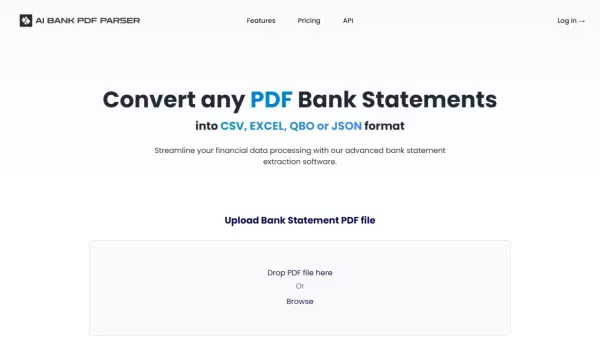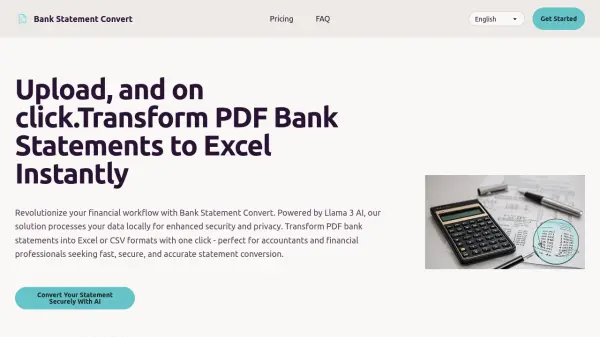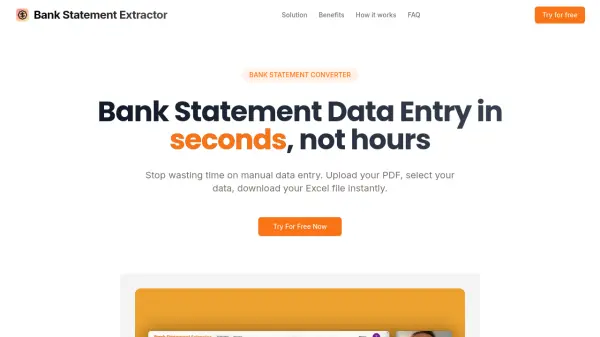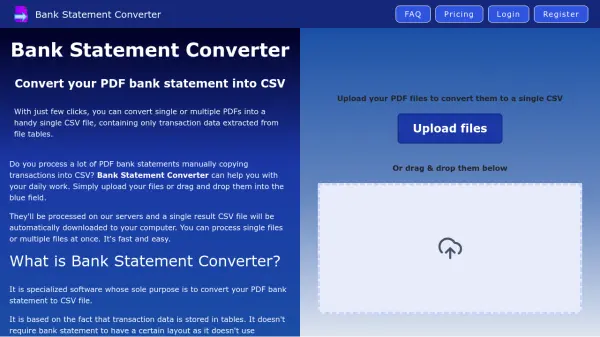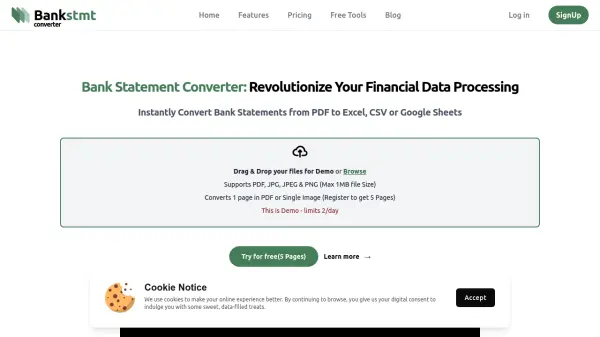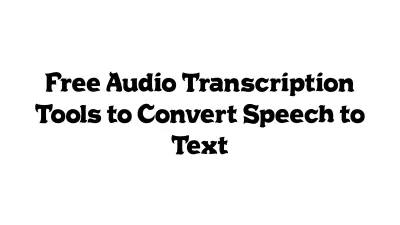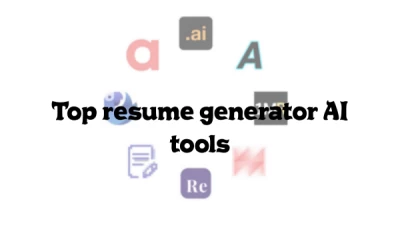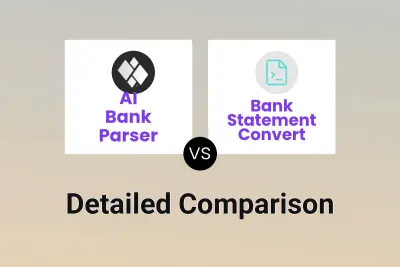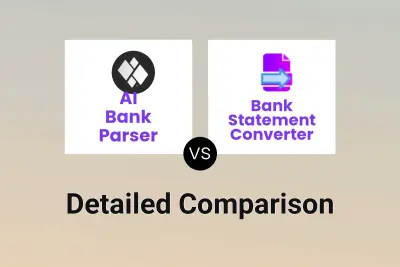What is AI Bank Parser?
AI Bank Parser delivers advanced bank statement extraction capabilities, enabling users to seamlessly convert PDF bank statements into multiple formats including CSV, Excel, QBO, and JSON. The software employs sophisticated AI technology to detect and extract transaction data stored in tables, ensuring high accuracy and efficiency in financial data processing.
The platform offers secure and confidential processing of sensitive financial information, along with batch processing capabilities for handling multiple files simultaneously. With its user-friendly interface and automatic download feature, users can process their bank statements within minutes while maintaining data integrity and reducing manual entry errors.
Features
- Secure Processing: Ensures confidential handling of sensitive financial information
- Multiple Output Formats: Supports CSV, Excel, QBO, and JSON conversion
- Batch Processing: Handles multiple files simultaneously
- Quick Conversion: Processes files within seconds or minutes
- Automated Detection: AI-powered table and transaction data extraction
- Error Reduction: Minimizes manual data entry mistakes
- Automatic Download: Converted files are downloaded automatically
Use Cases
- Converting bank statements for financial analysis
- Processing multiple bank statements for accounting purposes
- Extracting transaction data for financial reporting
- Converting financial documents for bookkeeping
- Preparing bank data for tax filing
- Integrating bank statement data with financial software
FAQs
-
What is AI Bank Parser Converter?
AI Bank Parser is specialized software designed to convert your PDF bank statements into CSV, EXCEL, QBO, or JSON formats. It detects and extracts transaction data stored in tables and generates a new file quickly and accurately. -
Is my data secure?
Absolutely. We prioritize your data privacy and security throughout the conversion process. -
Can I use it for free?
Yes! You can convert up to 3 pages per day for free. We also offer paid subscriptions for higher conversion needs. -
How long does the conversion take?
The conversion process can take seconds or minutes, depending on the size of your file, saving you hours of manual data entry.
Related Queries
Helpful for people in the following professions
AI Bank Parser Uptime Monitor
Average Uptime
98.75%
Average Response Time
711.97 ms
Featured Tools
Join Our Newsletter
Stay updated with the latest AI tools, news, and offers by subscribing to our weekly newsletter.