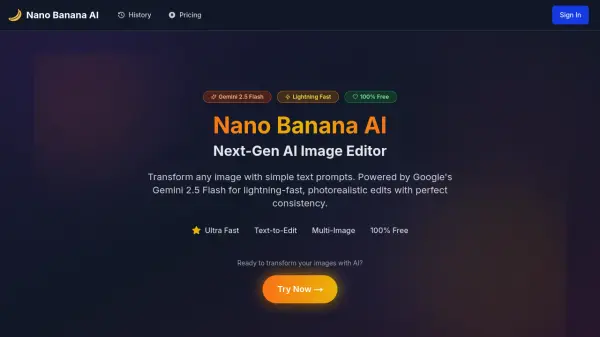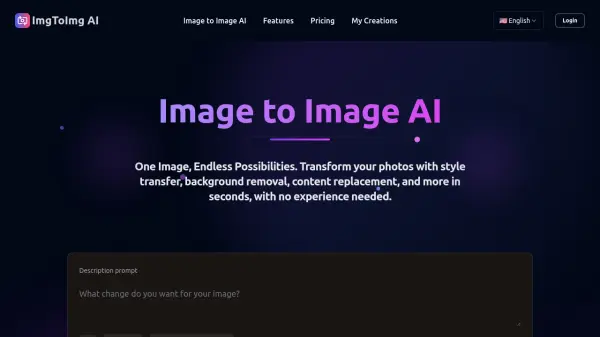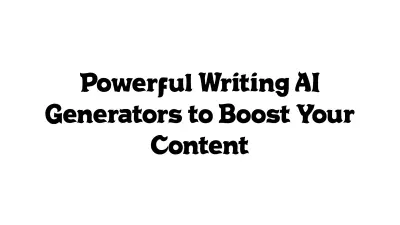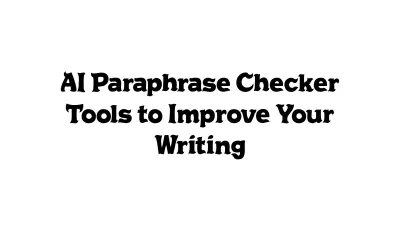What is Banana AI?
Banana AI is a cutting-edge AI photo editor that leverages Google's Nano Banana technology (Gemini 2.5 Flash Image) to transform images with remarkable speed and precision. Through simple text prompts, users can perform a wide range of edits including object removal, background replacement, style transformations, and creative effects—all delivered within 1-2 seconds.
The platform stands out for its ability to maintain identity consistency throughout edits while offering professional-grade features like lighting adjustment, color changes, age transformation, and 3D figurine creation. Designed for both beginners and professionals, Banana AI ensures high-quality results without requiring technical expertise, making it an ideal solution for creating profile pictures, brand visuals, and artistic transformations.
Features
- AI-Powered Editing: Transform photos instantly using text prompts
- Lightning-Fast Processing: Complete edits in 1-2 seconds using Gemini 2.5 Flash Image technology
- Style Conversion: Transform images into various artistic styles while maintaining subject identity
- Background Replacement: Seamlessly change image backgrounds with automatic edge refinement
- 3D Figurine Creation: Convert photos into detailed 3D character models
- Batch Processing: Edit multiple images simultaneously with consistent results
- Identity Preservation: Maintain subject recognition across different transformations
- User-Friendly Interface: Simple upload-prompt-generate workflow
Use Cases
- Creating professional profile pictures
- Generating brand visual content
- Transforming portraits into artistic styles
- Designing custom avatars and 3D characters
- Batch editing marketing visuals
- Creating social media content
- Adjusting photo lighting and colors
- Designing creative digital art
How It Works
Upload Your Photo
Start by uploading any photo you'd like to edit. It can be a selfie, portrait, or any image you want to transform.
Enter Your Prompt
Simply type a text prompt describing the edit you want. For example, 'Turn this into a cartoon' or 'Add a sunset background.'
Click Generate
Once you've entered your prompt, click 'Generate.' Banana AI will process your request and apply the edits in seconds.
Preview, Download, and Share
After the editing is complete, preview the result. If you're happy with it, download the image or share it directly on social media.
FAQs
-
How fast is Banana AI?
With Google's Nano Banana technology, Banana AI processes edits in just 1–2 seconds, making it one of the fastest AI photo editors available. -
What styles are available in Banana AI?
Banana AI offers various creative styles including anime, Pixar-like, realistic photography, watercolor, and more. You can also input custom text prompts to create unique and personalized edits. -
How does Banana AI handle privacy and data security?
Banana AI processes images securely using Google's Gemini technology, ensuring data privacy and security. Images are not shared without consent, and downloaded or shared edited photos are under user control.
Related Queries
Helpful for people in the following professions
Featured Tools
Join Our Newsletter
Stay updated with the latest AI tools, news, and offers by subscribing to our weekly newsletter.