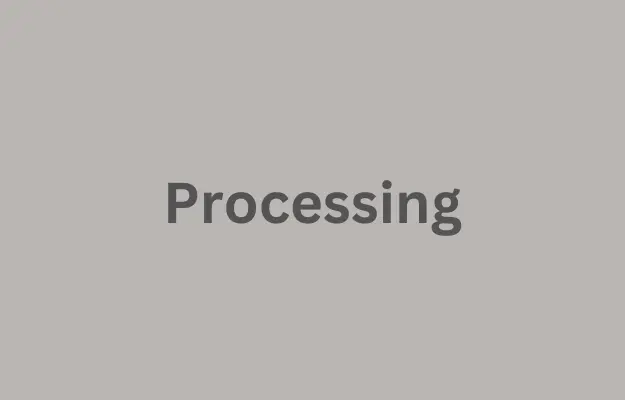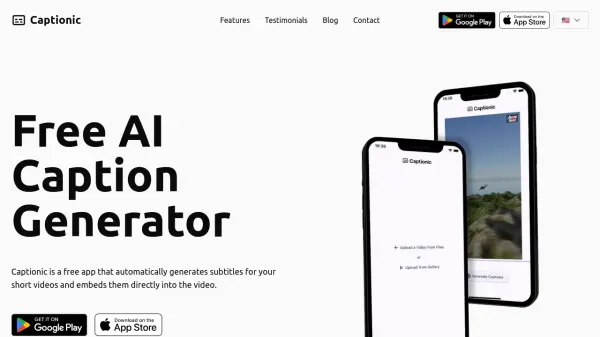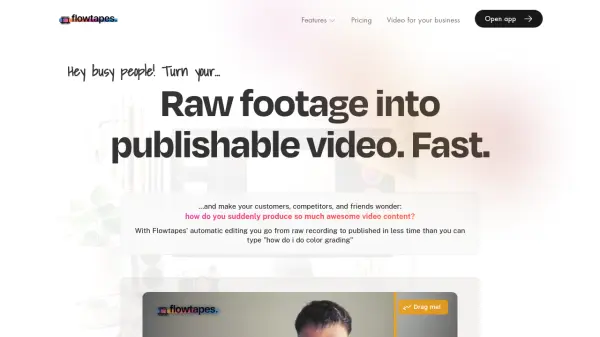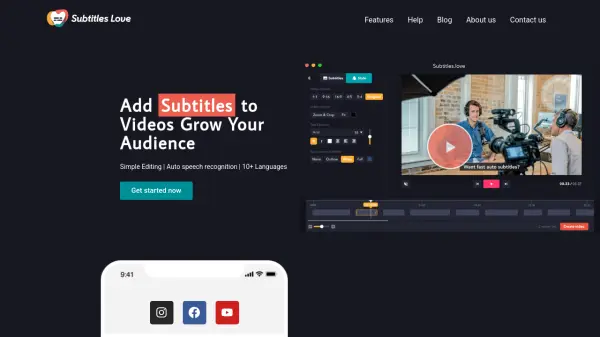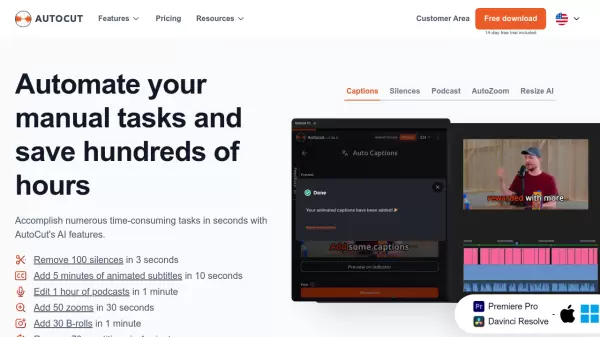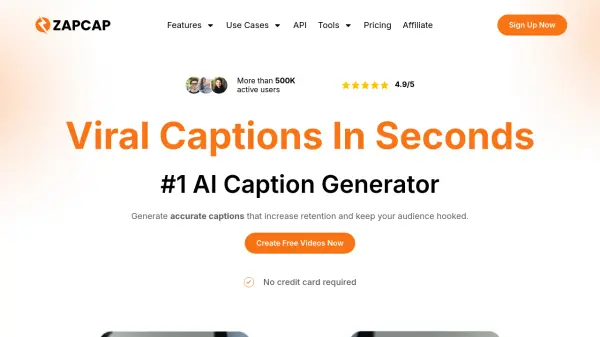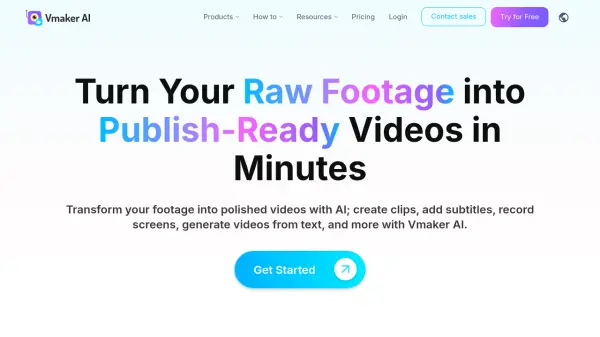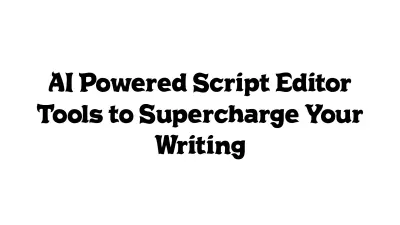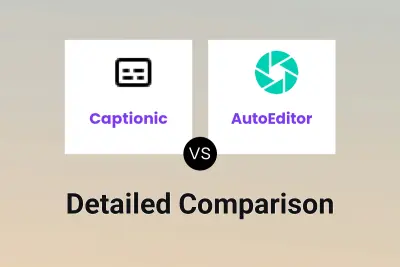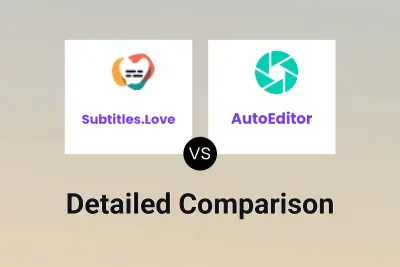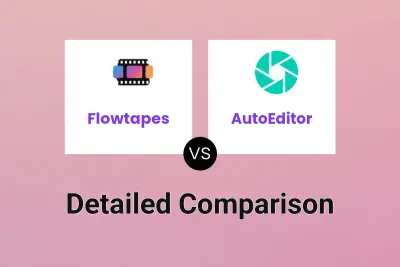What is AutoEditor?
AutoEditor provides a simplified solution for video editing, specifically tailored for creating engaging short-form videos. It addresses the common challenges of complex editing software and time-consuming processes by automating key tasks like caption generation and silence removal. The platform aims to help creators focus on their content while easily producing professional-looking videos designed to boost engagement.
The tool automatically generates subtitles in over 40 languages, leveraging speech recognition technology. Its silence detection feature identifies and cuts unnecessary pauses, streamlining the video's flow. Users can further enhance their content by adding b-roll footage, watermarks, and other visual layers. AutoEditor supports processing long videos to extract shorter clips and can directly import content from YouTube links, offering flexibility in workflow and customization of caption styles to match branding.
Features
- Automatic Subtitles: Generate subtitles in over 40 languages automatically.
- Silence Detection: Automatically detect and cut silent parts from videos.
- B-Rolls & Layers: Add b-rolls, watermarks, and other layers/effects.
- Simplified Editing Interface: Edit texts, styles, and video elements without prior experience.
- Long Video Support: Process and break down long videos into smaller clips.
- Direct YouTube Import: Process videos directly from YouTube links.
- Customizable Styles: Edit caption aspects and save unique style presets.
- Fast Editing Workflow: Create videos in a few clicks once set up.
Use Cases
- Creating engaging short videos for social media platforms.
- Adding accurate captions and subtitles to enhance accessibility and viewer retention.
- Repurposing long-form content like podcasts or interviews into shareable clips.
- Efficiently removing pauses and silence from talking-head videos or presentations.
- Adding visual elements like b-rolls and watermarks to brand videos.
- Streamlining the video editing process for content creators and marketers.
FAQs
-
What video quality and formats does AutoEditor support?
Standard output is 1080x1920 (or 1920x1080) at 30 FPS. Subscribing to a plan allows up to 4K quality and 60 FPS. -
What types of videos work best with AutoEditor?
AutoEditor works well with any video containing voice or talking, such as Podcasts/Talk Shows, Documentaries, Educational Videos, and Speeches. -
Can AutoEditor process videos directly from YouTube?
Yes, AutoEditor can process videos straight from a YouTube link, eliminating the need to download them separately. -
How does AutoEditor handle silence in videos?
AutoEditor automatically detects parts of the video without speech and provides the option to cut these sections, removing silence and non-relevant content. -
Can I customize the appearance of the captions?
Yes, you can edit all aspects of your captions, create your own unique style, and save it as a preset tailored for your brand.
Related Queries
Helpful for people in the following professions
Featured Tools
Join Our Newsletter
Stay updated with the latest AI tools, news, and offers by subscribing to our weekly newsletter.