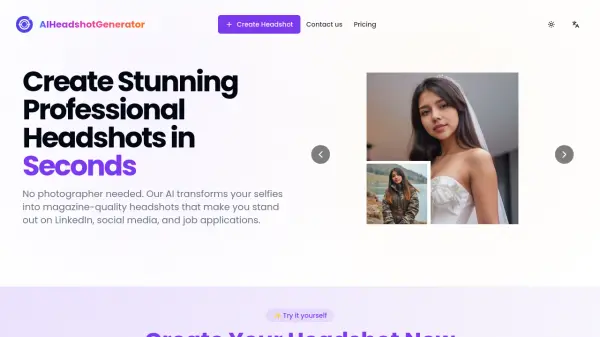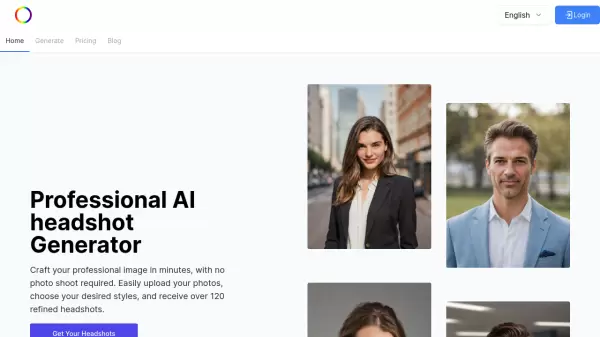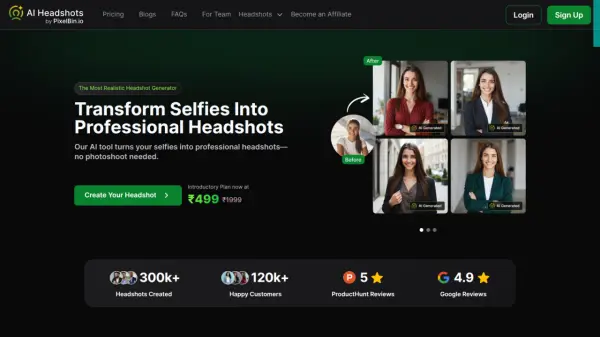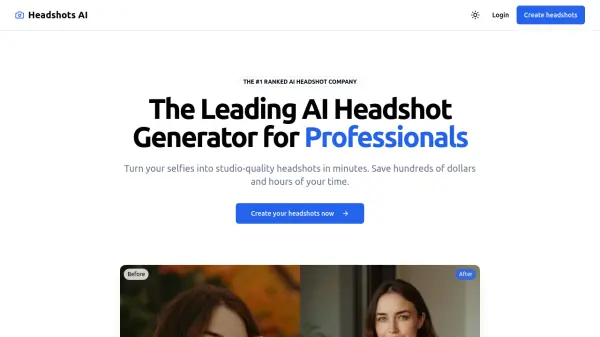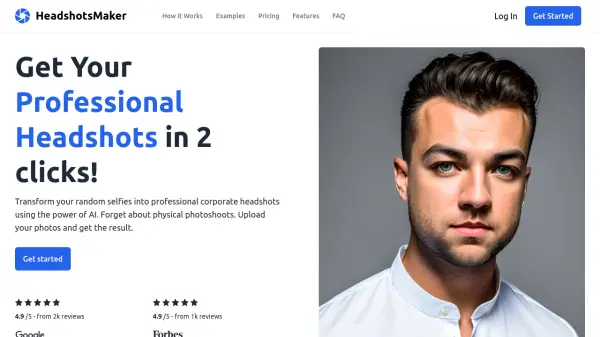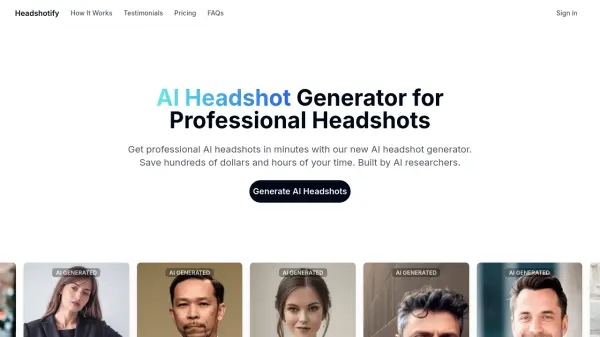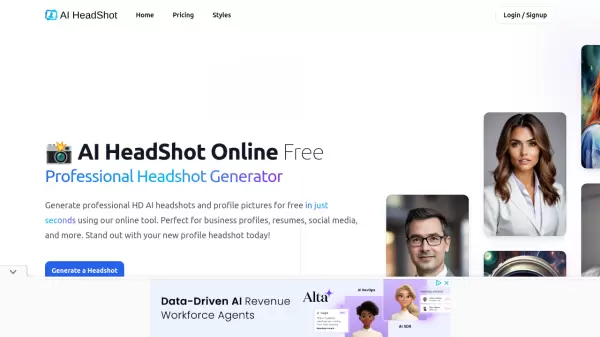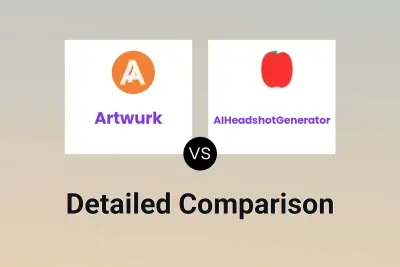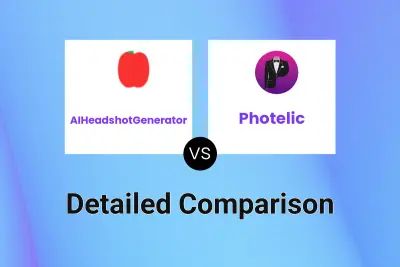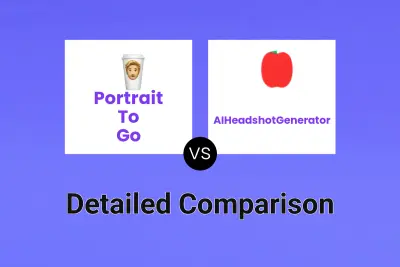What is AIHeadshotGenerator?
AIHeadshotGenerator offers a quick and efficient way to generate professional-looking headshots without needing a traditional photoshoot. Users can upload a simple selfie or any photo where their face is clearly visible.
The platform's artificial intelligence then processes the image, automatically enhancing elements like lighting, composition, and background to produce multiple high-resolution headshots in various styles, ranging from corporate to creative. These generated images are suitable for enhancing online presence across professional networks, job applications, and other platforms requiring a polished profile picture.
Features
- AI Photo Transformation: Converts selfies into professional headshots using AI.
- Multiple Styles: Generates headshots in various professional styles (e.g., corporate, creative).
- Automatic Enhancement: Improves lighting, composition, and background automatically.
- High-Resolution Output: Delivers high-quality images suitable for professional use.
- Simple Upload Process: Accepts simple selfies or photos with clear facial visibility.
Use Cases
- Creating professional LinkedIn profile pictures.
- Generating headshots for resumes and job applications.
- Improving social media profiles.
- Obtaining headshots for speaking engagements.
- Creating visuals for press features and pitch decks.
Related Queries
Helpful for people in the following professions
AIHeadshotGenerator Uptime Monitor
Average Uptime
0%
Average Response Time
0 ms
Featured Tools
Join Our Newsletter
Stay updated with the latest AI tools, news, and offers by subscribing to our weekly newsletter.