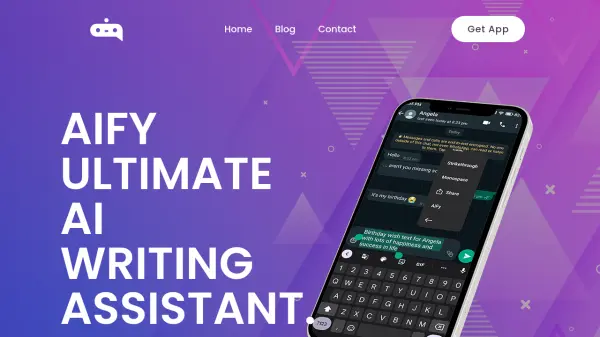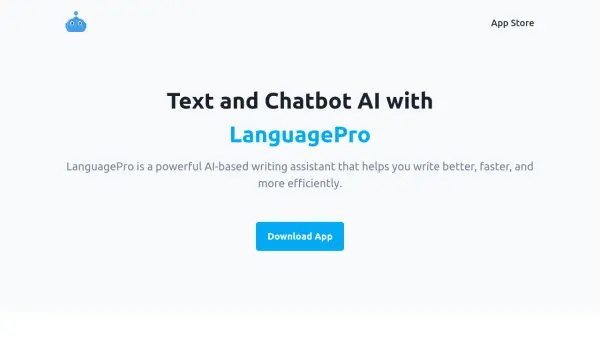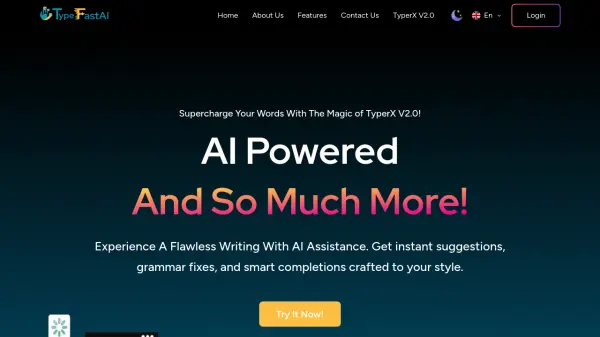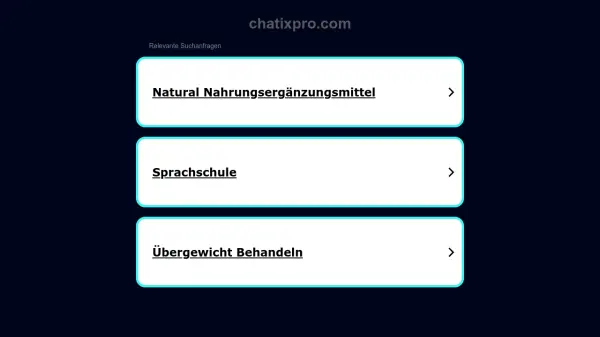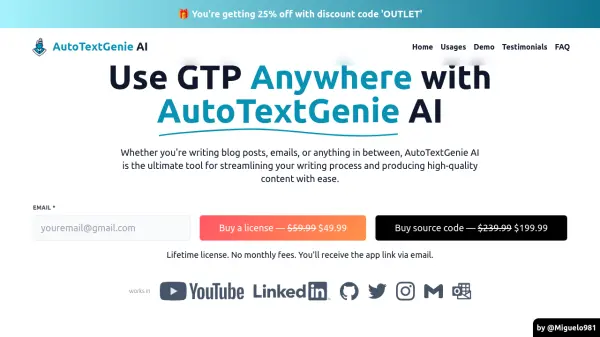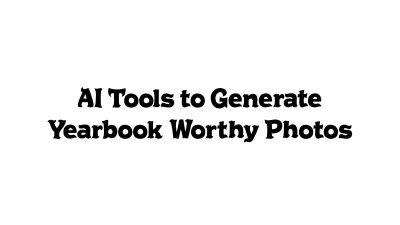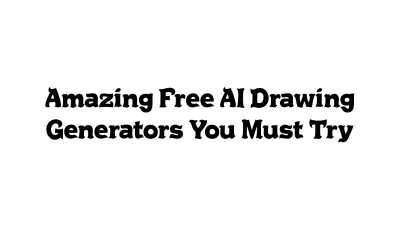What is AiFy?
AiFy is an AI-powered writing assistant designed for mobile devices, integrating seamlessly into various applications. It leverages OpenAI's GPT-3.5 Turbo model to provide users with instant help for tasks such as spell checking, grammar correction, translation, and finding appropriate wording. Its core functionality revolves around accessibility; users can simply highlight text within any compatible app and select AiFy from the pop-up menu to receive assistance or generate context-aware responses.
Beyond text generation, AiFy offers voice control features, including Text-to-Speech (TTS) for listening to generated responses and Speech-to-Text capabilities allowing users to interact using their microphone. The tool supports multiple languages, adjustable in the settings, and prioritizes user privacy by storing all chat history locally on the device. This ensures that personal data is not compromised while allowing users to revisit previous interactions easily.
Features
- Accessibility in Any App: Highlight text and select AiFy as a pop-up option for instant assistance.
- GPT-3.5 Turbo Powered: Utilizes OpenAI's model for generating intelligent responses.
- Voice Control: Features Text-to-Speech (TTS) for reading responses aloud and Speech-to-Text for voice input.
- Multi-Language Support: Chat and receive assistance in various languages by changing settings.
- Local History Storage: Saves conversation history locally on the device for privacy.
- Contextual Response Generation: Select text anywhere to generate relevant replies.
Use Cases
- Correcting spelling and grammar in emails or documents.
- Translating text snippets instantly within any app.
- Getting suggestions for better wording while writing.
- Generating quick answers to questions without switching applications.
- Using voice commands for hands-free text generation and interaction.
- Reviewing locally stored chat history for context or information.
FAQs
-
I cannot see 'AiFy' in some applications.
Some apps disable custom menu options. In such cases, you can select the text and then share it to AiFy, which performs the same action. Floating icons and widgets are also being developed for quicker access. -
Why are there advertisements?
Advertisements help cover the costs associated with the OpenAI API, especially with an expanding user base. You can remove ads by generating your own API key and setting it up in the app's 'Settings' tab. Upcoming premium plans will also offer an ad-free experience and more features. -
Is there a text-to-speech option?
Yes, AiFy includes a Text-to-Speech (TTS) model. After a response is generated, you can tap the 🔉 icon to have AiFy read the text aloud. -
Can I use my microphone instead of typing?
Yes, AiFy supports speech-to-text, allowing you to use your microphone for input. The app converts your speech to text for processing. Future updates plan to upgrade this feature using the Whisper API for better accuracy. -
My microphone is not working. What can I do?
Troubleshooting steps include: 1. Check if microphone access is enabled for AiFy in your device settings. 2. Ensure the AiFy app is updated via the Play Store. 3. Disconnect any Bluetooth devices, as the app might be trying to use their microphone (which might not exist). -
Is my search history compromised?
No, all search history is stored locally on your device's storage. The developers have no access to this data. You can delete the history by clearing the cache for the AiFy application.
Related Queries
Helpful for people in the following professions
Featured Tools
Join Our Newsletter
Stay updated with the latest AI tools, news, and offers by subscribing to our weekly newsletter.