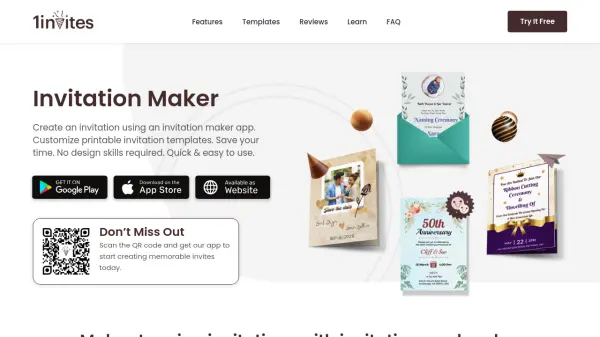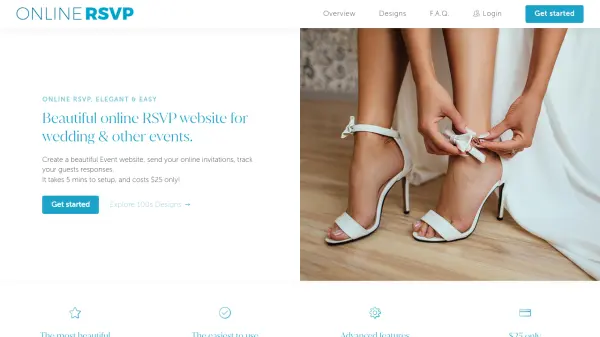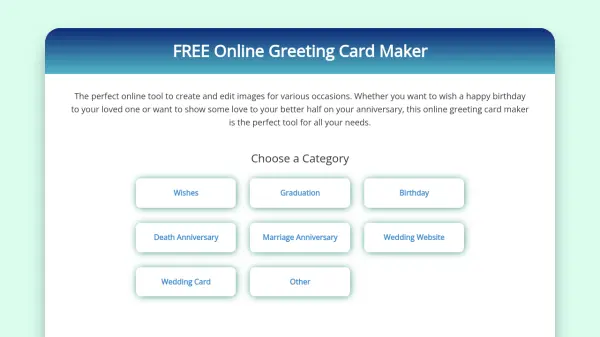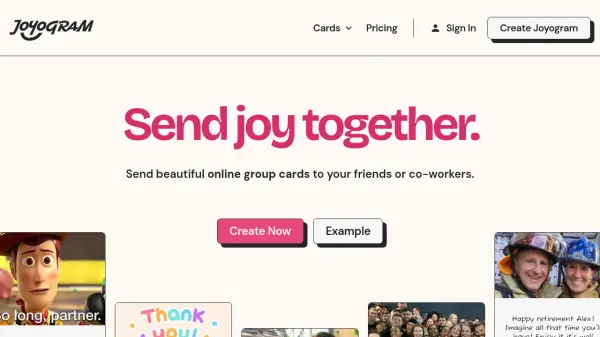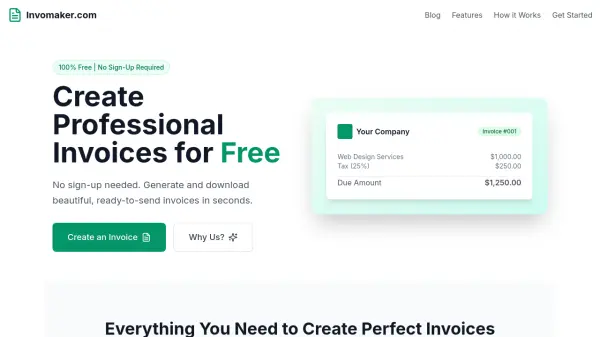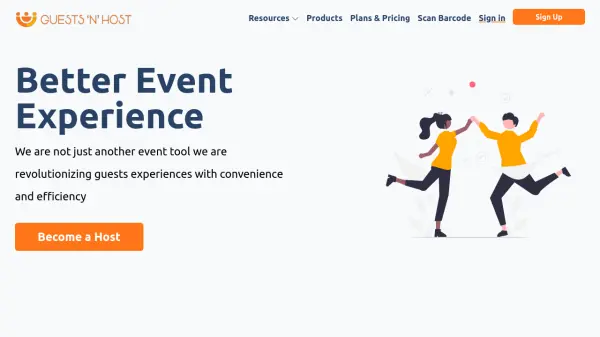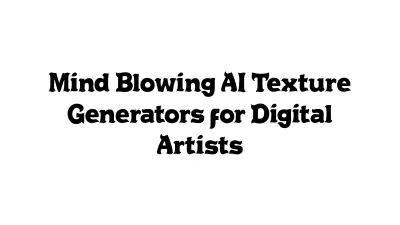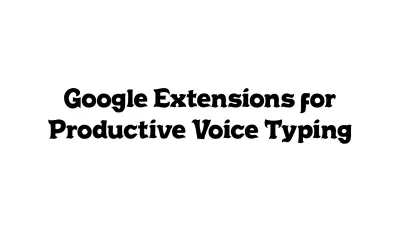What is 1invites?
1invites is a user-friendly invitation maker that streamlines the creation of professional invitations for any event. By offering over 5000 customizable and printable invitation templates, it caters to a diverse range of occasions such as weddings, birthdays, graduations, and more. The platform's intuitive template editor allows users to personalize designs with custom text, images, icons, professional fonts, stickers, and additional pages all without needing prior graphic design experience.
With 1invites, users can save, re-edit, and download their invitations in various formats including JPG, PNG, and PDF. The service also provides features such as a creative fonts library, stickers and icons, and a birthday reminder calendar. Designs can be conveniently printed or shared online, making the platform ideal for anyone wanting to create memorable invitations quickly and efficiently.
Features
- Extensive Template Library: Access to over 5000 creative, printable invitation templates.
- Easy Template Editor: User-friendly editor for customizing text, images, colors, stickers, and icons.
- Creative Fonts Library: Wide selection of professional and custom fonts.
- Stickers & Icons Library: Personalization with various stickers and static icons.
- Multi Page Invitations: Ability to add multiple pages to each invitation design.
- Save, Re-edit & Download: Save designs for future edits and download in JPG, PNG or PDF formats.
- No Signup Required: Create and download invitations without account creation.
- Birthday Reminder: Import and manage birthday reminders from phone contacts.
- Greeting Card Templates: Customizable greeting card options for various occasions.
- Print or Share: Print invitations or share them online.
Use Cases
- Designing invitations for weddings, birthdays, graduations, and parties.
- Creating digital invitations to send via email or social media.
- Generating printable invitations for personal or business events.
- Developing unique invitation templates for recurring events.
- Using the birthday reminder to manage and create invitation cards for friends and family.
- Customizing greeting cards for special occasions.
- Producing multi-page invitations for extended event details.
FAQs
-
Can I create my own invitation template?
Yes, you can create your own invitation template. After designing your invitation, use the My Design tab to duplicate and re-edit for new versions. -
Can I add pages to my invitation?
Yes, the platform supports multi-page invitations, allowing you to add new pages as needed. -
What are the standard invitation sizes for print?
Standard sizes include 4" x 6" for general events and 5" x 7" for formal invitations, with corresponding pixel dimensions provided for printing.
Related Queries
Helpful for people in the following professions
1invites Uptime Monitor
Average Uptime
99.86%
Average Response Time
241.47 ms
Featured Tools
Join Our Newsletter
Stay updated with the latest AI tools, news, and offers by subscribing to our weekly newsletter.