
MCP Server for ZenML
Expose ZenML data and pipeline operations via the Model Context Protocol.
Key Features
Use Cases
README
MCP Server for ZenML
This project implements a Model Context Protocol (MCP) server for interacting with the ZenML API.
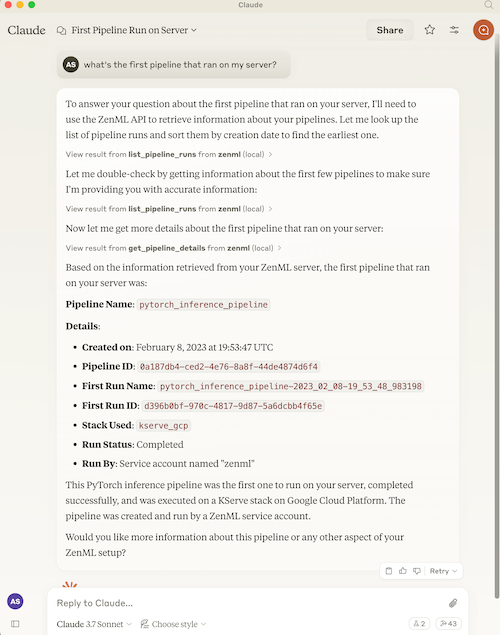
What is MCP?
The Model Context Protocol (MCP) is an open protocol that standardizes how applications provide context to Large Language Models (LLMs). It acts like a "USB-C port for AI applications" - providing a standardized way to connect AI models to different data sources and tools.
MCP follows a client-server architecture where:
- MCP Hosts: Programs like Claude Desktop or IDEs that want to access data through MCP
- MCP Clients: Protocol clients that maintain 1:1 connections with servers
- MCP Servers: Lightweight programs that expose specific capabilities through the standardized protocol
- Local Data Sources: Your computer's files, databases, and services that MCP servers can securely access
- Remote Services: External systems available over the internet that MCP servers can connect to
What is ZenML?
ZenML is an open-source platform for building and managing ML and AI pipelines. It provides a unified interface for managing data, models, and experiments.
For more information, see the ZenML website and our documentation.
Features
The server provides MCP tools to access core read functionality from the ZenML server, providing a way to get live information about:
- Users
- Stacks
- Pipelines
- Pipeline runs
- Pipeline steps
- Services
- Stack components
- Flavors
- Pipeline run templates
- Schedules
- Artifacts (metadata about data artifacts, not the data itself)
- Service Connectors
- Step code
- Step logs (if the step was run on a cloud-based stack)
It also allows you to trigger new pipeline runs (if a run template is present).
Note: This is a beta/experimental release. We're still exploring how people will use this integration, so we welcome your feedback and suggestions! Please join our Slack community to share your experience and help us improve.
Testing & Quality Assurance
This project includes automated testing to ensure the MCP server remains functional:
- 🔄 Automated Smoke Tests: A comprehensive smoke test runs every 3 days via GitHub Actions
- 🚨 Issue Creation: Failed tests automatically create GitHub issues with detailed debugging information
- ⚡ Fast CI: Uses UV with caching for quick dependency installation and testing
- 🧪 Manual Testing: You can run the smoke test locally using
uv run scripts/test_mcp_server.py server/zenml_server.py
The automated tests verify:
- MCP protocol connection and handshake
- Server initialization and tool discovery
- Basic tool functionality (when ZenML server is accessible)
- Resource and prompt enumeration
How to use
Prerequisites
You will need to have access to a deployed ZenML server. If you don't have one, you can sign up for a free trial at ZenML Pro and we'll manage the deployment for you.
You will also (probably) need to have uv installed locally. For more information, see
the uv documentation.
We recommend installation via their installer script or via brew if using a
Mac. (Technically you don't need it, but it makes installation and setup easy.)
You will also need to clone this repository somewhere locally:
git clone https://github.com/zenml-io/mcp-zenml.git
Your MCP config file
The MCP config file is a JSON file that tells the MCP client how to connect to your MCP server. Different MCP clients will use or specify this differently. Two commonly-used MCP clients are Claude Desktop and Cursor, for which we provide installation instructions below.
You will need to specify your ZenML MCP server in the following format:
{
"mcpServers": {
"zenml": {
"command": "/usr/local/bin/uv",
"args": ["run", "path/to/server/zenml_server.py"],
"env": {
"LOGLEVEL": "WARNING",
"NO_COLOR": "1",
"ZENML_LOGGING_COLORS_DISABLED": "true",
"ZENML_LOGGING_VERBOSITY": "WARN",
"ZENML_ENABLE_RICH_TRACEBACK": "false",
"PYTHONUNBUFFERED": "1",
"PYTHONIOENCODING": "UTF-8",
"ZENML_STORE_URL": "https://your-zenml-server-goes-here.com",
"ZENML_STORE_API_KEY": "your-api-key-here"
}
}
}
}
There are four dummy values that you will need to replace:
- the path to your locally installed
uv(the path listed above is where it would be on a Mac if you installed it viabrew) - the path to the
zenml_server.pyfile (this is the file that will be run when you connect to the MCP server). This file is located inside this repository at the root. You will need to specify the exact full path to this file. - the ZenML server URL (this is the URL of your ZenML server. You can find this
in the ZenML Cloud UI). It will look something like
https://d534d987a-zenml.cloudinfra.zenml.io. - the ZenML server API key (this is the API key for your ZenML server. You can find this in the ZenML Cloud UI or read these docs on how to create one. For the purposes of the ZenML MCP server we recommend using a service account.)
You are free to change the way you run the MCP server Python file, but using
uv will probably be the easiest option since it handles the environment and
dependency installation for you.
Installation for use with Claude Desktop
You will need to have the latest version of Claude Desktop installed.
You can simply open the Settings menu and drag the mcp-zenml.mcpb file from the
root of this repository onto the menu and it will guide you through the
installation and setup process. You'll need to add your ZenML server URL and API key.
Note: MCP bundles (.mcpb) replace the older Desktop Extensions (.dxt) format; existing .dxt files still work in Claude Desktop.
Optional: Improving ZenML Tool Output Display
For a better experience with ZenML tool results, you can configure Claude to display the JSON responses in a more readable format. In Claude Desktop, go to Settings → Profile, and in the "What personal preferences should Claude consider in responses?" section, add something like the following (or use these exact words!):
When using zenml tools which return JSON strings and you're asked a question, you might want to consider using markdown tables to summarize the results or make them easier to view!
This will encourage Claude to format ZenML tool outputs as markdown tables, making the information much easier to read and understand.
Installation for use with Cursor
You will need to have Cursor installed.
Cursor works slightly differently to Claude Desktop in that you specify the config file on a per-repository basis. This means that if you want to use the ZenML MCP server in multiple repos, you will need to specify the config file in each of them.
To set it up for a single repository, you will need to:
- create a
.cursorfolder in the root of your repository - inside it, create a
mcp.jsonfile with the content above - go into your Cursor settings and click on the ZenML server to 'enable' it.
In our experience, sometimes it shows a red error indicator even though it is working. You can try it out by chatting in the Cursor chat window. It will let you know if is able to access the ZenML tools or not.
Docker Image
You can run the server as a Docker container. The process communicates over stdio, so it will wait for an MCP client connection. Pass your ZenML credentials via environment variables.
Prebuilt Images (Docker Hub)
Pull the latest multi-arch image:
docker pull zenmldocker/mcp-zenml:latest
Versioned releases are tagged as vX.Y.Z:
docker pull zenmldocker/mcp-zenml:v1.0.0
Run with your ZenML credentials (stdio mode):
docker run -i --rm \
-e ZENML_STORE_URL="https://your-zenml-server.example.com" \
-e ZENML_STORE_API_KEY="your-api-key" \
zenmldocker/mcp-zenml:latest
Canonical MCP config using Docker
{
"mcpServers": {
"zenml": {
"command": "docker",
"args": [
"run", "-i", "--rm",
"-e", "ZENML_STORE_URL=https://...",
"-e", "ZENML_STORE_API_KEY=ZENKEY_...",
"-e", "ZENML_ACTIVE_PROJECT_ID=...",
"-e", "LOGLEVEL=WARNING",
"-e", "NO_COLOR=1",
"-e", "ZENML_LOGGING_COLORS_DISABLED=true",
"-e", "ZENML_LOGGING_VERBOSITY=WARN",
"-e", "ZENML_ENABLE_RICH_TRACEBACK=false",
"-e", "PYTHONUNBUFFERED=1",
"-e", "PYTHONIOENCODING=UTF-8",
"zenmldocker/mcp-zenml:latest"
]
}
}
}
Build Locally
From the repository root:
docker build -t zenmldocker/mcp-zenml:local .
Run the locally built image:
docker run -i --rm \
-e ZENML_STORE_URL="https://your-zenml-server.example.com" \
-e ZENML_STORE_API_KEY="your-api-key" \
zenmldocker/mcp-zenml:local
MCP Bundles (.mcpb)
This project uses MCP Bundles (.mcpb) — the successor to Anthropic's Desktop Extensions (DXT). MCP Bundles package an entire MCP server (including dependencies) into a single file with user-friendly configuration.
Note on rename: MCP Bundles replace the older .dxt format. Claude Desktop remains backward‑compatible with existing .dxt files, but we now ship mcp-zenml.mcpb and recommend using it going forward.
The mcp-zenml.mcpb file in the repository root contains everything needed to run the ZenML MCP server, eliminating the need for complex manual installation steps. This makes powerful ZenML integrations accessible to users without requiring technical setup expertise.
When you drag and drop the .mcpb file into Claude Desktop's settings, it automatically handles:
- Runtime dependency installation
- Secure configuration management
- Cross-platform compatibility
- User-friendly setup process
For more information, see Anthropic's announcement of Desktop Extensions (DXT) and related MCP bundle packaging guidance in their documentation: https://www.anthropic.com/engineering/desktop-extensions
Published on the Anthropic MCP Registry
This MCP server is published to the official Anthropic MCP Registry and is discoverable by compatible hosts. On each tagged release, our CI updates the registry entry via the registry’s mcp-publisher CLI using GitHub OIDC, so you can install or discover the ZenML MCP Server directly wherever the registry is supported (e.g., Claude Desktop’s Extensions catalog).
- Always up to date: the registry entry is refreshed with every release from the tagged commit’s
manifest.jsonandserver.json. - Alternate install paths: you can still install locally via the packaged
.mcpbbundle (see above) or run the Docker image.
Learn more about the registry here:
- Anthropic MCP Registry (community repo): https://github.com/modelcontextprotocol/registry
Star History
Repository Owner
Organization
Repository Details
Programming Languages
Tags
Topics
Join Our Newsletter
Stay updated with the latest AI tools, news, and offers by subscribing to our weekly newsletter.
Related MCPs
Discover similar Model Context Protocol servers

OpenAI MCP Server
Bridge between Claude and OpenAI models using the MCP protocol.
OpenAI MCP Server enables direct querying of OpenAI language models from Claude via the Model Context Protocol (MCP). It provides a configurable Python server that exposes OpenAI APIs as MCP endpoints. The server is designed for seamless integration, requiring simple configuration updates and environment variable setup. Automated testing is supported to verify connectivity and response from the OpenAI API.
- ⭐ 77
- MCP
- pierrebrunelle/mcp-server-openai

QuantConnect MCP Server
Official bridge for secure AI access to QuantConnect's algorithmic trading cloud platform
QuantConnect MCP Server enables artificial intelligence systems such as Claude and OpenAI to interface with QuantConnect's cloud platform through an official, secure, and dockerized implementation of the Model Context Protocol (MCP). It facilitates automated project management, strategy writing, backtesting, and live deployment by exposing a comprehensive suite of API tools for users with valid access credentials. As the maintained official version, it ensures security, easy deployment, and cross-platform compatibility for advanced algorithmic trading automation.
- ⭐ 50
- MCP
- QuantConnect/mcp-server

Lara Translate MCP Server
Context-aware translation server implementing the Model Context Protocol.
Lara Translate MCP Server enables AI applications to seamlessly access professional translation services via the standardized Model Context Protocol. It supports features such as language detection, context-aware translations, and translation memory integration. The server acts as a secure bridge between AI models and Lara Translate, managing credentials and facilitating structured translation requests and responses.
- ⭐ 76
- MCP
- translated/lara-mcp

CipherTrust Manager MCP Server
Enables AI assistants to access CipherTrust Manager securely via the Model Context Protocol.
CipherTrust Manager MCP Server provides an implementation of the Model Context Protocol (MCP), offering AI assistants such as Claude and Cursor a unified interface to interact with CipherTrust Manager resources. Communication is facilitated through JSON-RPC over stdin/stdout, enabling key management, CTE client management, user management, and connection management functionalities. The tool is configurable via environment variables and integrates with existing CipherTrust Manager instances using the ksctl CLI for secure resource access.
- ⭐ 7
- MCP
- sanyambassi/ciphertrust-manager-mcp-server

Make MCP Server (legacy)
Enable AI assistants to utilize Make automation workflows as callable tools.
Make MCP Server (legacy) provides a Model Context Protocol (MCP) server that connects AI assistants with Make scenarios configured for on-demand execution. It parses and exposes scenario parameters, allowing AI systems to invoke automation workflows and receive structured JSON outputs. The server supports secure integration through API keys and facilitates seamless communication between AI and Make's automation platform.
- ⭐ 142
- MCP
- integromat/make-mcp-server

mcp-cli
A command-line inspector and client for the Model Context Protocol
mcp-cli is a command-line interface tool designed to interact with Model Context Protocol (MCP) servers. It allows users to run and connect to MCP servers from various sources, inspect available tools, resources, and prompts, and execute commands non-interactively or interactively. The tool supports OAuth for various server types, making integration and automation seamless for developers working with MCP-compliant servers.
- ⭐ 391
- MCP
- wong2/mcp-cli
Didn't find tool you were looking for?