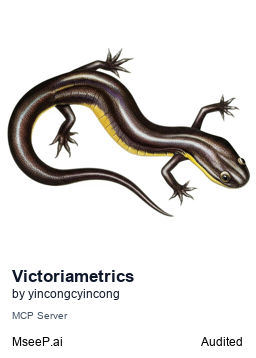VictoriaMetrics MCP Server
Model Context Protocol server interface for VictoriaMetrics time-series database.
Key Features
Use Cases
README
VictoriaMetrics MCP Server
MCP Server for the VictoriaMetrics.
Installing via Smithery
To install VictoriaMetrics Server for Claude Desktop automatically via Smithery:
npx -y @smithery/cli install @yincongcyincong/victoriametrics-mcp-server --client claude
Debug
npx @modelcontextprotocol/inspector -e VM_URL=http://127.0.0.1:8428 node src/index.js
NPX
{
"mcpServers": {
"victoriametrics": {
"command": "npx",
"args": [
"-y",
"@yincongcyincong/victoriametrics-mcp-server"
],
"env": {
"VM_URL": "",
"VM_SELECT_URL": "",
"VM_INSERT_URL": ""
}
}
}
}
📊 VictoriaMetrics Tools API Documentation
1. vm_data_write
Description: Write data to the VictoriaMetrics database.
Input Parameters:
| Parameter | Type | Description | Required |
|---|---|---|---|
metric |
object |
Tags of the metric | ✅ |
values |
number[] |
Array of metric values | ✅ |
timestamps |
number[] |
Array of timestamps in Unix seconds | ✅ |
2. vm_prometheus_write
Description: Import Prometheus exposition format data into VictoriaMetrics.
Input Parameters:
| Parameter | Type | Description | Required |
|---|---|---|---|
data |
string |
Metrics in Prometheus exposition format | ✅ |
3. vm_query_range
Description: Query time series data over a specific time range.
Input Parameters:
| Parameter | Type | Description | Required |
|---|---|---|---|
query |
string |
PromQL expression | ✅ |
start |
number |
Start timestamp in Unix seconds | ⛔️ |
end |
number |
End timestamp in Unix seconds | ⛔️ |
step |
string |
Query resolution step width (e.g., 10s, 1m) |
⛔️ |
Only
queryis required; the other fields are optional.
4. vm_query
Description: Query the current value of a time series.
Input Parameters:
| Parameter | Type | Description | Required |
|---|---|---|---|
query |
string |
PromQL expression to evaluate | ✅ |
time |
number |
Evaluation timestamp in Unix seconds | ⛔️ |
5. vm_labels
Description: Get all unique label names.
Input Parameters: None
6. vm_label_values
Description: Get all unique values for a specific label.
Input Parameters:
| Parameter | Type | Description | Required |
|---|---|---|---|
label |
string |
Label name to get values for | ✅ |
Star History
Repository Owner
User
Repository Details
Programming Languages
Topics
Join Our Newsletter
Stay updated with the latest AI tools, news, and offers by subscribing to our weekly newsletter.
Related MCPs
Discover similar Model Context Protocol servers

VictoriaMetrics MCP Server
Model Context Protocol server enabling advanced monitoring and observability for VictoriaMetrics.
VictoriaMetrics MCP Server implements the Model Context Protocol (MCP) to provide seamless integration with VictoriaMetrics, allowing advanced monitoring, data exploration, and observability. It offers access to almost all read-only APIs, as well as embedded documentation for offline usage. The server facilitates comprehensive metric querying, cardinality analysis, alert and rule testing, and automation capabilities for engineers and tools.
- ⭐ 87
- MCP
- VictoriaMetrics-Community/mcp-victoriametrics

PMCP
Golang Model Context Protocol server for natural language Prometheus queries
PMCP implements a Model Context Protocol (MCP) server in Go, enabling natural language access and manipulation of Prometheus metrics. It maintains full consistency with the Prometheus HTTP API and supports a robust, type-safe interface for seamless integration with MCP-compatible clients. The server offers complete Prometheus API coverage and supports multiple transport methods, including HTTP and Server-Sent Events. Its modular architecture is designed for performance, extensibility, and effective error handling.
- ⭐ 3
- MCP
- yshngg/pmcp

Signoz MCP Server
Connect SigNoz observability data to AI assistants via the Model Context Protocol.
Signoz MCP Server acts as a bridge between SigNoz observability platforms and AI assistants by implementing the Model Context Protocol (MCP). It exposes a suite of tools for querying dashboard information, fetching panel and metrics data, executing custom queries, and retrieving traces or logs from SigNoz. The tool supports integration with popular AI assistants, flexible deployment options (Docker, local virtual environments), and secure configuration via environment variables or YAML files. The server is designed to enable standardized programmatic context retrieval for enhancing AI/LLM workflows.
- ⭐ 11
- MCP
- DrDroidLab/signoz-mcp-server

Insforge MCP Server
A Model Context Protocol server for seamless integration with Insforge and compatible AI clients.
Insforge MCP Server implements the Model Context Protocol (MCP), enabling smooth integration with various AI tools and clients. It allows users to configure and manage connections to the Insforge platform, providing automated and manual installation methods. The server supports multiple AI clients such as Claude Code, Cursor, Windsurf, Cline, Roo Code, and Trae via standardized context management. Documentation and configuration guidelines are available for further customization and usage.
- ⭐ 3
- MCP
- InsForge/insforge-mcp

Last9 MCP Server
Enables AI agents to access real-time production observability data for automated code fixes.
Last9 MCP Server is an implementation of the Model Context Protocol (MCP) designed to provide seamless integration between AI agents and production observability data. It allows tools and agents to fetch live logs, metrics, traces, events, and alerts from Last9 systems, supporting a range of development environments and IDEs. This enables faster debugging, automated code fixes, and insightful context directly within local development workflows.
- ⭐ 46
- MCP
- last9/last9-mcp-server

PostHog MCP
Easily deploy and manage Model Context Protocol servers across multiple platforms.
PostHog MCP provides a server implementation for the Model Context Protocol, now maintained within the PostHog monorepo. It enables quick deployment for enhanced model context management across editors like Cursor, Claude, Claude Code, VS Code, and Zed. Users can install the MCP server with a single command, streamlining integration for large language model workflows. Documentation and further details are provided through official PostHog resources.
- ⭐ 138
- MCP
- PostHog/mcp
Didn't find tool you were looking for?