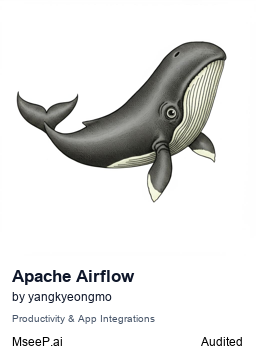mcp-server-apache-airflow
A Model Context Protocol server for integrating Apache Airflow with MCP clients.
Key Features
Use Cases
README
mcp-server-apache-airflow
A Model Context Protocol (MCP) server implementation for Apache Airflow, enabling seamless integration with MCP clients. This project provides a standardized way to interact with Apache Airflow through the Model Context Protocol.
About
This project implements a Model Context Protocol server that wraps Apache Airflow's REST API, allowing MCP clients to interact with Airflow in a standardized way. It uses the official Apache Airflow client library to ensure compatibility and maintainability.
Feature Implementation Status
| Feature | API Path | Status |
|---|---|---|
| DAG Management | ||
| List DAGs | /api/v1/dags |
✅ |
| Get DAG Details | /api/v1/dags/{dag_id} |
✅ |
| Pause DAG | /api/v1/dags/{dag_id} |
✅ |
| Unpause DAG | /api/v1/dags/{dag_id} |
✅ |
| Update DAG | /api/v1/dags/{dag_id} |
✅ |
| Delete DAG | /api/v1/dags/{dag_id} |
✅ |
| Get DAG Source | /api/v1/dagSources/{file_token} |
✅ |
| Patch Multiple DAGs | /api/v1/dags |
✅ |
| Reparse DAG File | /api/v1/dagSources/{file_token}/reparse |
✅ |
| DAG Runs | ||
| List DAG Runs | /api/v1/dags/{dag_id}/dagRuns |
✅ |
| Create DAG Run | /api/v1/dags/{dag_id}/dagRuns |
✅ |
| Get DAG Run Details | /api/v1/dags/{dag_id}/dagRuns/{dag_run_id} |
✅ |
| Update DAG Run | /api/v1/dags/{dag_id}/dagRuns/{dag_run_id} |
✅ |
| Delete DAG Run | /api/v1/dags/{dag_id}/dagRuns/{dag_run_id} |
✅ |
| Get DAG Runs Batch | /api/v1/dags/~/dagRuns/list |
✅ |
| Clear DAG Run | /api/v1/dags/{dag_id}/dagRuns/{dag_run_id}/clear |
✅ |
| Set DAG Run Note | /api/v1/dags/{dag_id}/dagRuns/{dag_run_id}/setNote |
✅ |
| Get Upstream Dataset Events | /api/v1/dags/{dag_id}/dagRuns/{dag_run_id}/upstreamDatasetEvents |
✅ |
| Tasks | ||
| List DAG Tasks | /api/v1/dags/{dag_id}/tasks |
✅ |
| Get Task Details | /api/v1/dags/{dag_id}/tasks/{task_id} |
✅ |
| Get Task Instance | /api/v1/dags/{dag_id}/dagRuns/{dag_run_id}/taskInstances/{task_id} |
✅ |
| List Task Instances | /api/v1/dags/{dag_id}/dagRuns/{dag_run_id}/taskInstances |
✅ |
| Update Task Instance | /api/v1/dags/{dag_id}/dagRuns/{dag_run_id}/taskInstances/{task_id} |
✅ |
| Get Task Instance Log | /api/v1/dags/{dag_id}/dagRuns/{dag_run_id}/taskInstances/{task_id}/logs/{task_try_number} |
✅ |
| Clear Task Instances | /api/v1/dags/{dag_id}/clearTaskInstances |
✅ |
| Set Task Instances State | /api/v1/dags/{dag_id}/updateTaskInstancesState |
✅ |
| List Task Instance Tries | /api/v1/dags/{dag_id}/dagRuns/{dag_run_id}/taskInstances/{task_id}/tries |
✅ |
| Variables | ||
| List Variables | /api/v1/variables |
✅ |
| Create Variable | /api/v1/variables |
✅ |
| Get Variable | /api/v1/variables/{variable_key} |
✅ |
| Update Variable | /api/v1/variables/{variable_key} |
✅ |
| Delete Variable | /api/v1/variables/{variable_key} |
✅ |
| Connections | ||
| List Connections | /api/v1/connections |
✅ |
| Create Connection | /api/v1/connections |
✅ |
| Get Connection | /api/v1/connections/{connection_id} |
✅ |
| Update Connection | /api/v1/connections/{connection_id} |
✅ |
| Delete Connection | /api/v1/connections/{connection_id} |
✅ |
| Test Connection | /api/v1/connections/test |
✅ |
| Pools | ||
| List Pools | /api/v1/pools |
✅ |
| Create Pool | /api/v1/pools |
✅ |
| Get Pool | /api/v1/pools/{pool_name} |
✅ |
| Update Pool | /api/v1/pools/{pool_name} |
✅ |
| Delete Pool | /api/v1/pools/{pool_name} |
✅ |
| XComs | ||
| List XComs | /api/v1/dags/{dag_id}/dagRuns/{dag_run_id}/taskInstances/{task_id}/xcomEntries |
✅ |
| Get XCom Entry | /api/v1/dags/{dag_id}/dagRuns/{dag_run_id}/taskInstances/{task_id}/xcomEntries/{xcom_key} |
✅ |
| Datasets | ||
| List Datasets | /api/v1/datasets |
✅ |
| Get Dataset | /api/v1/datasets/{uri} |
✅ |
| Get Dataset Events | /api/v1/datasetEvents |
✅ |
| Create Dataset Event | /api/v1/datasetEvents |
✅ |
| Get DAG Dataset Queued Event | /api/v1/dags/{dag_id}/dagRuns/queued/datasetEvents/{uri} |
✅ |
| Get DAG Dataset Queued Events | /api/v1/dags/{dag_id}/dagRuns/queued/datasetEvents |
✅ |
| Delete DAG Dataset Queued Event | /api/v1/dags/{dag_id}/dagRuns/queued/datasetEvents/{uri} |
✅ |
| Delete DAG Dataset Queued Events | /api/v1/dags/{dag_id}/dagRuns/queued/datasetEvents |
✅ |
| Get Dataset Queued Events | /api/v1/datasets/{uri}/dagRuns/queued/datasetEvents |
✅ |
| Delete Dataset Queued Events | /api/v1/datasets/{uri}/dagRuns/queued/datasetEvents |
✅ |
| Monitoring | ||
| Get Health | /api/v1/health |
✅ |
| DAG Stats | ||
| Get DAG Stats | /api/v1/dags/statistics |
✅ |
| Config | ||
| Get Config | /api/v1/config |
✅ |
| Plugins | ||
| Get Plugins | /api/v1/plugins |
✅ |
| Providers | ||
| List Providers | /api/v1/providers |
✅ |
| Event Logs | ||
| List Event Logs | /api/v1/eventLogs |
✅ |
| Get Event Log | /api/v1/eventLogs/{event_log_id} |
✅ |
| System | ||
| Get Import Errors | /api/v1/importErrors |
✅ |
| Get Import Error Details | /api/v1/importErrors/{import_error_id} |
✅ |
| Get Health Status | /api/v1/health |
✅ |
| Get Version | /api/v1/version |
✅ |
Setup
Dependencies
This project depends on the official Apache Airflow client library (apache-airflow-client). It will be automatically installed when you install this package.
Environment Variables
Set the following environment variables:
AIRFLOW_HOST=<your-airflow-host> # Optional, defaults to http://localhost:8080
AIRFLOW_API_VERSION=v1 # Optional, defaults to v1
READ_ONLY=true # Optional, enables read-only mode (true/false, defaults to false)
Authentication
Choose one of the following authentication methods:
Basic Authentication (default):
AIRFLOW_USERNAME=<your-airflow-username>
AIRFLOW_PASSWORD=<your-airflow-password>
JWT Token Authentication:
AIRFLOW_JWT_TOKEN=<your-jwt-token>
To obtain a JWT token, you can use Airflow's authentication endpoint:
ENDPOINT_URL="http://localhost:8080" # Replace with your Airflow endpoint
curl -X 'POST' \
"${ENDPOINT_URL}/auth/token" \
-H 'Content-Type: application/json' \
-d '{ "username": "<your-username>", "password": "<your-password>" }'
Note: If both JWT token and basic authentication credentials are provided, JWT token takes precedence.
Usage with Claude Desktop
Add to your claude_desktop_config.json:
Basic Authentication:
{
"mcpServers": {
"mcp-server-apache-airflow": {
"command": "uvx",
"args": ["mcp-server-apache-airflow"],
"env": {
"AIRFLOW_HOST": "https://your-airflow-host",
"AIRFLOW_USERNAME": "your-username",
"AIRFLOW_PASSWORD": "your-password"
}
}
}
}
JWT Token Authentication:
{
"mcpServers": {
"mcp-server-apache-airflow": {
"command": "uvx",
"args": ["mcp-server-apache-airflow"],
"env": {
"AIRFLOW_HOST": "https://your-airflow-host",
"AIRFLOW_JWT_TOKEN": "your-jwt-token"
}
}
}
}
For read-only mode (recommended for safety):
Basic Authentication:
{
"mcpServers": {
"mcp-server-apache-airflow": {
"command": "uvx",
"args": ["mcp-server-apache-airflow"],
"env": {
"AIRFLOW_HOST": "https://your-airflow-host",
"AIRFLOW_USERNAME": "your-username",
"AIRFLOW_PASSWORD": "your-password",
"READ_ONLY": "true"
}
}
}
}
JWT Token Authentication:
{
"mcpServers": {
"mcp-server-apache-airflow": {
"command": "uvx",
"args": ["mcp-server-apache-airflow", "--read-only"],
"env": {
"AIRFLOW_HOST": "https://your-airflow-host",
"AIRFLOW_JWT_TOKEN": "your-jwt-token"
}
}
}
}
Alternative configuration using uv:
Basic Authentication:
{
"mcpServers": {
"mcp-server-apache-airflow": {
"command": "uv",
"args": [
"--directory",
"/path/to/mcp-server-apache-airflow",
"run",
"mcp-server-apache-airflow"
],
"env": {
"AIRFLOW_HOST": "https://your-airflow-host",
"AIRFLOW_USERNAME": "your-username",
"AIRFLOW_PASSWORD": "your-password"
}
}
}
}
JWT Token Authentication:
{
"mcpServers": {
"mcp-server-apache-airflow": {
"command": "uv",
"args": [
"--directory",
"/path/to/mcp-server-apache-airflow",
"run",
"mcp-server-apache-airflow"
],
"env": {
"AIRFLOW_HOST": "https://your-airflow-host",
"AIRFLOW_JWT_TOKEN": "your-jwt-token"
}
}
}
}
Replace /path/to/mcp-server-apache-airflow with the actual path where you've cloned the repository.
Selecting the API groups
You can select the API groups you want to use by setting the --apis flag.
uv run mcp-server-apache-airflow --apis dag --apis dagrun
The default is to use all APIs.
Allowed values are:
- config
- connections
- dag
- dagrun
- dagstats
- dataset
- eventlog
- importerror
- monitoring
- plugin
- pool
- provider
- taskinstance
- variable
- xcom
Read-Only Mode
You can run the server in read-only mode by using the --read-only flag or by setting the READ_ONLY=true environment variable. This will only expose tools that perform read operations (GET requests) and exclude any tools that create, update, or delete resources.
Using the command-line flag:
uv run mcp-server-apache-airflow --read-only
Using the environment variable:
READ_ONLY=true uv run mcp-server-apache-airflow
In read-only mode, the server will only expose tools like:
- Listing DAGs, DAG runs, tasks, variables, connections, etc.
- Getting details of specific resources
- Reading configurations and monitoring information
- Testing connections (non-destructive)
Write operations like creating, updating, deleting DAGs, variables, connections, triggering DAG runs, etc. will not be available in read-only mode.
You can combine read-only mode with API group selection:
uv run mcp-server-apache-airflow --read-only --apis dag --apis variable
Manual Execution
You can also run the server manually:
make run
make run accepts following options:
Options:
--port: Port to listen on for SSE (default: 8000)--transport: Transport type (stdio/sse/http, default: stdio)
Or, you could run the sse server directly, which accepts same parameters:
make run-sse
Also, you could start service directly using uv like in the following command:
uv run src --transport http --port 8080
Installing via Smithery
To install Apache Airflow MCP Server for Claude Desktop automatically via Smithery:
npx -y @smithery/cli install @yangkyeongmo/mcp-server-apache-airflow --client claude
Development
Setting up Development Environment
- Clone the repository:
git clone https://github.com/yangkyeongmo/mcp-server-apache-airflow.git
cd mcp-server-apache-airflow
- Install development dependencies:
uv sync --dev
- Create a
.envfile for environment variables (optional for development):
touch .env
Note: No environment variables are required for running tests. The
AIRFLOW_HOSTdefaults tohttp://localhost:8080for development and testing purposes.
Running Tests
The project uses pytest for testing with the following commands available:
# Run all tests
make test
Code Quality
# Run linting
make lint
# Run code formatting
make format
Continuous Integration
The project includes a GitHub Actions workflow (.github/workflows/test.yml) that automatically:
- Runs tests on Python 3.10, 3.11, and 3.12
- Executes linting checks using ruff
- Runs on every push and pull request to
mainbranch
The CI pipeline ensures code quality and compatibility across supported Python versions before any changes are merged.
Contributing
Contributions are welcome! Please feel free to submit a Pull Request.
The package is deployed automatically to PyPI when project.version is updated in pyproject.toml.
Follow semver for versioning.
Please include version update in the PR in order to apply the changes to core logic.
License
Star History
Repository Owner
User
Repository Details
Programming Languages
Tags
Join Our Newsletter
Stay updated with the latest AI tools, news, and offers by subscribing to our weekly newsletter.
Related MCPs
Discover similar Model Context Protocol servers

Taskade MCP
Tools and server for Model Context Protocol workflows and agent integration
Taskade MCP provides an official server and tools to implement and interact with the Model Context Protocol (MCP), enabling seamless connectivity between Taskade’s API and MCP-compatible clients such as Claude or Cursor. It includes utilities for generating MCP tools from any OpenAPI schema and supports the deployment of autonomous agents, workflow automation, and real-time collaboration. The platform promotes extensibility by supporting integration via API, OpenAPI, and MCP, making it easier to build and connect agentic systems.
- ⭐ 90
- MCP
- taskade/mcp

mcp-difyworkflow-server
MCP server for managing and executing multiple Dify workflows on demand.
mcp-difyworkflow-server is an MCP-compliant server tool that facilitates the querying and invocation of custom Dify workflows. It supports dynamic execution of multiple workflows by interfacing with the Dify platform, enabling users to manage workflow credentials and operations efficiently. Configuration allows mapping of workflows to API keys, and commands to list or execute available workflows are provided.
- ⭐ 58
- MCP
- gotoolkits/mcp-difyworkflow-server

Aviationstack MCP Server
MCP server offering comprehensive endpoints for aviation and flight data.
Aviationstack MCP Server provides an MCP-compliant API that exposes tools to access real-time and scheduled flight data, aircraft details, random aircraft types, countries, and city information from the AviationStack API. It offers ready-to-use endpoints for airline-specific flight queries, airport schedules, and in-depth vehicle, country, and city data. The solution applies the Model Context Protocol by defining MCP tools as Python functions with standardized interfaces, designed for seamless integration into MCP-compatible environments. The server is built using Python, incorporates the FastMCP library, and is intended for easy deployment and use in application development.
- ⭐ 11
- MCP
- Pradumnasaraf/aviationstack-mcp

MCP Server for ZenML
Expose ZenML data and pipeline operations via the Model Context Protocol.
Implements a Model Context Protocol (MCP) server for interfacing with the ZenML API, enabling standardized access to ZenML resources for AI applications. Provides tools for reading data about users, stacks, pipelines, runs, and artifacts, as well as triggering new pipeline runs if templates are available. Includes robust testing, automated quality checks, and supports secure connection from compatible MCP clients. Designed for easy integration with ZenML instances, supporting both local and remote ZenML deployments.
- ⭐ 32
- MCP
- zenml-io/mcp-zenml

Stape MCP Server
An MCP server implementation for integrating Stape with AI model context protocols.
Stape MCP Server provides an implementation of the Model Context Protocol server tailored for the Stape platform. It enables secure and standardized access to model context capabilities, allowing integration with tools such as Claude Desktop and Cursor AI. Users can easily configure and authenticate MCP connections using provided configuration samples, while managing context and credentials securely. The server is open source and maintained by the Stape Team under the Apache 2.0 license.
- ⭐ 4
- MCP
- stape-io/stape-mcp-server

anki-mcp
MCP server for seamless integration with Anki via AnkiConnect.
An MCP server that bridges Anki flashcards with the Model Context Protocol, exposing AnkiConnect functionalities as standardized MCP tools. It organizes Anki actions into intuitive services covering decks, notes, cards, and models for easy access and automation. Designed for integration with AI assistants and other MCP-compatible clients, it enables operations like creating, modifying, and organizing flashcards through a unified protocol.
- ⭐ 6
- MCP
- ujisati/anki-mcp
Didn't find tool you were looking for?