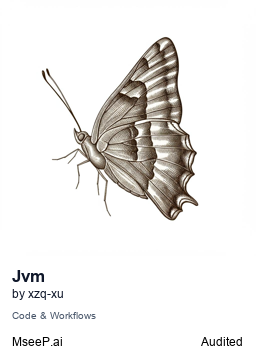JVM MCP Server
Lightweight multi-agent protocol server for JVM monitoring and diagnostics.
Key Features
Use Cases
README
JVM MCP Server
A lightweight JVM monitoring and diagnostic MCP (Multi-Agent Communication Protocol) server implementation based on native JDK tools. Provides AI agents with powerful capabilities to monitor and analyze Java applications without requiring third-party tools like Arthas.
Features
- Zero Dependencies: Uses only native JDK tools (jps, jstack, jmap, etc.)
- Lightweight: Minimal resource consumption compared to agent-based solutions
- High Compatibility: Works with all Java versions and platforms
- Non-Intrusive: No modifications to target applications required
- Secure: Uses only JDK certified tools and commands
- Remote Monitoring: Support for both local and remote JVM monitoring via SSH
Core Capabilities
Basic Monitoring
- Java process listing and identification
- JVM basic information retrieval
- Memory usage monitoring
- Thread information and stack trace analysis
- Class loading statistics
- Detailed class structure information
Advanced Features
- Method call path analysis
- Class decompilation
- Method search and inspection
- Method invocation monitoring
- Logger level management
- System resource dashboard
System Requirements
- Python 3.6+
- JDK 8+
- Linux/Unix/Windows OS
- SSH access (for remote monitoring)
Installation
Using uv (Recommended)
# Install uv if not already installed
curl -LsSf https://astral.sh/uv/install.sh | sh # Linux/macOS
# or
powershell -ExecutionPolicy ByPass -c "irm https://astral.sh/uv/install.ps1 | iex" # Windows
# Install the package
uv pip install jvm-mcp-server
Using pip
pip install jvm-mcp-server
From Source
# Clone the repository
git clone https://github.com/your-repo/jvm-mcp-server.git
cd jvm-mcp-server
# Using uv (recommended)
uv venv # Create virtual environment
uv sync # Install dependencies
# Or install in development mode
uv pip install -e .
Quick Start
Starting the Server
Using uv (Recommended)
# Local mode
uv run jvm-mcp-server
# Using environment variables file for remote mode
uv run --env-file .env jvm-mcp-server
# In specific directory
uv --directory /path/to/project run --env-file .env jvm-mcp-server
Using uvx
# Local mode
uvx run jvm-mcp-server
# With environment variables
uvx run --env-file .env jvm-mcp-server
Using Python directly
from jvm_mcp_server import JvmMcpServer
# Local mode
server = JvmMcpServer()
server.run()
# Remote mode (via environment variables)
# Set SSH_HOST, SSH_PORT, SSH_USER, SSH_PASSWORD or SSH_KEY
import os
os.environ['SSH_HOST'] = 'user@remote-host'
os.environ['SSH_PORT'] = '22'
server = JvmMcpServer()
server.run()
Using with MCP Configuration
{
"mcpServers": {
"jvm-mcp-server": {
"command": "uv",
"args": [
"--directory",
"/path/to/jvm-mcp-server",
"run",
"--env-file",
"/path/to/jvm-mcp-server/.env",
"jvm-mcp-server"
]
}
}
}
Available Tools
JVM-MCP-Server provides a comprehensive set of tools for JVM monitoring and diagnostics:
list_java_processes: List all Java processesget_thread_info: Get thread information for a specific processget_jvm_info: Get JVM basic informationget_memory_info: Get memory usage informationget_stack_trace: Get thread stack trace informationget_class_info: Get detailed class information including structureget_stack_trace_by_method: Get method call pathdecompile_class: Decompile class source codesearch_method: Search for methods in classeswatch_method: Monitor method invocationsget_logger_info: Get logger informationset_logger_level: Set logger levelsget_dashboard: Get system resource dashboardget_jcmd_output: Execute JDK jcmd commandsget_jstat_output: Execute JDK jstat commands
For detailed documentation on each tool, see Available Tools.
Architecture
JVM-MCP-Server is built on a modular architecture:
- Command Layer: Wraps JDK native commands
- Executor Layer: Handles local and remote command execution
- Formatter Layer: Processes and formats command output
- MCP Interface: Exposes functionality through FastMCP protocol
Key Components
BaseCommand: Abstract base class for all commandsCommandExecutor: Interface for command execution (local and remote)OutputFormatter: Interface for formatting command outputJvmMcpServer: Main server class that registers all tools
Development Status
The project is in active development. See Native_TODO.md for current progress.
Completed
- Core architecture and command framework
- Basic commands implementation (jps, jstack, jmap, jinfo, jcmd, jstat)
- Class information retrieval system
- MCP tool parameter type compatibility fixes
In Progress
- Caching mechanism
- Method tracing
- Performance monitoring
- Error handling improvements
Contributing
Contributions are welcome! Please feel free to submit a Pull Request.
- Fork the repository
- Create your feature branch (
git checkout -b feature/amazing-feature) - Commit your changes (
git commit -m 'Add some amazing feature') - Push to the branch (
git push origin feature/amazing-feature) - Open a Pull Request
License
This project is licensed under the MIT License - see the LICENSE file for details.
Acknowledgements
- JDK tools documentation
- FastMCP protocol specification
- Contributors and testers
Star History
Repository Owner
User
Repository Details
Programming Languages
Join Our Newsletter
Stay updated with the latest AI tools, news, and offers by subscribing to our weekly newsletter.
Related MCPs
Discover similar Model Context Protocol servers

VictoriaMetrics MCP Server
Model Context Protocol server enabling advanced monitoring and observability for VictoriaMetrics.
VictoriaMetrics MCP Server implements the Model Context Protocol (MCP) to provide seamless integration with VictoriaMetrics, allowing advanced monitoring, data exploration, and observability. It offers access to almost all read-only APIs, as well as embedded documentation for offline usage. The server facilitates comprehensive metric querying, cardinality analysis, alert and rule testing, and automation capabilities for engineers and tools.
- ⭐ 87
- MCP
- VictoriaMetrics-Community/mcp-victoriametrics

Maven Tools MCP Server
Universal Maven Central dependency intelligence server for JVM build tools via the Model Context Protocol.
Maven Tools MCP Server provides an MCP-compliant API delivering rich Maven Central dependency intelligence for JVM build tools like Maven, Gradle, SBT, and Mill. It enables AI assistants to instantly analyze, interpret, and recommend updates, health checks, and maintenance insights by reading maven-metadata.xml directly from Maven Central. With Context7 integration, it supports orchestration and documentation, enabling bulk analysis, stable version filtering, risk assessment, and rapid cached responses. Designed for seamless integration into AI workflows via the Model Context Protocol.
- ⭐ 14
- MCP
- arvindand/maven-tools-mcp

Last9 MCP Server
Enables AI agents to access real-time production observability data for automated code fixes.
Last9 MCP Server is an implementation of the Model Context Protocol (MCP) designed to provide seamless integration between AI agents and production observability data. It allows tools and agents to fetch live logs, metrics, traces, events, and alerts from Last9 systems, supporting a range of development environments and IDEs. This enables faster debugging, automated code fixes, and insightful context directly within local development workflows.
- ⭐ 46
- MCP
- last9/last9-mcp-server

MCP System Monitor
Real-time system metrics for LLMs via Model Context Protocol
MCP System Monitor exposes real-time system metrics, such as CPU, memory, disk, network, host, and process information, through an interface compatible with the Model Context Protocol (MCP). The tool enables language models to retrieve detailed system data in a standardized way. It supports querying various hardware and OS statistics via structured tools and parameters. Designed with LLM integration in mind, it facilitates context-aware system monitoring for AI-driven applications.
- ⭐ 73
- MCP
- seekrays/mcp-monitor

Mifos MCP - Model Context Protocol (MCP)
Enabling AI agents to access and operate on financial data in the Mifos X ecosystem using Model Context Protocol.
Mifos MCP provides a Model Context Protocol (MCP) interface tailored for the Mifos X ecosystem, empowering AI agents to interact with financial data and perform operations within the platform. It offers a Java (Quarkus) implementation, with easy configurability via environment variables and native executable support. Developers can test and debug deployments with the MCP Inspector, and detailed instructions ensure smooth setup and integration. Comprehensive examples demonstrate practical banking and financial automation workflows.
- ⭐ 17
- MCP
- openMF/mcp-mifosx

Vibe Check MCP
Plug & play agent oversight tool to keep LLMs aligned, reflective, and safe.
Vibe Check MCP provides a mentor layer over large language model agents to prevent over-engineering and promote optimal, minimal pathways. Leveraging research-backed oversight, it integrates seamlessly as an MCP server with support for STDIO and streamable HTTP transport. The platform enhances agent reliability, improves task success rates, and significantly reduces harmful actions. Designed for easy plug-and-play with MCP-aware clients, it is trusted across multiple MCP platforms and registries.
- ⭐ 315
- MCP
- PV-Bhat/vibe-check-mcp-server
Didn't find tool you were looking for?