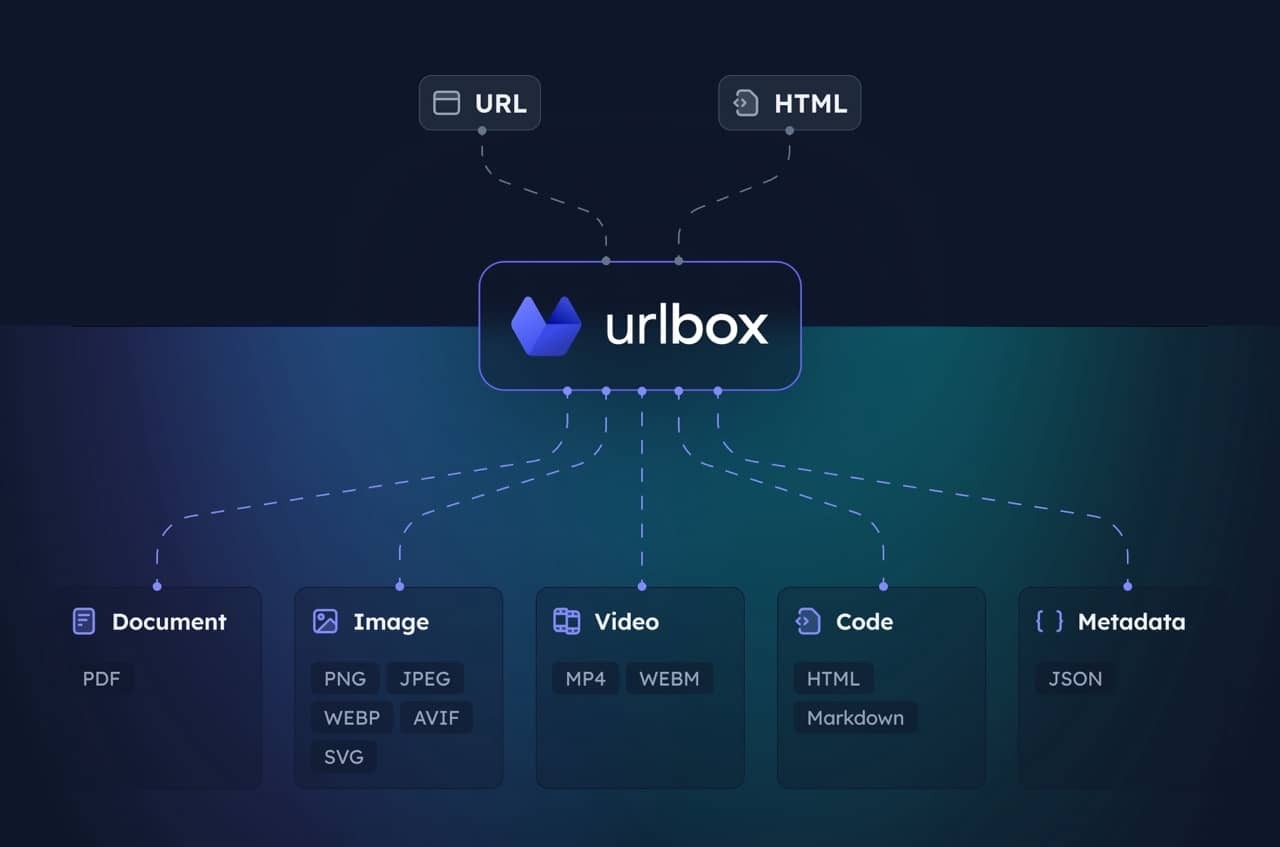Urlbox MCP Server
Screenshot, PDF, HTML, and markdown generation MCP for websites.
Key Features
Use Cases
README
Urlbox MCP Server
MCP server for the Urlbox Screenshot API. Enables your client to take screenshots, generate PDFs, extract HTML/markdown, and more from websites.
Visit Urlbox for more information, and have a read of our docs or chat with your LLM post install to get a good understanding of its options and capabilities.
Setup
-
Install dependencies and build:
bashnpm install npm run build -
Get Urlbox API credentials:
- Sign up at urlbox.com
- Get your API Secret from the dashboard
-
Set environment variables:
claude_desktop_config.json
{
"mcpServers": {
"screenshot": {
"command": "npx",
"args": ["-y", "@urlbox/screenshot-mcp"],
"env": {
"SECRET_KEY": "your_api_key_here"
}
}
}
}
Usage
The server provides a render tool that can:
- Take screenshots in multiple formats (PNG, PDF, MP4 and more)
- Convert pages to HTML, markdown
- Extract metadata and cookies
- Save files locally to your downloads with
store_renders: true
Claude will automatically use this when you ask it to screenshot websites or convert web content.
Useful prompts
Take a clean screenshot without ads or cookie banners:
Take a screenshot of https://example.com but block ads and hide cookie banners
Screenshot and save side renders like HTML/markdown:
Take a screenshot of https://example.com and also save it as HTML and markdown. Download the result to my computer.
Generate a PDF of the full page:
Convert https://urlbox.com to a PDF and save it to my computer. Make sure to generate a PDF that has an outline and is tagged.
Star History
Repository Owner
Organization
Repository Details
Programming Languages
Join Our Newsletter
Stay updated with the latest AI tools, news, and offers by subscribing to our weekly newsletter.
Related MCPs
Discover similar Model Context Protocol servers

Scrapeless MCP Server
A real-time web integration layer for LLMs and AI agents built on the open MCP standard.
Scrapeless MCP Server is a powerful integration layer enabling large language models, AI agents, and applications to interact with the web in real time. Built on the open Model Context Protocol, it facilitates seamless connections between models like ChatGPT, Claude, and tools such as Cursor to external web capabilities, including Google services, browser automation, and advanced data extraction. The system supports multiple transport modes and is designed to provide dynamic, real-world context to AI workflows. Robust scraping, dynamic content handling, and flexible export formats are core parts of the feature set.
- ⭐ 57
- MCP
- scrapeless-ai/scrapeless-mcp-server

@just-every/mcp-screenshot-website-fast
Fast screenshot capture and tiling optimized for AI model workflows.
Provides a fast and efficient command-line tool for capturing high-quality screenshots of webpages, specifically optimized for integration with AI vision workflows via the Model Context Protocol (MCP). Automates image tiling to 1072x1072 pixel chunks for optimal processing and compatibility with tools like Claude Vision API. Includes advanced features such as full-page capture, screencast recording, support for JavaScript injection, configurable viewports, and resource-efficient browser management.
- ⭐ 89
- MCP
- just-every/mcp-screenshot-website-fast

WebScraping.AI MCP Server
MCP server for advanced web scraping and AI-driven data extraction
WebScraping.AI MCP Server implements the Model Context Protocol to provide web data extraction and question answering functionalities. It integrates with WebScraping.AI to offer robust tools for retrieving, rendering, and parsing web content, including structured data and natural language answers from web pages. It supports JavaScript rendering, proxy management, device emulation, and custom extraction configurations, making it suitable for both individual and team deployments in AI-assisted workflows.
- ⭐ 33
- MCP
- webscraping-ai/webscraping-ai-mcp-server

PDF Tools MCP
Comprehensive PDF manipulation via MCP protocol.
PDF Tools MCP provides an extensive suite of PDF manipulation operations using the Model Context Protocol framework. It supports both local and remote PDF tasks, such as rendering pages, merging, extracting metadata, retrieving text, and combining documents. The tool registers endpoints through the MCP protocol, enabling seamless server-based PDF processing for various clients. Built with Python, it emphasizes secure handling and compatibility with Claude Desktop via the Smithery ecosystem.
- ⭐ 31
- MCP
- danielkennedy1/pdf-tools-mcp

mcp-read-website-fast
Fast, token-efficient web content extraction and Markdown conversion for AI agents.
Provides a Model Context Protocol (MCP) compatible server that rapidly fetches web pages, removes noise, and converts content to clean Markdown with link preservation. Designed for local use by AI-powered tools like IDEs and large language models, it offers optimized token usage, concurrency, polite crawling, and smart caching. Integrates with Claude Code, VS Code, JetBrains IDEs, Cursor, and other MCP clients.
- ⭐ 111
- MCP
- just-every/mcp-read-website-fast

mcp-server-webcrawl
Advanced search and retrieval for web crawler data via MCP.
mcp-server-webcrawl provides an AI-oriented server that enables advanced filtering, analysis, and search over data from various web crawlers. Designed for seamless integration with large language models, it supports boolean search, filtering by resource types and HTTP status, and is compatible with popular crawling formats. It facilitates AI clients, such as Claude Desktop, with prompt routines and customizable workflows, making it easy to manage, query, and analyze archived web content. The tool supports integration with multiple crawler outputs and offers templates for automated routines.
- ⭐ 32
- MCP
- pragmar/mcp-server-webcrawl
Didn't find tool you were looking for?