
MaxMSP-MCP Server
Bridge LLMs with Max patches via Model Context Protocol
Key Features
Use Cases
README
MaxMSP-MCP Server
This project uses the Model Context Protocol (MCP) to let LLMs directly understand and generate Max patches.
Understand: LLM Explaining a Max Patch
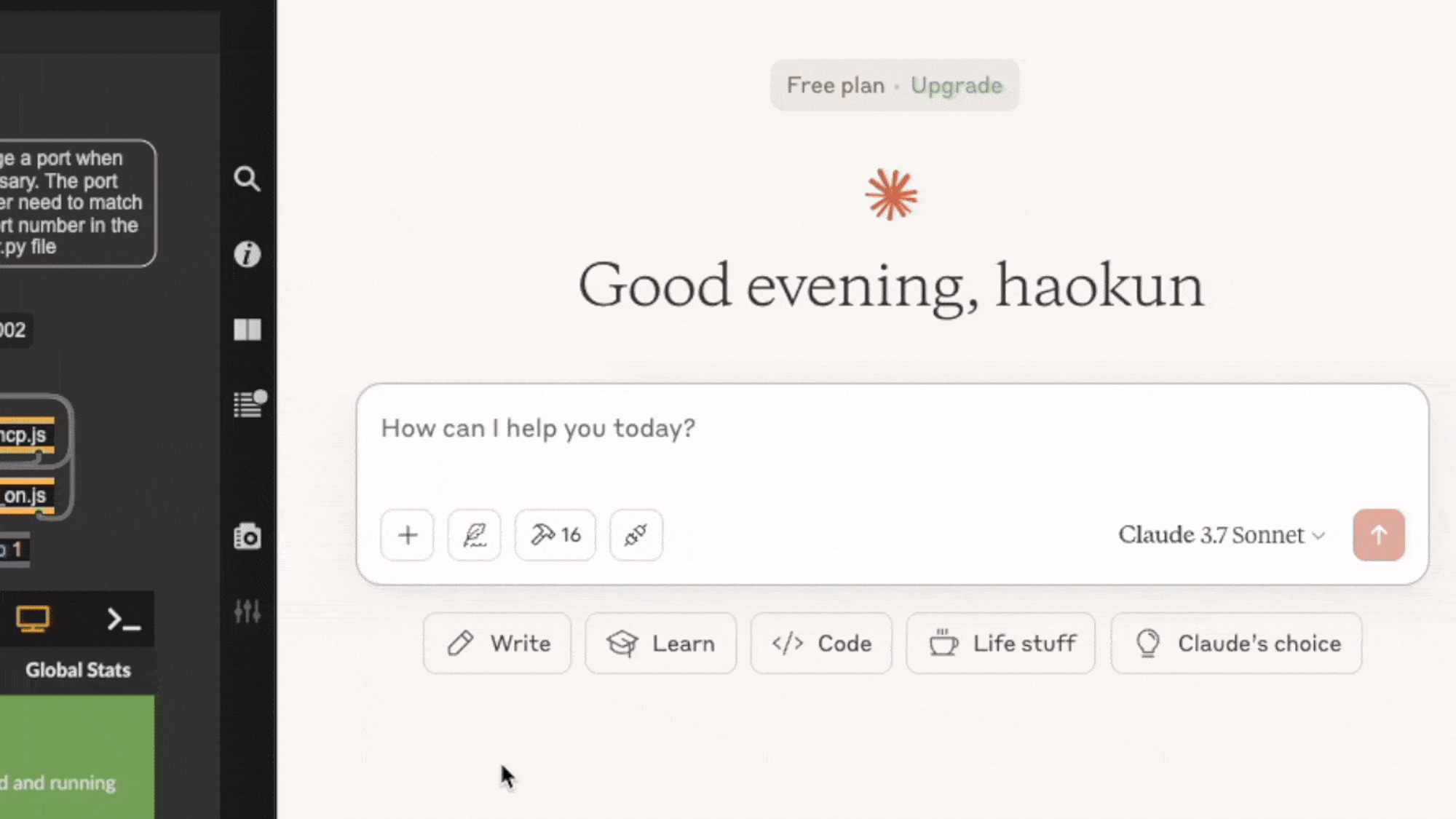 Video link. Acknowledgement: the patch being explained is downloaded from here. Text comments in the original file are deleted.
Video link. Acknowledgement: the patch being explained is downloaded from here. Text comments in the original file are deleted.
Generate: LLM Making an FM Synth
 Check out the full video where you can listen to the synthesised sounds.
Check out the full video where you can listen to the synthesised sounds.
The LLM agent has access to the official documentation of each object, as well as objects in the current patch and subpatch windows, which helps in retrieving and explaining objects, debugging, and verifying their own actions.
Installation
Prerequisites
- Python 3.8 or newer
- uv package manager
- Max 9 or newer (because some of the scripts require the Javascript V8 engine), we have not tested it on Max 8 or earlier versions of Max yet.
Installing the MCP server
- Install uv:
# On macOS and Linux:
curl -LsSf https://astral.sh/uv/install.sh | sh
# On Windows:
powershell -ExecutionPolicy ByPass -c "irm https://astral.sh/uv/install.ps1 | iex"
- Clone this repository and open its directory:
git clone https://github.com/tiianhk/MaxMSP-MCP-Server.git
cd MaxMSP-MCP-Server
- Start a new environment and install python dependencies:
uv venv
source .venv/bin/activate
uv pip install -r requirements.txt
- Connect the MCP server to a MCP client (which hosts LLMs):
# Claude:
python install.py --client claude
# or Cursor:
python install.py --client cursor
To use other clients (check the list), you need to download, mannually add the configuration file path to here, and connect by running python install.py --client {your_client_name}.
Installing to a Max patch
Use or copy from MaxMSP_Agent/demo.maxpat. In the first tab, click the script npm version message to verify that npm is installed. Then click script npm install to install the required dependencies. Switch to the second tab to access the agent. Click script start to initiate communication with Python. Once connected, you can interact with the LLM interface to have it explain, modify, or create Max objects within the patch.
Disclaimer
This is a third party implementation and not made by Cycling '74.
Star History
Repository Owner
User
Repository Details
Programming Languages
Tags
Join Our Newsletter
Stay updated with the latest AI tools, news, and offers by subscribing to our weekly newsletter.
Related MCPs
Discover similar Model Context Protocol servers

MCP Language Server
Bridge codebase navigation tools to AI models using MCP-enabled language servers.
MCP Language Server implements the Model Context Protocol, allowing MCP-enabled clients, such as LLMs, to interact with language servers for codebase navigation. It exposes standard language server features—like go to definition, references, rename, and diagnostics—over MCP for seamless integration with AI tooling. The server supports multiple languages by serving as a proxy to underlying language servers, including gopls, rust-analyzer, and pyright.
- ⭐ 1,256
- MCP
- isaacphi/mcp-language-server

Weblate MCP Server
Seamlessly connect AI assistants to Weblate for translation management via the Model Context Protocol.
Weblate MCP Server enables AI assistants and clients to directly manage Weblate translation projects through the Model Context Protocol (MCP). It integrates with the Weblate REST API, allowing natural language interaction for project and translation management. The tool offers multiple transport options including HTTP, SSE, and STDIO, and is optimized for large language model workflows. Full support for project, component, and translation operations is provided, with a focus on type safety and flexible environment configuration.
- ⭐ 9
- MCP
- mmntm/weblate-mcp

MCP Server for Milvus
Bridge Milvus vector database with AI apps using Model Context Protocol (MCP).
MCP Server for Milvus enables seamless integration between the Milvus vector database and large language model (LLM) applications via the Model Context Protocol. It exposes Milvus functionality to external LLM-powered tools through both stdio and Server-Sent Events communication modes. The solution is compatible with MCP-enabled clients such as Claude Desktop and Cursor, supporting easy access to relevant vector data for enhanced AI workflows. Configuration is flexible through environment variables or command-line arguments.
- ⭐ 196
- MCP
- zilliztech/mcp-server-milvus

APISIX Model Context Protocol Server
Bridge LLMs with APISIX for natural language API management.
APISIX Model Context Protocol (MCP) Server enables large language models to interact with and manage APISIX resources via natural language commands. It provides a standardized protocol for connecting AI clients like Claude, Cursor, and Copilot to the APISIX Admin API. The server supports a range of operations including CRUD for routes, services, upstreams, plugins, security configurations, and more. Installation is streamlined via Smithery, npm, or direct source setup with customizable environment variables.
- ⭐ 29
- MCP
- api7/apisix-mcp

Plane MCP Server
Enables LLMs to manage Plane.so projects and issues via the Model Context Protocol.
Plane MCP Server provides a standardized interface to connect large language models with Plane.so project management APIs. It enables LLMs to interact directly with project and issue data, supporting tasks such as listing projects, retrieving detailed information, creating and updating issues, while prioritizing user control and security. Installation is streamlined through tools like Smithery, and configuration supports multiple clients including Claude for Desktop.
- ⭐ 32
- MCP
- kelvin6365/plane-mcp-server

Opik MCP Server
A unified Model Context Protocol server for Opik with multi-transport IDE integration.
Opik MCP Server is an open-source implementation of the Model Context Protocol (MCP) designed for the Opik platform. It enables seamless integration with compatible IDEs and provides a unified interface to manage Opik's features such as prompts, projects, traces, and metrics. Supporting multiple transport mechanisms like stdio and experimental SSE, it simplifies workflow integration and platform management for LLM applications. The tool aims to streamline development and monitoring by offering standardized access and control over Opik's capabilities.
- ⭐ 182
- MCP
- comet-ml/opik-mcp
Didn't find tool you were looking for?