
Kubectl MCP Server
Natural language Kubernetes management for AI assistants using the Model Context Protocol.
Key Features
Use Cases
README
Kubectl MCP Server
A Model Context Protocol (MCP) server for Kubernetes that enables AI assistants like Claude, Cursor, and others to interact with Kubernetes clusters through natural language.
🎥 Live Demo - Watch kubectl-mcp-tool in Action with Claude!
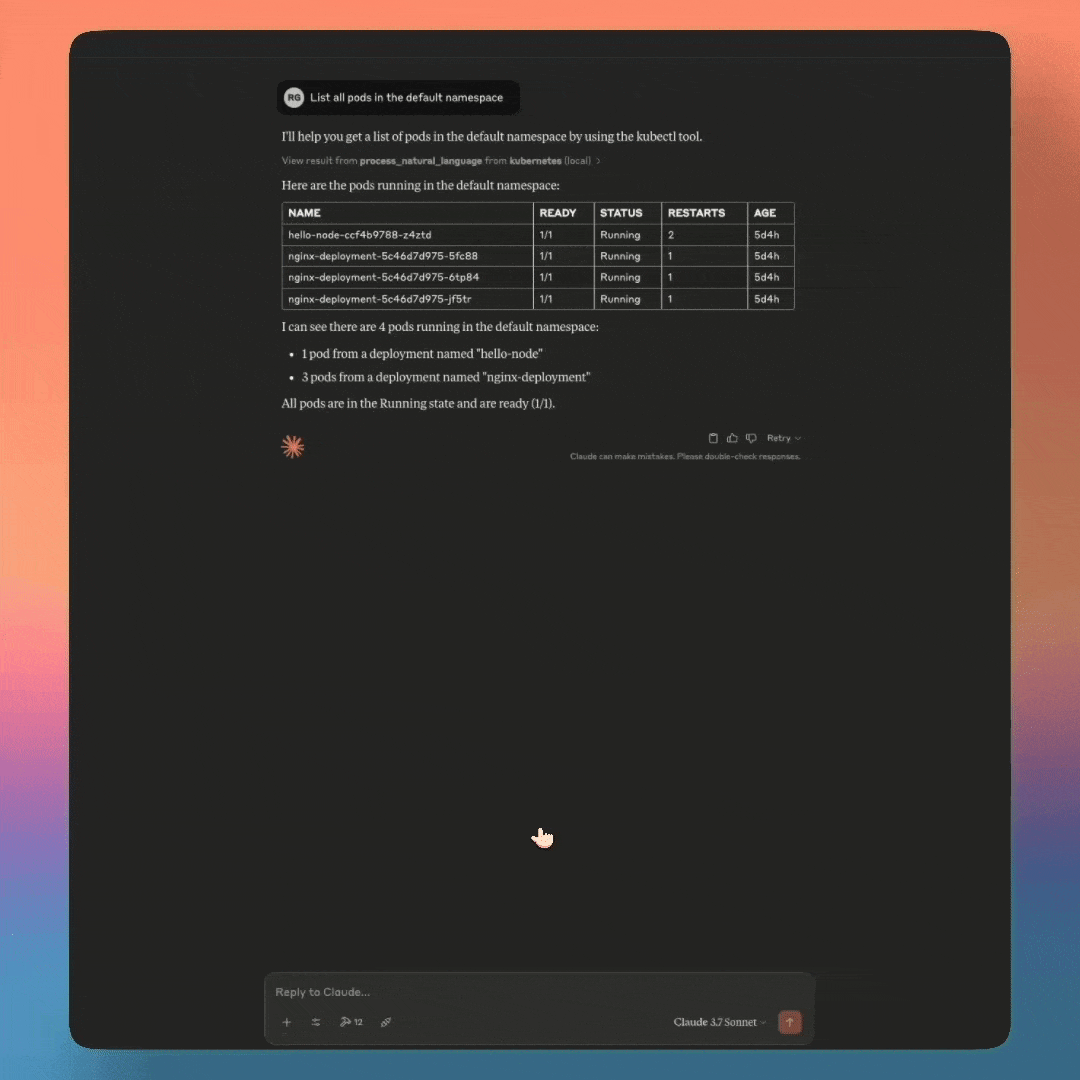
🎥 Live Demo - Watch kubectl-mcp-tool in Action with Cursor!
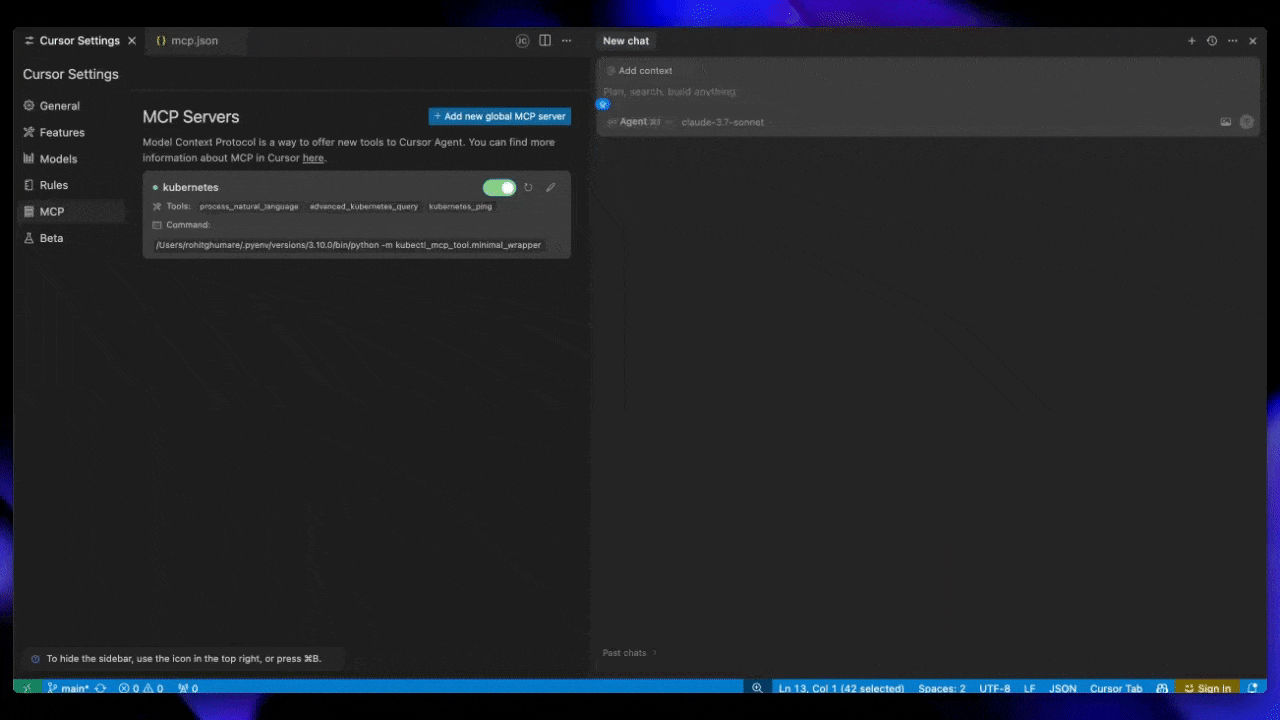
🎥 Live Demo - Watch kubectl-mcp-tool in Action with Windsurf!
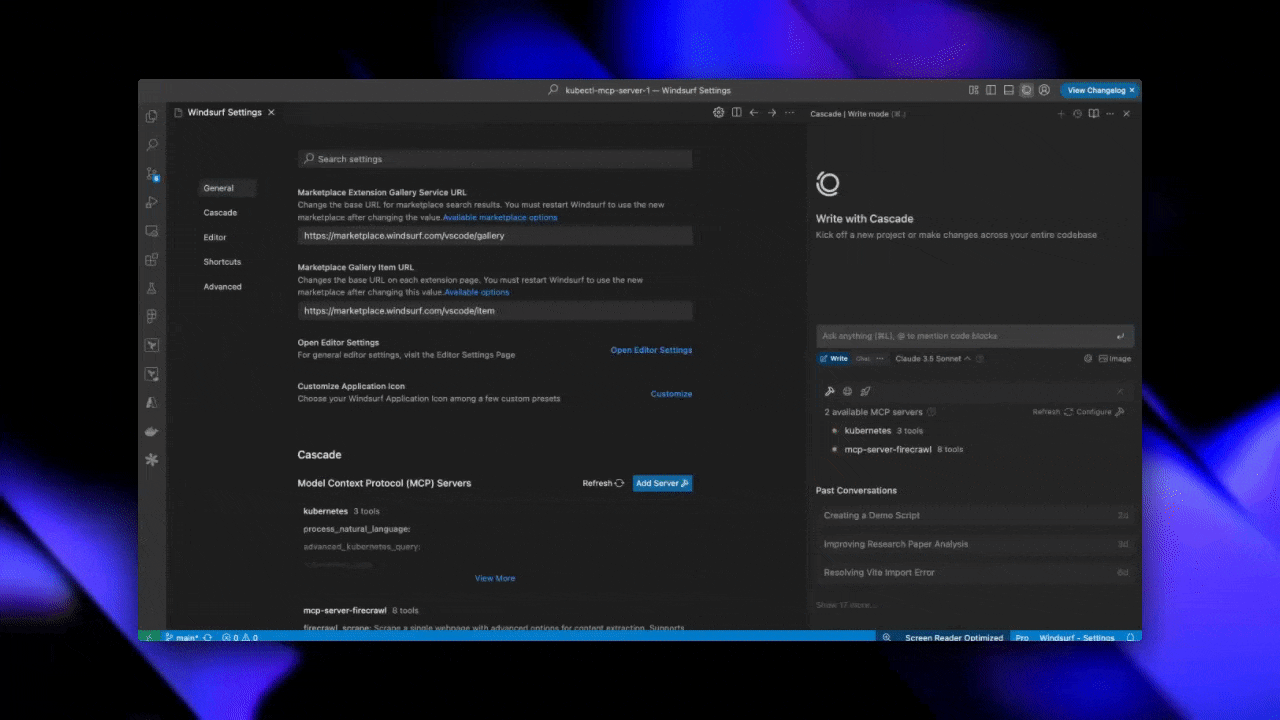
Features
Core Kubernetes Operations
- Connect to a Kubernetes cluster
- List and manage pods, services, deployments, and nodes
- Create, delete, and describe pods and other resources
- Get pod logs and Kubernetes events
- Support for Helm v3 operations (installation, upgrades, uninstallation)
- kubectl explain and api-resources support
- Choose namespace for next commands (memory persistence)
- Port forward to pods
- Scale deployments and statefulsets
- Execute commands in containers
- Manage ConfigMaps and Secrets
- Rollback deployments to previous versions
- Ingress and NetworkPolicy management
- Context switching between clusters
Natural Language Processing
- Process natural language queries for kubectl operations
- Context-aware commands with memory of previous operations
- Human-friendly explanations of Kubernetes concepts
- Intelligent command construction from intent
- Fallback to kubectl when specialized tools aren't available
- Mock data support for offline/testing scenarios
- Namespace-aware query handling
Monitoring
- Cluster health monitoring
- Resource utilization tracking
- Pod status and health checks
- Event monitoring and alerting
- Node capacity and allocation analysis
- Historical performance tracking
- Resource usage statistics via kubectl top
- Container readiness and liveness tracking
Security
- RBAC validation and verification
- Security context auditing
- Secure connections to Kubernetes API
- Credentials management
- Network policy assessment
- Container security scanning
- Security best practices enforcement
- Role and ClusterRole management
- ServiceAccount creation and binding
- PodSecurityPolicy analysis
- RBAC permissions auditing
- Security context validation
Diagnostics
- Cluster diagnostics and troubleshooting
- Configuration validation
- Error analysis and recovery suggestions
- Connection status monitoring
- Log analysis and pattern detection
- Resource constraint identification
- Pod health check diagnostics
- Common error pattern identification
- Resource validation for misconfigurations
- Detailed liveness and readiness probe validation
Advanced Features
- Multiple transport protocols support (stdio, SSE)
- Integration with multiple AI assistants
- Extensible tool framework
- Custom resource definition support
- Cross-namespace operations
- Batch operations on multiple resources
- Intelligent resource relationship mapping
- Error explanation with recovery suggestions
- Volume management and identification
Architecture
Model Context Protocol (MCP) Integration
The Kubectl MCP Tool implements the Model Context Protocol (MCP), enabling AI assistants to interact with Kubernetes clusters through a standardized interface. The architecture consists of:
- MCP Server: A compliant server that handles requests from MCP clients (AI assistants)
- Tools Registry: Registers Kubernetes operations as MCP tools with schemas
- Transport Layer: Supports stdio, SSE, and HTTP transport methods
- Core Operations: Translates tool calls to Kubernetes API operations
- Response Formatter: Converts Kubernetes responses to MCP-compliant responses
Request Flow
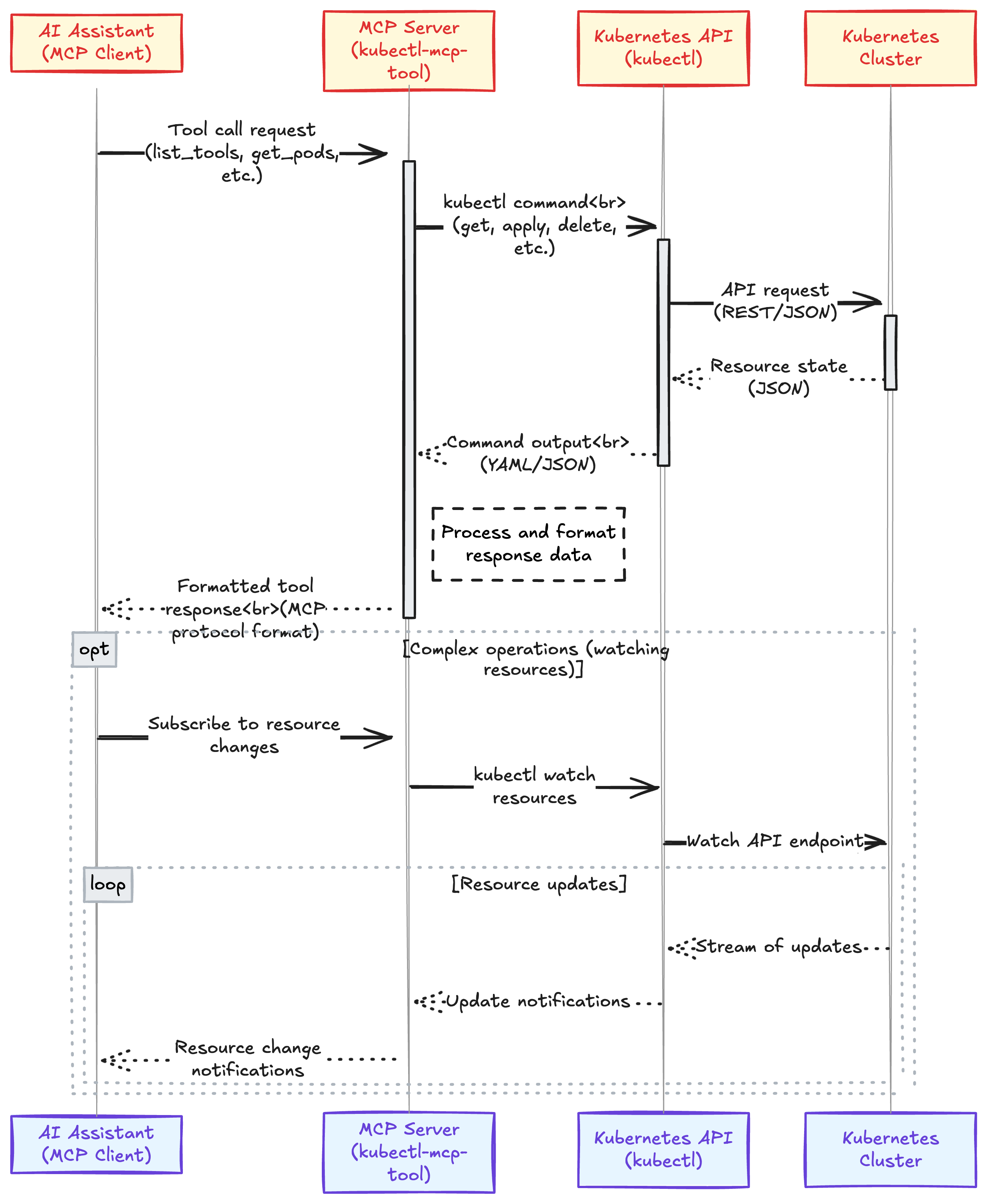
Dual Mode Operation
The tool operates in two modes:
- CLI Mode: Direct command-line interface for executing Kubernetes operations
- Server Mode: Running as an MCP server to handle requests from AI assistants
Installation
For detailed installation instructions, please see the Installation Guide.
You can install kubectl-mcp-tool directly from PyPI:
pip install kubectl-mcp-tool
For a specific version:
pip install kubectl-mcp-tool==1.1.1
The package is available on PyPI: https://pypi.org/project/kubectl-mcp-tool/1.1.1/
Prerequisites
- Python 3.9+
- kubectl CLI installed and configured
- Access to a Kubernetes cluster
- pip (Python package manager)
Global Installation
# Install latest version from PyPI
pip install kubectl-mcp-tool
# Or install development version from GitHub
pip install git+https://github.com/rohitg00/kubectl-mcp-server.git
Local Development Installation
# Clone the repository
git clone https://github.com/rohitg00/kubectl-mcp-server.git
cd kubectl-mcp-server
# Install in development mode
pip install -e .
Verifying Installation
After installation, verify the tool is working correctly:
kubectl-mcp --help
Note: This tool is designed to work as an MCP server that AI assistants connect to, not as a direct kubectl replacement. The primary command available is kubectl-mcp serve which starts the MCP server.
Docker Image
If you prefer using Docker, a pre-built image is available on Docker Hub:
# Pull the latest image
docker pull rohitghumare64/kubectl-mcp-server:latest
Running the image
The server inside the container listens on port 8000. Bind any free host port to 8000 and mount your kubeconfig:
# Replace 8081 with any free port on your host
# Mount your local ~/.kube directory for cluster credentials
docker run -p 8081:8000 \
-v $HOME/.kube:/root/.kube \
rohitghumare64/kubectl-mcp-server:latest
-p 8081:8000maps host port 8081 → container port 8000.-v $HOME/.kube:/root/.kubemounts your kubeconfig so the server can reach the cluster.
Building a multi-architecture image (AMD64 & ARM64)
If you want to build and push a multi-arch image (so it runs on both x86_64 and Apple Silicon), use Docker Buildx:
# Ensure Buildx and QEMU are installed once per machine
# docker buildx create --name multiarch --use
# docker buildx inspect --bootstrap
# Build and push for linux/amd64 and linux/arm64
# (replace <your_username> if you're publishing to your own registry)
docker buildx build \
--platform linux/amd64,linux/arm64 \
-t rohitghumare64/kubectl-mcp-server:latest \
--push .
The published image will contain a manifest list with both architectures, and Docker will automatically pull the correct variant on each machine.
Configuration
The MCP server is allowed to access these paths to read your Kubernetes configuration:
run:
volumes:
- '{{kubectl-mcp-server.kubeconfig}}:/root/.kube'
config:
description: The MCP server is allowed to access this path
parameters:
type: object
properties:
kubeconfig:
type: string
default:
$HOME/.kube
required:
- kubeconfig
This configuration allows users to add their kubeconfig directory to the container, enabling the MCP server to authenticate with their Kubernetes cluster.
Usage with AI Assistants
Using the MCP Server
The MCP Server (kubectl_mcp_tool.mcp_server) is a robust implementation built on the FastMCP SDK that provides enhanced compatibility across different AI assistants:
Note: If you encounter any errors with the MCP Server implementation, you can fall back to using the minimal wrapper by replacing
kubectl_mcp_tool.mcp_serverwithkubectl_mcp_tool.minimal_wrapperin your configuration. The minimal wrapper provides basic capabilities with simpler implementation.
-
Direct Configuration
json{ "mcpServers": { "kubernetes": { "command": "python", "args": ["-m", "kubectl_mcp_tool.mcp_server"], "env": { "KUBECONFIG": "/path/to/your/.kube/config", "PATH": "/usr/local/bin:/usr/bin:/bin:/usr/sbin:/sbin", "MCP_LOG_FILE": "/path/to/logs/debug.log", "MCP_DEBUG": "1" } } } } -
Key Environment Variables
MCP_LOG_FILE: Path to log file (recommended to avoid stdout pollution)MCP_DEBUG: Set to "1" for verbose loggingMCP_TEST_MOCK_MODE: Set to "1" to use mock data instead of real clusterKUBECONFIG: Path to your Kubernetes config fileKUBECTL_MCP_LOG_LEVEL: Set to "DEBUG", "INFO", "WARNING", or "ERROR"
-
Testing the MCP Server You can test if the server is working correctly with:
bashpython -m kubectl_mcp_tool.simple_pingThis will attempt to connect to the server and execute a ping command.
Alternatively, you can directly run the server with:
bashpython -m kubectl_mcp_tool
Claude Desktop
Add the following to your Claude Desktop configuration at ~/Library/Application\ Support/Claude/claude_desktop_config.json (Windows: %APPDATA%\Claude\mcp.json):
{
"mcpServers": {
"kubernetes": {
"command": "python",
"args": ["-m", "kubectl_mcp_tool.mcp_server"],
"env": {
"KUBECONFIG": "$HOME/.kube/config" // or whatever your path is for the config file
}
}
}
}
Cursor AI
Add the following to your Cursor AI settings under MCP by adding a new global MCP server:
{
"mcpServers": {
"kubernetes": {
"command": "python",
"args": ["-m", "kubectl_mcp_tool.mcp_server"],
"env": {
"KUBECONFIG": "/path/to/your/.kube/config",
"PATH": "/usr/local/bin:/usr/bin:/bin:/usr/sbin:/sbin:/opt/homebrew/bin"
}
}
}
}
Save this configuration to ~/.cursor/mcp.json for global settings.
Note: Replace
/path/to/your/.kube/configwith the actual path to your kubeconfig file. On most systems, this is~/.kube/config.
Windsurf
Add the following to your Windsurf configuration at ~/.config/windsurf/mcp.json (Windows: %APPDATA%\WindSurf\mcp.json):
{
"mcpServers": {
"kubernetes": {
"command": "python",
"args": ["-m", "kubectl_mcp_tool.mcp_server"],
"env": {
"KUBECONFIG": "/path/to/your/.kube/config"
}
}
}
}
Automatic Configuration
For automatic configuration of all supported AI assistants, run the provided installation script:
bash install.sh
Star History
Repository Owner
User
Repository Details
Programming Languages
Tags
Topics
Join Our Newsletter
Stay updated with the latest AI tools, news, and offers by subscribing to our weekly newsletter.
Related MCPs
Discover similar Model Context Protocol servers

mcp-k8s
A Kubernetes MCP server enabling resource management via Model Control Protocol.
mcp-k8s is a Kubernetes server that implements the Model Control Protocol (MCP), allowing users to interact with Kubernetes clusters through MCP-compatible tools. It supports querying and managing all Kubernetes resources, including custom resources, with fine-grained control over read and write operations. The server utilizes stdio communication and integrates with both Kubernetes and Helm, facilitating resource and Helm release management. It is designed to support natural language interactions with large language models for managing, diagnosing, and learning Kubernetes operations.
- ⭐ 129
- MCP
- silenceper/mcp-k8s

mcp-k8s-eye
Kubernetes management and diagnostics tool with MCP protocol support.
mcp-k8s-eye enables users to manage and analyze Kubernetes clusters using standardized Model Context Protocol (MCP) interfaces. It offers comprehensive resource operations, diagnostics, and resource usage monitoring through both stdio and SSE transports. Supporting generic and custom resource management along with advanced diagnostic tooling, it is geared for integration with AI clients and other MCP consumers.
- ⭐ 26
- MCP
- wenhuwang/mcp-k8s-eye

K8M
AI-driven lightweight Kubernetes dashboard with integrated MCP and multi-cluster management.
K8M is an AI-enabled mini Kubernetes dashboard built with a focus on simplifying cluster management and enhancing user experience. Utilizing the Model Context Protocol (MCP), K8M offers visual management for MCP, allowing AI models to interact with Kubernetes resources and tools easily, supporting over 49 built-in MCP tools. It enables powerful multi-cluster management, integrates advanced AI capabilities such as chat-driven resource explanation and diagnostics, and supports custom large model integration including private deployments and models like Ollama.
- ⭐ 702
- MCP
- weibaohui/k8m

MCP K8S Go
Golang-based MCP server that enables AI-driven interactions with Kubernetes clusters.
MCP K8S Go provides a server implementation of the Model Context Protocol for managing and interacting with Kubernetes clusters. It offers functionality to list, retrieve, create, and modify Kubernetes resources such as contexts, namespaces, pods, and nodes using standardized context-aware approaches. Designed for integration with AI assistants like Claude Desktop, it enables prompting and tool execution to manage cluster state, monitor events, fetch pod logs, and run in-pod commands. The solution supports deployment via various installation methods including Docker, Node.js, and Go binaries.
- ⭐ 356
- MCP
- strowk/mcp-k8s-go

MCP Server Kubernetes
Connect and manage Kubernetes clusters via Model Context Protocol servers.
MCP Server Kubernetes enables seamless connection and management of Kubernetes clusters through the Model Context Protocol. It supports loading kubeconfig from multiple sources, integrates easily with Claude Code, Claude Desktop, and VS Code, and offers flexible authentication mechanisms. Users can control clusters using standard command-line tools and extension integrations for multiple environments.
- ⭐ 1,181
- MCP
- Flux159/mcp-server-kubernetes

MKP
A Model Context Protocol server enabling LLM-powered applications to interact with Kubernetes clusters.
MKP is a Model Context Protocol (MCP) server designed for Kubernetes environments, allowing large language model (LLM) powered applications to list, retrieve, and apply Kubernetes resources through a standardized protocol interface. Built natively in Go, it utilizes Kubernetes API machinery to provide direct, type-safe, and reliable operations without dependencies on CLI tools. MKP offers a minimalist, pluggable design enabling universal resource support, including custom resource definitions, and includes built-in rate limiting for production readiness.
- ⭐ 54
- MCP
- StacklokLabs/mkp
Didn't find tool you were looking for?



