
any-chat-completions-mcp
Integrate multiple AI chat providers with OpenAI-compatible MCP server.
Key Features
Use Cases
README
any-chat-completions-mcp MCP Server
Integrate Claude with Any OpenAI SDK Compatible Chat Completion API - OpenAI, Perplexity, Groq, xAI, PyroPrompts and more.
This implements the Model Context Protocol Server. Learn more: https://modelcontextprotocol.io
This is a TypeScript-based MCP server that implements an implementation into any OpenAI SDK Compatible Chat Completions API.
It has one tool, chat which relays a question to a configured AI Chat Provider.
Development
Install dependencies:
npm install
Build the server:
npm run build
For development with auto-rebuild:
npm run watch
Installation
To add OpenAI to Claude Desktop, add the server config:
On MacOS: ~/Library/Application Support/Claude/claude_desktop_config.json
On Windows: %APPDATA%/Claude/claude_desktop_config.json
You can use it via npx in your Claude Desktop configuration like this:
{
"mcpServers": {
"chat-openai": {
"command": "npx",
"args": [
"@pyroprompts/any-chat-completions-mcp"
],
"env": {
"AI_CHAT_KEY": "OPENAI_KEY",
"AI_CHAT_NAME": "OpenAI",
"AI_CHAT_MODEL": "gpt-4o",
"AI_CHAT_BASE_URL": "https://api.openai.com/v1"
}
}
}
}
Or, if you clone the repo, you can build and use in your Claude Desktop configuration like this:
{
"mcpServers": {
"chat-openai": {
"command": "node",
"args": [
"/path/to/any-chat-completions-mcp/build/index.js"
],
"env": {
"AI_CHAT_KEY": "OPENAI_KEY",
"AI_CHAT_NAME": "OpenAI",
"AI_CHAT_MODEL": "gpt-4o",
"AI_CHAT_BASE_URL": "https://api.openai.com/v1"
}
}
}
}
You can add multiple providers by referencing the same MCP server multiple times, but with different env arguments:
{
"mcpServers": {
"chat-pyroprompts": {
"command": "node",
"args": [
"/path/to/any-chat-completions-mcp/build/index.js"
],
"env": {
"AI_CHAT_KEY": "PYROPROMPTS_KEY",
"AI_CHAT_NAME": "PyroPrompts",
"AI_CHAT_MODEL": "ash",
"AI_CHAT_BASE_URL": "https://api.pyroprompts.com/openaiv1"
}
},
"chat-perplexity": {
"command": "node",
"args": [
"/path/to/any-chat-completions-mcp/build/index.js"
],
"env": {
"AI_CHAT_KEY": "PERPLEXITY_KEY",
"AI_CHAT_NAME": "Perplexity",
"AI_CHAT_MODEL": "sonar",
"AI_CHAT_BASE_URL": "https://api.perplexity.ai"
}
},
"chat-openai": {
"command": "node",
"args": [
"/path/to/any-chat-completions-mcp/build/index.js"
],
"env": {
"AI_CHAT_KEY": "OPENAI_KEY",
"AI_CHAT_NAME": "OpenAI",
"AI_CHAT_MODEL": "gpt-4o",
"AI_CHAT_BASE_URL": "https://api.openai.com/v1"
}
}
}
}
With these three, you'll see a tool for each in the Claude Desktop Home:
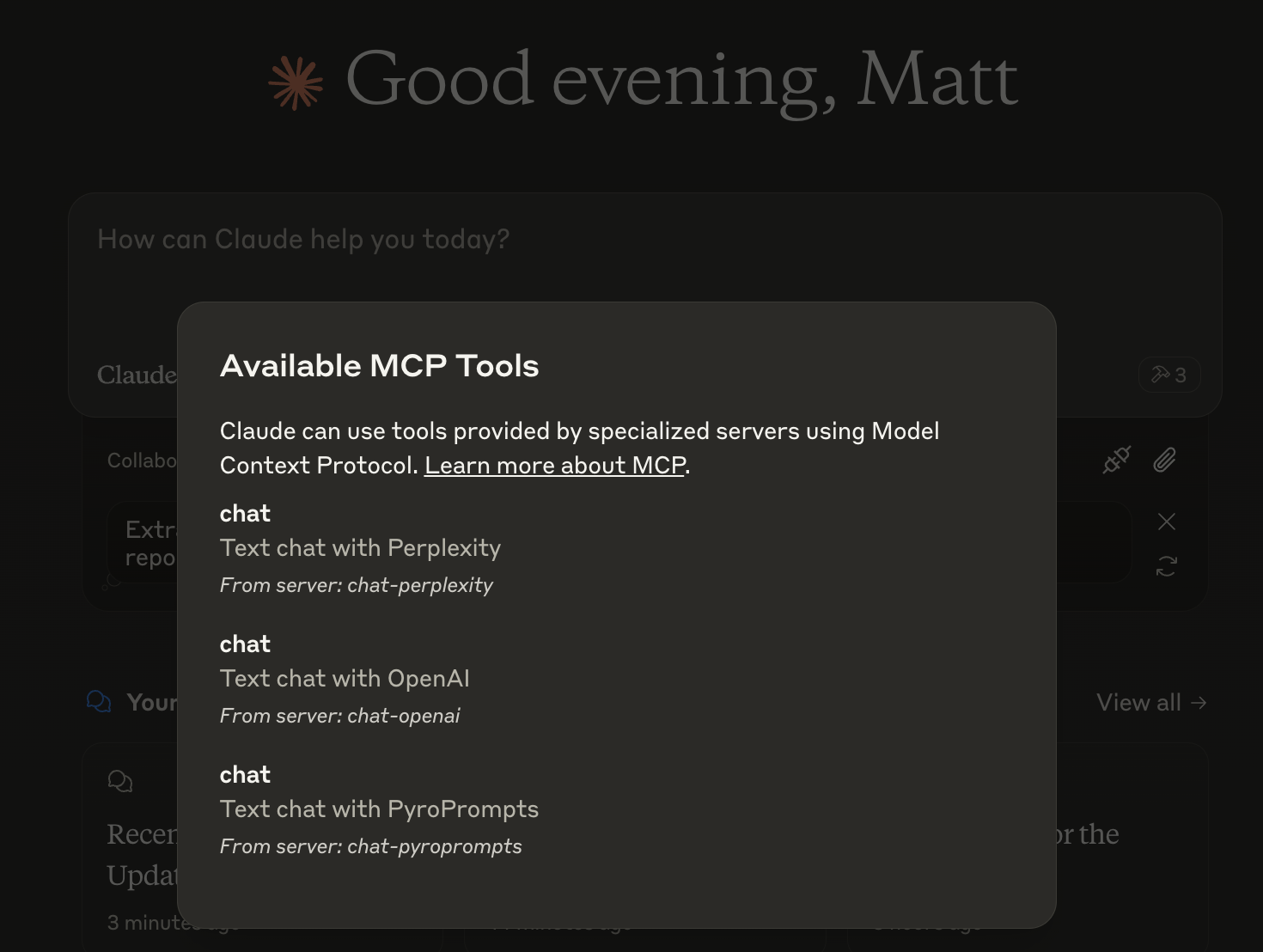
And then you can chat with other LLMs and it shows in chat like this:
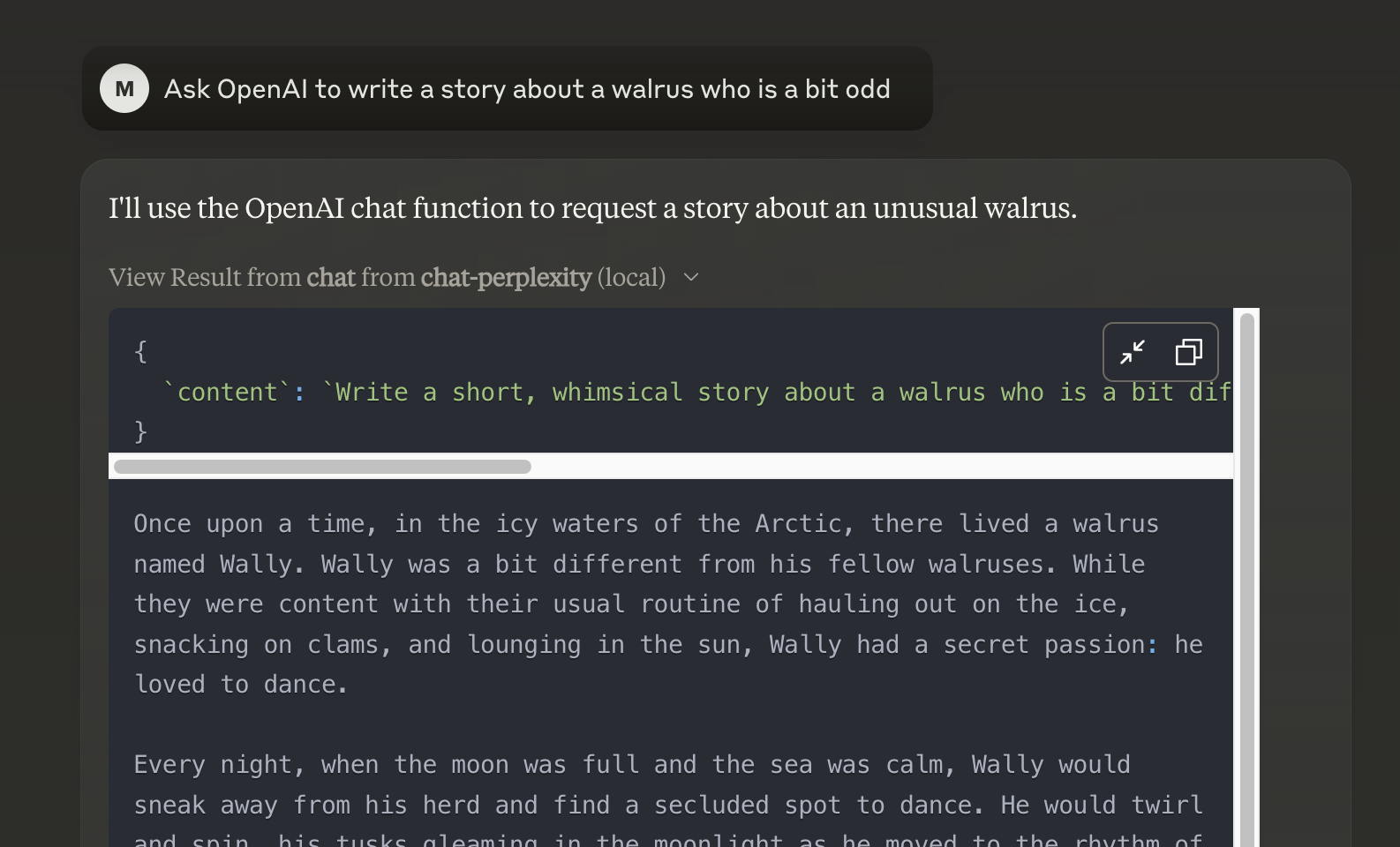
Or, configure in LibreChat like:
chat-perplexity:
type: stdio
command: npx
args:
- -y
- @pyroprompts/any-chat-completions-mcp
env:
AI_CHAT_KEY: "pplx-012345679"
AI_CHAT_NAME: Perplexity
AI_CHAT_MODEL: sonar
AI_CHAT_BASE_URL: "https://api.perplexity.ai"
PATH: '/usr/local/bin:/usr/bin:/bin'
And it shows in LibreChat:
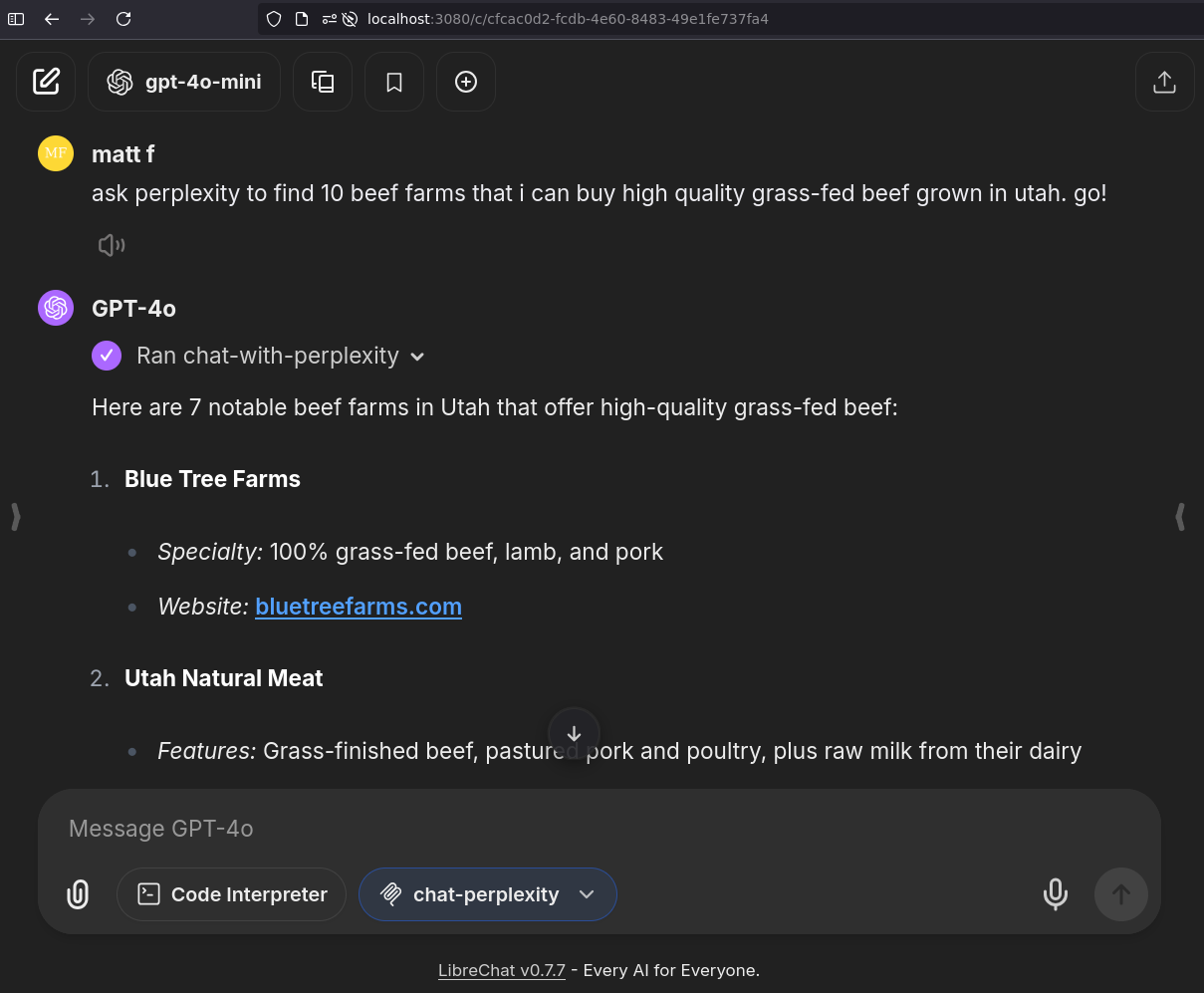
Installing via Smithery
To install Any OpenAI Compatible API Integrations for Claude Desktop automatically via Smithery:
npx -y @smithery/cli install any-chat-completions-mcp-server --client claude
Debugging
Since MCP servers communicate over stdio, debugging can be challenging. We recommend using the MCP Inspector, which is available as a package script:
npm run inspector
The Inspector will provide a URL to access debugging tools in your browser.
Acknowledgements
- Obviously the modelcontextprotocol and Anthropic team for the MCP Specification and integration into Claude Desktop. https://modelcontextprotocol.io/introduction
- PyroPrompts for sponsoring this project. Use code
CLAUDEANYCHATfor 20 free automation credits on Pyroprompts.
Star History
Repository Owner
Organization
Repository Details
Programming Languages
Tags
Topics
Join Our Newsletter
Stay updated with the latest AI tools, news, and offers by subscribing to our weekly newsletter.
Related MCPs
Discover similar Model Context Protocol servers

Perplexity MCP Server
MCP Server integration for accessing the Perplexity API with context-aware chat completion.
Perplexity MCP Server provides a Model Context Protocol (MCP) compliant server that interfaces with the Perplexity API, enabling chat completion with citations. Designed for seamless integration with clients such as Claude Desktop, it allows users to send queries and receive context-rich responses from Perplexity. Environment configuration for API key management is supported, and limitations with long-running requests are noted. Future updates are planned to enhance support for client progress reporting.
- ⭐ 85
- MCP
- tanigami/mcp-server-perplexity

interactive-mcp
Enable interactive, local communication between LLMs and users via MCP.
interactive-mcp implements a Model Context Protocol (MCP) server in Node.js/TypeScript, allowing Large Language Models (LLMs) to interact directly with users on their local machine. It exposes tools for requesting user input, sending notifications, and managing persistent command-line chat sessions, facilitating real-time communication. Designed for integration with clients like Claude Desktop and VS Code, it operates locally to access OS-level notifications and command prompts. The project is suited for interactive workflows where LLMs require user involvement or confirmation.
- ⭐ 313
- MCP
- ttommyth/interactive-mcp

mcp-cli
A command-line inspector and client for the Model Context Protocol
mcp-cli is a command-line interface tool designed to interact with Model Context Protocol (MCP) servers. It allows users to run and connect to MCP servers from various sources, inspect available tools, resources, and prompts, and execute commands non-interactively or interactively. The tool supports OAuth for various server types, making integration and automation seamless for developers working with MCP-compliant servers.
- ⭐ 391
- MCP
- wong2/mcp-cli

MCP Manager for Claude Desktop
A desktop app to manage Model Context Protocol (MCP) servers for Claude Desktop on MacOS.
MCP Manager for Claude Desktop provides a user-friendly interface to manage Model Context Protocol (MCP) servers, enabling Claude to access private data, APIs, and local or remote services securely from a MacOS desktop. It facilitates rapid configuration and integration with a wide variety of MCP servers, including productivity tools, databases, and web APIs. The app runs locally to ensure data privacy and streamlines connecting Claude to new sources through simple environment and server settings management.
- ⭐ 270
- MCP
- zueai/mcp-manager

MCP Linear
MCP server for AI-driven control of Linear project management.
MCP Linear is a Model Context Protocol (MCP) server implementation that enables AI assistants to interact with the Linear project management platform. It provides a bridge between AI systems and the Linear GraphQL API, allowing the retrieval and management of issues, projects, teams, and more. With MCP Linear, users can create, update, assign, and comment on Linear issues, as well as manage project and team structures directly through AI interfaces. The tool supports seamless integration via Smithery and can be configured for various AI clients like Cursor and Claude Desktop.
- ⭐ 117
- MCP
- tacticlaunch/mcp-linear

ws-mcp
WebSocket bridge for MCP stdio servers.
ws-mcp wraps Model Context Protocol (MCP) stdio servers with a WebSocket interface, enabling seamless integration with web-based clients and tools. It allows users to configure and launch multiple MCP servers via a flexible configuration file or command-line arguments. The tool is designed to be compatible with services such as wcgw, fetch, and other MCP-compliant servers, providing standardized access to system operations, HTTP requests, and more. Integration with tools like Kibitz enables broader applications in model interaction workflows.
- ⭐ 19
- MCP
- nick1udwig/ws-mcp
Didn't find tool you were looking for?