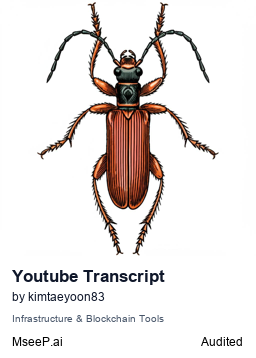mcp-server-youtube-transcript
Retrieve YouTube video transcripts via a Model Context Protocol server.
Key Features
Use Cases
README
YouTube Transcript Server
A Model Context Protocol server that enables retrieval of transcripts from YouTube videos. This server provides direct access to video captions and subtitles through a simple interface.
Installing via Smithery
To install YouTube Transcript Server for Claude Desktop automatically via Smithery:
npx -y @smithery/cli install @kimtaeyoon83/mcp-server-youtube-transcript --client claude
Components
Tools
- get_transcript
- Extract transcripts from YouTube videos
- Inputs:
url(string, required): YouTube video URL or video IDlang(string, optional, default: "en"): Language code for transcript (e.g., 'ko', 'en')
Key Features
- Support for multiple video URL formats
- Language-specific transcript retrieval
- Detailed metadata in responses
Configuration
To use with Claude Desktop, add this server configuration:
{
"mcpServers": {
"youtube-transcript": {
"command": "npx",
"args": ["-y", "@kimtaeyoon83/mcp-server-youtube-transcript"]
}
}
}
Install via tool
mcp-get A command-line tool for installing and managing Model Context Protocol (MCP) servers.
npx @michaellatman/mcp-get@latest install @kimtaeyoon83/mcp-server-youtube-transcript
Awesome-mcp-servers
awesome-mcp-servers A curated list of awesome Model Context Protocol (MCP) servers.
Development
Prerequisites
- Node.js 18 or higher
- npm or yarn
Setup
Install dependencies:
npm install
Build the server:
npm run build
For development with auto-rebuild:
npm run watch
Testing
npm test
Debugging
Since MCP servers communicate over stdio, debugging can be challenging. We recommend using the MCP Inspector for development:
npm run inspector
Running evals
The evals package loads an mcp client that then runs the index.ts file, so there is no need to rebuild between tests. You can load environment variables by prefixing the npx command. Full documentation can be found here.
OPENAI_API_KEY=your-key npx mcp-eval src/evals/evals.ts src/index.ts
Error Handling
The server implements robust error handling for common scenarios:
- Invalid video URLs or IDs
- Unavailable transcripts
- Language availability issues
- Network errors
Usage Examples
- Get transcript by video URL:
await server.callTool("get_transcript", {
url: "https://www.youtube.com/watch?v=VIDEO_ID",
lang: "en"
});
- Get transcript by video ID:
await server.callTool("get_transcript", {
url: "VIDEO_ID",
lang: "ko"
});
- How to Extract YouTube Subtitles in Claude Desktop App
chat: https://youtu.be/ODaHJzOyVCQ?si=aXkJgso96Deri0aB Extract subtitles
Security Considerations
The server:
- Validates all input parameters
- Handles YouTube API errors gracefully
- Implements timeouts for transcript retrieval
- Provides detailed error messages for troubleshooting
License
This MCP server is licensed under the MIT License. See the LICENSE file for details.
Star History
Repository Owner
User
Repository Details
Programming Languages
Join Our Newsletter
Stay updated with the latest AI tools, news, and offers by subscribing to our weekly newsletter.
Related MCPs
Discover similar Model Context Protocol servers

cloudflare/mcp-server-cloudflare
Connect Cloudflare services to Model Context Protocol (MCP) clients for AI-powered management.
Cloudflare MCP Server enables integration between Cloudflare's suite of services and clients using the Model Context Protocol (MCP). It provides multiple specialized servers that allow AI models to access, analyze, and manage configurations, logs, analytics, and other features across Cloudflare's platform. Users can leverage natural language interfaces in compatible MCP clients to read data, gain insights, and perform automated actions on their Cloudflare accounts. This project aims to streamline the orchestration of security, development, monitoring, and infrastructure tasks through standardized MCP connections.
- ⭐ 2,919
- MCP
- cloudflare/mcp-server-cloudflare

k8s-mcp-server
Securely enable Claude to run Kubernetes CLI tools via Anthropic's Model Context Protocol.
K8s MCP Server provides a Docker-based implementation of Anthropic's Model Context Protocol (MCP), allowing Claude to securely execute Kubernetes CLI tools such as kubectl, helm, istioctl, and argocd within a containerized environment. It integrates with Claude Desktop so users can interact with their Kubernetes clusters using natural language. The server emphasizes security by operating as a non-root user and offering strict command validation, while also supporting major cloud providers like AWS, Google Cloud, and Azure. Easy configuration and support for various Unix tools further enhance its capabilities.
- ⭐ 166
- MCP
- alexei-led/k8s-mcp-server

awslabs/mcp
Specialized MCP servers for seamless AWS integration in AI and development environments.
AWS MCP Servers is a suite of specialized servers implementing the open Model Context Protocol (MCP) to bridge large language model (LLM) applications with AWS services, tools, and data sources. It provides a standardized way for AI assistants, IDEs, and developer tools to access up-to-date AWS documentation, perform cloud operations, and automate workflows with context-aware intelligence. Featuring a broad catalog of domain-specific servers, quick installation for popular platforms, and both local and remote deployment options, it enhances cloud-native development, infrastructure management, and workflow automation for AI-driven tools. The project includes Docker, Lambda, and direct integration instructions for environments such as Amazon Q CLI, Cursor, Windsurf, Kiro, and VS Code.
- ⭐ 6,220
- MCP
- awslabs/mcp

video-editing-mcp
MCP server for uploading, editing, searching, and generating videos via Video Jungle and LLMs.
Implements a Model Context Protocol (MCP) server for seamless video uploading, editing, searching, and generative editing workflows, powered by Video Jungle integration and LLM assistance. Provides a suite of tools for video asset management, automated video editing, and context-aware search leveraging multimedia analysis. Supports both cloud workflows through Video Jungle and local searching capabilities, such as accessing the Photos app database on MacOS. Designed for integration with clients like Claude Desktop and supports automation, debugging, and development through open protocols.
- ⭐ 207
- MCP
- burningion/video-editing-mcp

quran-mcp-server
MCP server to access Quran.com API with AI tool compatibility.
quran-mcp-server exposes the Quran.com corpus and associated data through a Model Context Protocol (MCP) server generated from an OpenAPI specification. It provides tool endpoints for chapters, verses, translations, tafsirs, audio, languages, and more. The server is designed for seamless integration with large language models (LLMs) and AI tools, supporting both Docker and Node.js environments. Advanced logging features and flexible deployment options are included for debugging and development.
- ⭐ 49
- MCP
- djalal/quran-mcp-server

mcp
Universal remote MCP server connecting AI clients to productivity tools.
WayStation MCP acts as a remote Model Context Protocol (MCP) server, enabling seamless integration between AI clients like Claude or Cursor and a wide range of productivity applications, such as Notion, Monday, Airtable, Jira, and more. It supports multiple secure connection transports and offers both general and user-specific preauthenticated endpoints. The platform emphasizes ease of integration, OAuth2-based authentication, and broad app compatibility. Users can manage their integrations through a user dashboard, simplifying complex workflow automations for AI-powered productivity.
- ⭐ 27
- MCP
- waystation-ai/mcp
Didn't find tool you were looking for?