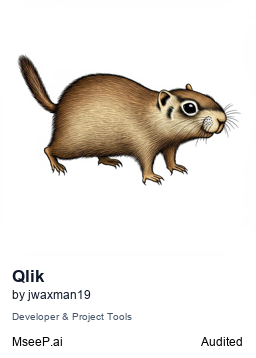Qlik MCP Server
Connect Claude AI to Qlik Cloud applications and extract insights via the Model Context Protocol.
Key Features
Use Cases
README
Qlik MCP Server
MCP Server for the Qlik Cloud API, enabling Claude to interact with Qlik applications and extract data from visualizations.
Tools
qlik_get_apps
List all Qlik applications available in the workspace
- Optional inputs:
limit(number, default: 100): Maximum number of apps to returnoffset(string): Pagination offset for next page
- Returns: List of applications with their IDs and information
qlik_get_app_sheets
Get all sheets in a Qlik application
- Optional inputs:
app_id(string): The ID of the Qlik application (defaults to QLIK_APP_ID env variable)
- Returns: List of sheets with their IDs, titles, and metadata
qlik_get_sheet_charts
Get all charts in a specific sheet
- Required inputs:
sheet_id(string): The ID of the sheet to get charts from
- Optional inputs:
app_id(string): The ID of the Qlik application (defaults to QLIK_APP_ID env variable)
- Returns: List of charts with their IDs, types, and positions
qlik_get_chart_data
Get data from a specific chart
- Required inputs:
sheet_id(string): The ID of the sheet containing the chartchart_id(string): The ID of the chart to get data from
- Optional inputs:
app_id(string): The ID of the Qlik application (defaults to QLIK_APP_ID env variable)max_rows(number, default: 10000): Maximum total rows to retrievepage_size(number, default: 1000): Number of rows per requestinclude_metadata(boolean, default: true): Include chart metadata in response
- Returns: Chart data with headers, rows, and optional metadata
Setup
Create a Qlik Cloud API Key:
- Log in to your Qlik Cloud tenant
- Navigate to Settings > API keys
- Create a new API key with appropriate access
- Save the API key securely
Configure Environment:
Create a .env file with your Qlik Cloud credentials (see .env.example for a template):
QLIK_API_KEY=your_api_key_here
QLIK_BASE_URL=your_tenant_url
QLIK_APP_ID=your_default_app_id
MAX_ROWS_PER_REQUEST=1000
MAX_TOTAL_ROWS=10000
REQUEST_DELAY_MS=100
MAX_RETRIES=3
RETRY_DELAY_MS=1000
Usage with Docker
You can also run this MCP server using Docker:
# Build the Docker image
docker build -t qlik-mcp .
# Run the container
# Make sure to create a .env file first (copy from .env.example)
docker run --env-file .env qlik-mcp
Usage with Claude Desktop
Add the following to your claude_desktop_config.json:
Using Deno (Recommended)
{
"mcpServers": {
"qlik": {
"command": "/path/to/deno",
"args": ["run", "--allow-all", "--env-file=.env", "src/index.ts"],
"cwd": "/path/to/qlik-mcp"
}
}
}
Using Node.js
{
"mcpServers": {
"qlik": {
"command": "npx",
"args": ["tsx", "src/index.ts"],
"env": {
"QLIK_API_KEY": "your_api_key_here",
"QLIK_BASE_URL": "your_tenant_url",
"QLIK_APP_ID": "your_default_app_id"
},
"cwd": "/path/to/qlik-mcp"
}
}
}
Usage with Cursor
- Open Cursor settings
- Navigate to the Claude configuration section
- Add a new MCP configuration:
{
"name": "Qlik Cloud",
"command": "/path/to/deno",
"args": ["run", "--allow-all", "--env-file=.env", "src/index.ts"],
"cwd": "/path/to/qlik-mcp"
}
Replace /path/to/deno with your Deno installation path (usually ~/.deno/bin/deno on Unix systems) and /path/to/qlik-mcp with the absolute path to your cloned repository.
Troubleshooting
If you encounter errors, verify that:
- Your API key has the necessary permissions
- The tenant URL is correct and accessible
- The app ID exists and is accessible
- Environment variables are properly set
- Rate limiting settings are appropriate for your tenant
Common issues:
401 Unauthorized: Check your API key403 Forbidden: Verify API key permissions429 Too Many Requests: Adjust rate limiting settings404 Not Found: Verify app and sheet IDs
Development
Prerequisites
Local Setup
# Clone repository
git clone https://github.com/jwaxman19/qlik-mcp.git
cd qlik-mcp
# Install dependencies (for IDE support)
npm install
# Run server
deno task dev
License
This MCP server is licensed under the MIT License. This means you are free to use, modify, and distribute the software, subject to the terms and conditions of the MIT License. For more details, please see the LICENSE file in the project repository.
📊 Data Platforms
Data Platforms for data integration, transformation and pipeline orchestration.
- JordiNei/mcp-databricks-server - Connect to Databricks API, allowing LLMs to run SQL queries, list jobs, and get job status.
- jwaxman19/qlik-mcp 📇 ☁️ - MCP Server for Qlik Cloud API that enables querying applications, sheets, and extracting data from visualizations with comprehensive authentication and rate limiting support.
- keboola/keboola-mcp-server - interact with Keboola Connection Data Platform. This server provides tools for listing and accessing data from Keboola Storage API.
Star History
Repository Owner
User
Repository Details
Programming Languages
Tags
Join Our Newsletter
Stay updated with the latest AI tools, news, and offers by subscribing to our weekly newsletter.
Related MCPs
Discover similar Model Context Protocol servers

AgentQL MCP Server
MCP-compliant server for structured web data extraction using AgentQL.
AgentQL MCP Server acts as a Model Context Protocol (MCP) server that leverages AgentQL's data extraction capabilities to fetch structured information from web pages. It allows integration with applications supporting MCP, such as Claude Desktop, VS Code, and Cursor, by providing an accessible interface for extracting structured data based on user-defined prompts. With configurable API key support and streamlined installation, it simplifies the process of connecting web data extraction workflows to AI tools.
- ⭐ 120
- MCP
- tinyfish-io/agentql-mcp

Dappier MCP Server
Real-time web search and premium data access for AI agents via Model Context Protocol.
Dappier MCP Server enables fast, real-time web search and access to premium data sources, including news, financial markets, sports, and weather, for AI agents using the Model Context Protocol (MCP). It integrates seamlessly with tools like Claude Desktop and Cursor, allowing users to enhance their AI workflows with up-to-date, trusted information. Simple installation and configuration are provided for multiple platforms, leveraging API keys for secure access. The solution supports deployment via Smithery and direct installation with 'uv', facilitating rapid setup for developers.
- ⭐ 35
- MCP
- DappierAI/dappier-mcp

DexPaprika MCP Server
On-demand DEX and cryptocurrency data server for AI assistants like Claude.
DexPaprika MCP Server provides a Model Context Protocol (MCP) interface for accessing real-time cryptocurrency and decentralized exchange (DEX) data. It enables AI assistants, particularly Claude, to query live token, pool, and DEX information without requiring API keys or prior configuration. The server integrates easily with Claude Desktop and supports batched token price queries, network-specific analytics, and technical analysis tools. Installation is streamlined via Smithery or npm, and it is designed to deliver fast, scalable, and relevant market data to AI systems.
- ⭐ 30
- MCP
- coinpaprika/dexpaprika-mcp

Coinmarket MCP server
Access CoinMarketCap data through MCP for AI models and tools
Coinmarket MCP Server provides an interface for accessing CoinMarketCap cryptocurrency data via the Model Context Protocol. It supports retrieving the latest currency listings and token quotes using custom URI schemes. The server is compatible with environments like Claude Desktop and Docker, and requires a CoinMarketCap API key for operation.
- ⭐ 43
- MCP
- anjor/coinmarket-mcp-server

QuantConnect MCP Server
Official bridge for secure AI access to QuantConnect's algorithmic trading cloud platform
QuantConnect MCP Server enables artificial intelligence systems such as Claude and OpenAI to interface with QuantConnect's cloud platform through an official, secure, and dockerized implementation of the Model Context Protocol (MCP). It facilitates automated project management, strategy writing, backtesting, and live deployment by exposing a comprehensive suite of API tools for users with valid access credentials. As the maintained official version, it ensures security, easy deployment, and cross-platform compatibility for advanced algorithmic trading automation.
- ⭐ 50
- MCP
- QuantConnect/mcp-server

MCP Server for Data Exploration
Interactive Data Exploration and Analysis via Model Context Protocol
MCP Server for Data Exploration enables users to interactively explore and analyze complex datasets using prompt templates and tools within the Model Context Protocol ecosystem. Designed as a personal Data Scientist assistant, it facilitates the conversion of raw data into actionable insights without manual intervention. Users can load CSV datasets, run Python scripts, and generate tailored reports and visualizations through an AI-powered interface. The server integrates directly with Claude Desktop, supporting rapid setup and seamless usage for both macOS and Windows.
- ⭐ 503
- MCP
- reading-plus-ai/mcp-server-data-exploration
Didn't find tool you were looking for?