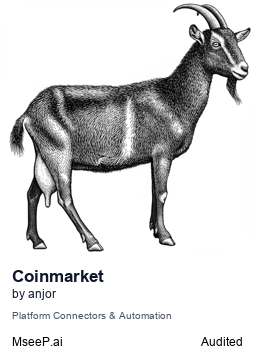Coinmarket MCP server
Access CoinMarketCap data through MCP for AI models and tools
Key Features
Use Cases
README
Coinmarket MCP server
Coinmarket MCP Server
Components
Resources
The server implements a few of the Coinmarket API endpoints
- Custom coinmarket:// URI scheme for accessing individual notes
- Each note resource has a name, description and text/plain mimetype
Tools
The server implements two tools:
get-currency-listings: Get the latest currency listingsget-quotes: Get quotes for tokens- Takes "slug" (example: bitcoin) or "symbol" (example: BTC) as optional string argument
Configuration
Requires coinmarket API key.
Quickstart
Prerequisites
- Python 3.12 or higher
- uv package manager
Install
Install uv if you haven't already:
# macOS and Linux
curl -LsSf https://astral.sh/uv/install.sh | sh
# Windows
powershell -c "irm https://astral.sh/uv/install.ps1 | iex"
Claude Desktop
On MacOS: ~/Library/Application\ Support/Claude/claude_desktop_config.json
On Windows: %APPDATA%/Claude/claude_desktop_config.json
Docker
You can also run the server using Docker:
# Build the image
docker build -t coinmarket-service .
# Run the container
docker run -e COINMARKET_API_KEY=your_api_key_here coinmarket-service
For Claude Desktop configuration with Docker:
"mcpServers": {
"coinmarket_service": {
"command": "docker",
"args": [
"run",
"--rm",
"-e",
"COINMARKET_API_KEY=<insert api key>",
"coinmarket-service"
]
}
}
Troubleshooting
"spawn uv ENOENT" Error
If you see this error, it means uv is not installed or not in your PATH:
- Install uv following the instructions above
- Restart your terminal/Claude Desktop after installation
- Verify installation: Run
uv --versionin terminal - Update PATH: Make sure uv is in your system PATH
Configuration Issues
- Replace
/path/to/coinmarket_servicewith the actual path to your cloned repository - Ensure your
COINMARKET_API_KEYis valid - The path should point to the root directory containing
pyproject.toml
Star History
Repository Owner
User
Repository Details
Programming Languages
Tags
Join Our Newsletter
Stay updated with the latest AI tools, news, and offers by subscribing to our weekly newsletter.
Related MCPs
Discover similar Model Context Protocol servers

Coincap MCP
Query live cryptocurrency data through Coincap's public API for desktop AI tools.
Coincap MCP provides seamless access to cryptocurrency market data from Coincap's public API without requiring API keys or registration. Designed to integrate with Claude Desktop using the Model Context Protocol (MCP), it enables users to query crypto asset prices, market capitalization, and a list of available assets. Installation and configuration are streamlined through Smithery or direct setup. The tool includes sample prompts and exposes specialized tools for crypto price lookup and asset listing.
- ⭐ 89
- MCP
- QuantGeekDev/coincap-mcp

Dappier MCP Server
Real-time web search and premium data access for AI agents via Model Context Protocol.
Dappier MCP Server enables fast, real-time web search and access to premium data sources, including news, financial markets, sports, and weather, for AI agents using the Model Context Protocol (MCP). It integrates seamlessly with tools like Claude Desktop and Cursor, allowing users to enhance their AI workflows with up-to-date, trusted information. Simple installation and configuration are provided for multiple platforms, leveraging API keys for secure access. The solution supports deployment via Smithery and direct installation with 'uv', facilitating rapid setup for developers.
- ⭐ 35
- MCP
- DappierAI/dappier-mcp

DexPaprika MCP Server
On-demand DEX and cryptocurrency data server for AI assistants like Claude.
DexPaprika MCP Server provides a Model Context Protocol (MCP) interface for accessing real-time cryptocurrency and decentralized exchange (DEX) data. It enables AI assistants, particularly Claude, to query live token, pool, and DEX information without requiring API keys or prior configuration. The server integrates easily with Claude Desktop and supports batched token price queries, network-specific analytics, and technical analysis tools. Installation is streamlined via Smithery or npm, and it is designed to deliver fast, scalable, and relevant market data to AI systems.
- ⭐ 30
- MCP
- coinpaprika/dexpaprika-mcp

Codex MCP Server
An MCP-compatible server delivering enriched blockchain data for AI models.
Codex MCP Server implements the Model Context Protocol to provide enriched blockchain data from Codex. It is compatible with MCP clients such as Claude Desktop and Claude CLI, allowing seamless integration in AI workflows that require blockchain context. Users can run the server locally or via npx, and configure it for various MCP-compatible tools using their Codex API key.
- ⭐ 20
- MCP
- Codex-Data/codex-mcp

Crypto Trending MCP Server
Real-time trending cryptocurrency data via Model Context Protocol tools.
Crypto Trending MCP Server tracks and monitors the latest trending tokens on CoinGecko, providing real-time insights into the most popular cryptocurrencies. It exposes MCP tools and prompts, such as a Markdown generator for trending token data and a parser prompt for extracting and analyzing the results with AI models. The solution is built for seamless integration with clients like Claude Desktop and allows natural language querying of current crypto trends. Its lightweight and extensible design supports easy deployment and extension.
- ⭐ 6
- MCP
- kukapay/crypto-trending-mcp

Crypto News MCP Server
Real-time cryptocurrency news and summaries for AI agents via Model Context Protocol.
Crypto News MCP Server provides real-time cryptocurrency news and article search services to AI agents using the Model Context Protocol. It aggregates news from NewsData and exposes tools for fetching the latest headlines, keyword-based article search with pagination, and prompt generation for LLM-powered summarization. The server is compatible with MCP clients and can be integrated as a plugin for platforms like Claude Desktop.
- ⭐ 10
- MCP
- kukapay/crypto-news-mcp
Didn't find tool you were looking for?