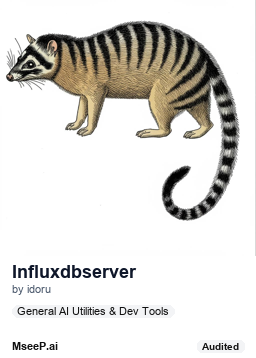InfluxDB MCP Server
Expose InfluxDB data and tools to AI models via the Model Context Protocol.
Key Features
Use Cases
README
InfluxDB MCP Server
A Model Context Protocol (MCP) server that exposes access to an InfluxDB instance using the InfluxDB OSS API v2. Mostly built with Claude Code.
Features
This MCP server provides:
- Resources: Access to organization, bucket, and measurement data
- Tools: Write data, execute queries, and manage database objects
- Prompts: Templates for common Flux queries and Line Protocol format
Resources
The server exposes the following resources:
-
Organizations List:
influxdb://orgs- Displays all organizations in the InfluxDB instance
-
Buckets List:
influxdb://buckets- Shows all buckets with their metadata
-
Bucket Measurements:
influxdb://bucket/{bucketName}/measurements- Lists all measurements within a specified bucket
-
Query Data:
influxdb://query/{orgName}/{fluxQuery}- Executes a Flux query and returns results as a resource
Tools
The server provides these tools:
-
write-data: Write time-series data in line protocol format- Parameters: org, bucket, data, precision (optional)
-
query-data: Execute Flux queries- Parameters: org, query
-
create-bucket: Create a new bucket- Parameters: name, orgID, retentionPeriodSeconds (optional)
-
create-org: Create a new organization- Parameters: name, description (optional)
Prompts
The server offers these prompt templates:
flux-query-examples: Common Flux query examplesline-protocol-guide: Guide to InfluxDB line protocol format
Configuration
The server requires these environment variables:
INFLUXDB_TOKEN(required): Authentication token for the InfluxDB APIINFLUXDB_URL(optional): URL of the InfluxDB instance (defaults tohttp://localhost:8086)INFLUXDB_ORG(optional): Default organization name for certain operations
Installation
Installing via Smithery
To install InfluxDB MCP Server for Claude Desktop automatically via Smithery:
npx -y @smithery/cli install @idoru/influxdb-mcp-server --client claude
Option 1: Run with npx (recommended)
# Run directly with npx
INFLUXDB_TOKEN=your_token npx influxdb-mcp-server
Option 2: Install globally
# Install globally
npm install -g influxdb-mcp-server
# Run the server
INFLUXDB_TOKEN=your_token influxdb-mcp-server
Option 3: From source
# Clone the repository
git clone https://github.com/idoru/influxdb-mcp-server.git
cd influxdb-mcp-server
# Install dependencies
npm install
# Run the server
INFLUXDB_TOKEN=your_token npm start
Integration with Claude for Desktop
Add the server to your claude_desktop_config.json:
Using npx (recommended)
{
"mcpServers": {
"influxdb": {
"command": "npx",
"args": ["influxdb-mcp-server"],
"env": {
"INFLUXDB_TOKEN": "your_token",
"INFLUXDB_URL": "http://localhost:8086",
"INFLUXDB_ORG": "your_org"
}
}
}
}
If installed locally
{
"mcpServers": {
"influxdb": {
"command": "node",
"args": ["/path/to/influxdb-mcp-server/src/index.js"],
"env": {
"INFLUXDB_TOKEN": "your_token",
"INFLUXDB_URL": "http://localhost:8086",
"INFLUXDB_ORG": "your_org"
}
}
}
}
Code Structure
The server code is organized into a modular structure:
src/index.js- Main server entry pointconfig/- Configuration related filesenv.js- Environment variable handling
utils/- Utility functionsinfluxClient.js- InfluxDB API clientloggerConfig.js- Console logger configuration
handlers/- Resource and tool handlersorganizationsHandler.js- Organizations listingbucketsHandler.js- Buckets listingmeasurementsHandler.js- Measurements listingqueryHandler.js- Query executionwriteDataTool.js- Data write toolqueryDataTool.js- Query toolcreateBucketTool.js- Bucket creation toolcreateOrgTool.js- Organization creation tool
prompts/- Prompt templatesfluxQueryExamplesPrompt.js- Flux query exampleslineProtocolGuidePrompt.js- Line protocol guide
This structure allows for better maintainability, easier testing, and clearer separation of concerns.
Testing
The repository includes comprehensive integration tests that:
- Spin up a Docker container with InfluxDB
- Populate it with sample data
- Test all MCP server functionality
To run the tests:
npm test
License
MIT
Star History
Repository Owner
User
Repository Details
Programming Languages
Tags
Join Our Newsletter
Stay updated with the latest AI tools, news, and offers by subscribing to our weekly newsletter.
Related MCPs
Discover similar Model Context Protocol servers

InfluxDB MCP Server
Model Context Protocol server for seamless InfluxDB 3 integration and management.
InfluxDB MCP Server provides a Model Context Protocol (MCP) interface for interacting with InfluxDB version 3 across various deployment types, including Core, Enterprise, Cloud Dedicated, and Cloud Serverless. It offers a suite of tools and resources to perform operations such as writing and querying data, managing databases, tokens, and monitoring health status. Designed for use with MCP clients, it supports context-aware interactions and standardizes access to InfluxDB resources. User authentication, database management, and operational assistance are integrated for robust database workflows.
- ⭐ 21
- MCP
- influxdata/influxdb3_mcp_server

Codex MCP Server
An MCP-compatible server delivering enriched blockchain data for AI models.
Codex MCP Server implements the Model Context Protocol to provide enriched blockchain data from Codex. It is compatible with MCP clients such as Claude Desktop and Claude CLI, allowing seamless integration in AI workflows that require blockchain context. Users can run the server locally or via npx, and configure it for various MCP-compatible tools using their Codex API key.
- ⭐ 20
- MCP
- Codex-Data/codex-mcp

MongoDB MCP Server
A Model Context Protocol server for enabling LLM interaction with MongoDB databases.
MongoDB MCP Server empowers language models to interface directly with MongoDB databases using the Model Context Protocol (MCP). It enables natural language querying and management of collections, documents, and indexes. Users can inspect database schemas, execute document operations, and manage indexes seamlessly. The tool integrates with clients like Claude Desktop for conversational database management.
- ⭐ 172
- MCP
- QuantGeekDev/mongo-mcp

Modbus MCP Server
Standardizes Modbus data for seamless AI integration via the Model Context Protocol.
Modbus MCP Server provides an MCP-compliant interface that standardizes and contextualizes Modbus device data for use with AI agents and industrial IoT systems. It supports flexible Modbus connections over TCP, UDP, or serial interfaces and offers a range of Modbus tools for reading and writing registers and coils. With customizable prompts and structured tool definitions, it enables natural language-driven interactions and analysis of Modbus data within AI workflows. The solution is designed to ensure interoperability and easy configuration within MCP-compatible environments.
- ⭐ 18
- MCP
- kukapay/modbus-mcp

dbt MCP Server
Bridge dbt projects and AI agents with rich project context.
dbt MCP Server provides an implementation of the Model Context Protocol for dbt projects, enabling seamless integration between dbt and AI agents. It allows agents to access and understand the context of dbt Core, dbt Fusion, and dbt Platform projects. The tool supports connection to external AI products and offers resources for building custom agents. Documentation and examples are provided to facilitate adoption and integration.
- ⭐ 420
- MCP
- dbt-labs/dbt-mcp

OpsLevel MCP Server
Read-only MCP server for integrating OpsLevel data with AI tools.
OpsLevel MCP Server implements the Model Context Protocol to provide AI tools with a secure way to access and interact with OpsLevel account data. It supports read-only operations for a wide range of OpsLevel resources such as actions, campaigns, checks, components, documentation, domains, and more. The tool is compatible with popular environments including Claude Desktop and VS Code, enabling easy integration via configuration and API tokens. Installation options include Homebrew, Docker, and standalone binaries.
- ⭐ 8
- MCP
- OpsLevel/opslevel-mcp
Didn't find tool you were looking for?