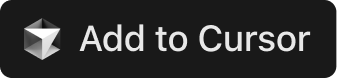OpsLevel MCP Server
Read-only MCP server for integrating OpsLevel data with AI tools.
Key Features
Use Cases
README
OpsLevel MCP Server
This MCP (Model Context Protocol) server provides AIs with tools to interact with your OpsLevel account.
Features
Currently, the MCP server only uses read-only access to your OpsLevel account and can read data from the following resources:
- Actions
- Campaigns
- Checks
- Components
- Documentation (API & Tech Docs)
- Domains
- Filters
- Infrastructure
- Repositories
- Systems
- Teams
- Users
Setup
- Install the MCP Server
- Homebrew -
brew install opslevel/tap/opslevel-mcp - Docker -
docker pull public.ecr.aws/opslevel/mcp:latest
You can also used a pinned version check out the gallery for the available tags - Manual - Visit our GitHub releases page and download the binary for your operating system.
- Homebrew -
- You will need an API Token to authorize the MCP Server to talk to your account via an environment variable.
- Setup MCP configuration for the AI tool of your choice.
Claude
- Edit the file at the specified path based on the Claude Desktop docs
- Mac OS -
${HOME}/Library/Application\ Support/Claude/claude_desktop_config.json - Windows -
%APPDATA%\Claude\claude_desktop_config.json
- Mac OS -
- Start (or restart) Claude Desktop
{
"mcpServers": {
"opslevel": {
"command": "opslevel-mcp",
"env": {
"OPSLEVEL_API_TOKEN": "XXXXXXX"
}
}
}
}
VS Code
- Open the Settings menu (Command + Comma) and select the correct tab atop the page for your use case
- Workspace - configures the server in the context of your workspace
- User - configures the server in the context of your user
- Select Features → Chat
- Ensure that "Mcp" is Enabled
- You may need to have your Github administrator enable "preview" features in the CoPilot settings for the organization.
- Click "Edit in settings.json" under "Mcp > Discovery" to have the below config
- Can also edit the file directly
- (Mac OS)
${HOME}/Library/Application\\ Support/Code/User/settings.json
- (Mac OS)
- Can also edit the file directly
- Start (or restart) VS Code
{
"chat.agent.enabled": true,
"chat.mcp.discovery.enabled": true,
"mcp": {
"inputs": [
{
"type": "promptString",
"id": "opslevel_token",
"description": "OpsLevel API Token",
"password": true
}
],
"servers": {
"opslevel": {
"type": "stdio",
"command": "opslevel-mcp",
"env": {
"OPSLEVEL_API_TOKEN": "${input:opslevel_token}"
}
}
}
}
}
Cursor
- Open the Cursor menu and select Settings → Cursor Settings → MCP
- Click "Add new global MCP server"
- Add the config below
{
"mcpServers": {
"opslevel": {
"command": "opslevel-mcp",
"env": {
"OPSLEVEL_API_TOKEN": "XXXXXX"
}
}
}
}
Warp
- Access your MCP settings under Settings > AI > Manage MCP Servers. Warp provides instructions for other ways to access this list.
- Press the add button
- Add the config below
{
"opslevel": {
"command": "opslevel-mcp",
"args": [],
"env": {
"OPSLEVEL_API_TOKEN": "XXXXXX"
},
"start_on_launch": true
}
}
Windsurf
- Navigate to Windsurf - Settings > Advanced Settings
- Scroll down to the Cascade section and you will find the option to add a new server
- Edit the mpc_config.json with the below configuration
- Restart Windsurf
{
"mcpServers": {
"opslevel": {
"command": "opslevel-mcp",
"env": {
"OPSLEVEL_API_TOKEN": "XXXXXX"
}
}
}
}
Docker
If you didn't install the binary directly and instead pulled the docker image you'll need to adjust the above MCP configurations to support running the server via docker
"command": "docker",
"args": [
"run",
"-i",
"--rm",
"-e",
"OPSLEVEL_API_TOKEN",
"public.ecr.aws/opslevel/mcp:latest"
],
Star History
Repository Owner
Organization
Repository Details
Programming Languages
Tags
Join Our Newsletter
Stay updated with the latest AI tools, news, and offers by subscribing to our weekly newsletter.
Related MCPs
Discover similar Model Context Protocol servers

Azure DevOps MCP Server
Standardized AI access to Azure DevOps via Model Context Protocol.
Implements the Model Context Protocol (MCP) to enable AI assistants to securely and efficiently interact with Azure DevOps resources. Provides a standardized bridge for managing projects, work items, repositories, pull requests, and pipelines through natural language interfaces. Supports modular authentication and a feature-based architecture for scalability and integration. Facilitates seamless integration with AI tools such as Claude Desktop and Cursor AI.
- ⭐ 306
- MCP
- Tiberriver256/mcp-server-azure-devops

Codex MCP Server
An MCP-compatible server delivering enriched blockchain data for AI models.
Codex MCP Server implements the Model Context Protocol to provide enriched blockchain data from Codex. It is compatible with MCP clients such as Claude Desktop and Claude CLI, allowing seamless integration in AI workflows that require blockchain context. Users can run the server locally or via npx, and configure it for various MCP-compatible tools using their Codex API key.
- ⭐ 20
- MCP
- Codex-Data/codex-mcp

Stape MCP Server
An MCP server implementation for integrating Stape with AI model context protocols.
Stape MCP Server provides an implementation of the Model Context Protocol server tailored for the Stape platform. It enables secure and standardized access to model context capabilities, allowing integration with tools such as Claude Desktop and Cursor AI. Users can easily configure and authenticate MCP connections using provided configuration samples, while managing context and credentials securely. The server is open source and maintained by the Stape Team under the Apache 2.0 license.
- ⭐ 4
- MCP
- stape-io/stape-mcp-server

Box MCP Server (Remote)
Securely connect AI agents to Box content and Box AI using the Model Context Protocol.
Box MCP Server (Remote) enables AI agent platforms to securely interact with Box data and AI-powered tools via the Model Context Protocol. It supports OAuth-based authentication and provides various capabilities, including user identification, file and folder operations, and access to Box AI tools. The service exposes an endpoint for easy integration by MCP-compatible clients while ensuring data never leaves the Box environment. It offers both admin console and developer console setup options and comprehensive documentation for connection.
- ⭐ 0
- MCP
- box/mcp-server-box-remote

Azure MCP Server
Connect AI agents with Azure services through Model Context Protocol.
Azure MCP Server provides a seamless interface between AI agents and Azure services by implementing the Model Context Protocol (MCP) specification. It enables integration with tools like GitHub Copilot for Azure and supports a wide range of Azure resource management tasks directly via conversational AI interfaces. Designed for extensibility and compatibility, it offers enhanced contextual capabilities for agents working with Azure environments.
- ⭐ 1,178
- MCP
- Azure/azure-mcp

Teamwork MCP Server
Seamless Teamwork.com integration for Large Language Models via the Model Context Protocol
Teamwork MCP Server is an implementation of the Model Context Protocol (MCP) that enables Large Language Models to interact securely and programmatically with Teamwork.com. It offers standardized interfaces, including HTTP and STDIO, allowing AI agents to perform various project management operations. The server supports multiple authentication methods, an extensible toolset architecture, and is designed for production deployments. It provides read-only capability for safe integrations and robust observability features.
- ⭐ 11
- MCP
- Teamwork/mcp
Didn't find tool you were looking for?