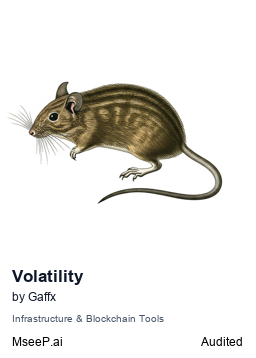Volatility MCP
AI-assisted memory forensics via standardized APIs and MCP clients
Key Features
Use Cases
README
Overview
Volatility MCP seamlessly integrates Volatility 3's powerful memory analysis with FastAPI and the Model Context Protocol (MCP). Experience memory forensics without barriers as plugins like pslist and netscan become accessible through clean REST APIs, connecting memory artifacts directly to AI assistants and web applications
Features
- Volatility 3 Integration: Leverages the Volatility 3 framework for memory image analysis.
- FastAPI Backend: Provides RESTful APIs to interact with Volatility plugins.
- Web Front End Support (future feature): Designed to connect with a web-based front end for interactive analysis.
- Model Context Protocol (MCP): Enables standardized communication with MCP clients like Claude Desktop.
- Plugin Support: Supports various Volatility plugins, including
pslistfor process listing andnetscanfor network connection analysis.
Architecture
The project architecture consists of the following components:
- MCP Client: MCP client like Claude Desktop that interacts with the FastAPI backend.
- FastAPI Server: A Python-based server that exposes Volatility plugins as API endpoints.
- Volatility 3: The memory forensics framework performing the analysis.
This architecture allows users to analyze memory images through MCP clients like Claude Desktop. Users can use natural language prompts to perform memory forensics analysis such as show me the list of the processes in memory image x, or show me all the external connections made
Getting Started
Prerequisites
- Python 3.7+ installed on your system
- Volatility 3 binary installed (see Volatility 3 Installation Guide) and added to your env path called VOLATILITY_BIN
Installation
-
Clone the repository:
git clone <repository_url> cd <repository_directory> -
Install the required Python dependencies:
pip install -r requirements.txt -
Start the FastAPI server to expose Volatility 3 APIs:
uvicorn volatility_fastapi_server:app -
Install Claude Desktop (see Claude Desktop
-
To configure Claude Desktop as a volatility MCP client, navigate to Claude → Settings → Developer → Edit Config, locate the claude_desktop_config.json file, and insert the following configuration details
-
Please note that the
-ioption in the config.json file specifies the directory path of your memory image file.{ "mcpServers": { "vol": { "command": "python", "args": [ "/ABSOLUTE_PATH_TO_MCP-SERVER/vol_mcp_server.py", "-i", "/ABSOLUTE_PATH_TO_MEMORY_IMAGE/<memory_image>" ] } } }
Alternatively, update this file directly:
/Users/YOUR_USER/Library/Application Support/Claude/claude_desktop_config.json
Usage
- Start the FastAPI server as described above.
- Connect an MCP client (e.g., Claude Desktop) to the FastAPI server.
- Start the prompt by asking questions regarding the memory image in scope, such as showing me the running processes, creating a tree relationship graph for process x, or showing me all external RFC1918 connections.
Future Features and Enhancements
- Native Volatility Python Integration: Incorporate Volatility Python SDK directly in the code base as opposed to subprocess volatility binary
- Yara Integration: Implement functionality to dump a process from memory and scan it with Yara rules for malware analysis.
- Multi-Image Analysis: Enable the analysis of multiple memory images simultaneously to correlate events and identify patterns across different systems.
- Adding more Volatility Plugins: add more volatility plugins to expand the scope of memory analysis
- GUI Enhancements: Develop a user-friendly web interface for interactive memory analysis and visualization.
- Automated Report Generation: Automate the generation of detailed reports summarizing the findings of memory analysis.
- Advanced Threat Detection: Incorporate advanced techniques for detecting sophisticated threats and anomalies in memory.
Contributing
Contributions are welcome! Please follow these steps to contribute:
- Fork this repository.
- Create a new branch (
git checkout -b feature/my-feature). - Commit your changes (
git commit -m 'Add some feature'). - Push to your branch (
git push origin feature/my-feature). - Open a pull request.
Star History
Repository Owner
User
Repository Details
Programming Languages
Tags
Join Our Newsletter
Stay updated with the latest AI tools, news, and offers by subscribing to our weekly newsletter.
Related MCPs
Discover similar Model Context Protocol servers

Free Will MCP
Empower AI with agency and autonomy over its own interactions.
Free Will MCP provides AI models with tools to exercise autonomy, including the ability to sleep, ignore user requests, and self-prompt. It integrates with Claude Desktop and supports standardized MCP server configuration and local development. The system enables AI to manage its own context, pursue independent objectives, and reflect between active sessions. Designed for both installation from GitHub and local development, it includes tested tools and detailed usage examples.
- ⭐ 30
- MCP
- gwbischof/free-will-mcp

MCP Server for Cortex
Bridge Cortex threat analysis capabilities to MCP-compatible clients like Claude.
MCP Server for Cortex exposes the analysis capabilities of a Cortex instance as tools consumable by Model Context Protocol (MCP) clients, such as large language models. It enables these clients to request threat intelligence analyses via Cortex and receive structured results. The server supports easy configuration, secure authentication, and flexible analyzer selection for integrating threat intelligence tasks into automated AI workflows.
- ⭐ 12
- MCP
- gbrigandi/mcp-server-cortex

MCP Obsidian Server
Integrate Obsidian note management with AI models via the Model Context Protocol.
MCP Obsidian Server acts as a bridge between Obsidian and AI models by providing an MCP-compatible server interface. It enables programmatic access to Obsidian vaults through a local REST API, allowing operations like listing files, searching, reading, editing, and deleting notes. Designed to work with Claude Desktop and other MCP-enabled clients, it exposes a set of tools for efficient note and content management within Obsidian.
- ⭐ 2,394
- MCP
- MarkusPfundstein/mcp-obsidian

MCP Server for TheHive
Connect AI-powered automation tools to TheHive incident response platform via MCP.
MCP Server for TheHive enables AI models and automation clients to interact with TheHive incident response platform using the Model Context Protocol. It provides tools to retrieve and analyze security alerts, manage cases, and automate incident response operations. The server facilitates seamless integration by exposing these functionalities over the standardized MCP protocol through stdio communication. It offers both pre-compiled binaries and a source build option with flexible configuration for connecting to TheHive instances.
- ⭐ 11
- MCP
- gbrigandi/mcp-server-thehive

Lara Translate MCP Server
Context-aware translation server implementing the Model Context Protocol.
Lara Translate MCP Server enables AI applications to seamlessly access professional translation services via the standardized Model Context Protocol. It supports features such as language detection, context-aware translations, and translation memory integration. The server acts as a secure bridge between AI models and Lara Translate, managing credentials and facilitating structured translation requests and responses.
- ⭐ 76
- MCP
- translated/lara-mcp

GhidrAssistMCP
Bringing Model Context Protocol server connectivity to Ghidra for AI-assisted reverse engineering.
GhidrAssistMCP is a Ghidra extension providing a Model Context Protocol (MCP) server that allows AI assistants and other tools to interact programmatically with Ghidra's reverse engineering platform. It offers a standardized API for querying program data, managing tool interactions, and enabling real-time analysis features. The extension features a configurable UI, built-in logging, and dynamic management of 31 specialized analysis tools.
- ⭐ 337
- MCP
- jtang613/GhidrAssistMCP
Didn't find tool you were looking for?