
dev.augments/mcp
Real-time framework documentation provider and context enhancer for Claude Code via MCP.
Key Features
Use Cases
README
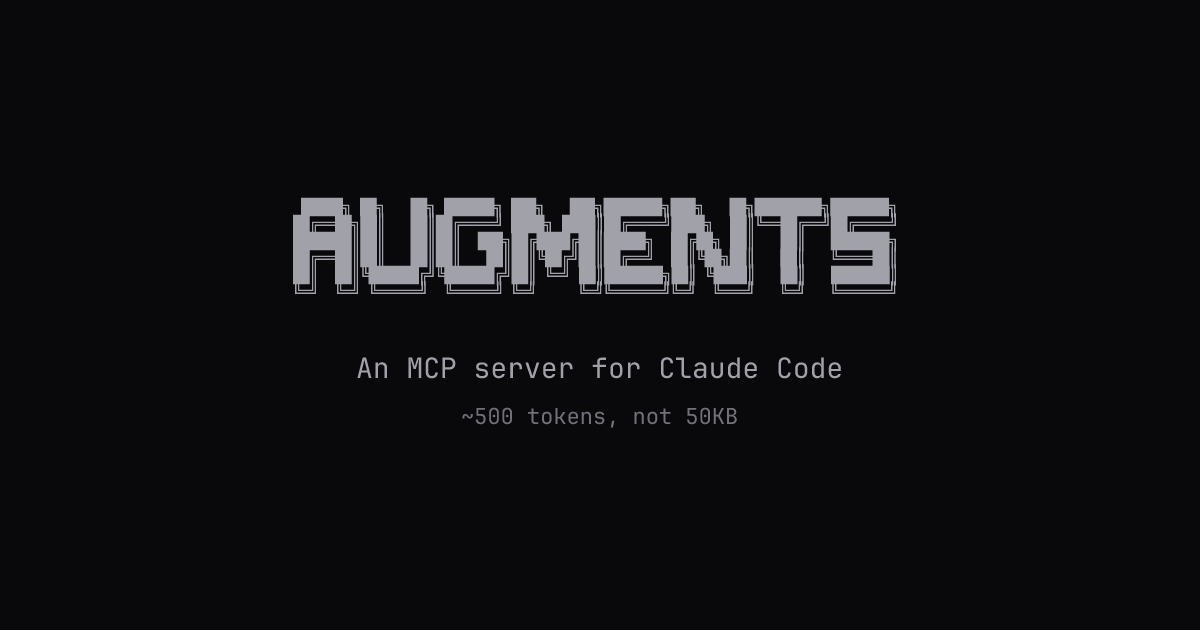
A comprehensive framework documentation provider for Claude Code via Model Context Protocol (MCP). Provides real-time access to framework documentation, context-aware assistance, and intelligent caching to enhance development workflows.
mcp-name: dev.augments/mcp
🚀 Overview
Augments MCP Server is a sophisticated documentation retrieval system that integrates with Claude Code to provide comprehensive, up-to-date framework information. It features advanced caching strategies, multi-source documentation aggregation, and intelligent context enhancement for modern development workflows.
✨ Key Features
🎯 Comprehensive Framework Support
- Categorized Framework Registry: Web, Backend, Mobile, AI/ML, Design, and Tools
- Multi-Source Documentation: GitHub repositories, official websites, and examples
- Hot-Reloading Configuration: Dynamic framework updates without server restart
- Intelligent Prioritization: Framework importance-based ranking
⚡ Advanced Caching System
- TTL-Based Strategies: Different cache durations for stable/beta/dev versions
- Multi-Level Caching: Memory and disk persistence for optimal performance
- Smart Invalidation: Automatic cache refresh based on source updates
- Cache Analytics: Detailed statistics and performance monitoring
🧠 Context Enhancement
- Multi-Framework Context: Combine documentation from multiple frameworks
- Code Compatibility Analysis: Detect framework compatibility issues
- Pattern Recognition: Common usage patterns and best practices
- Task-Specific Guidance: Context tailored to development tasks
🔧 Developer Experience
- 9 Comprehensive MCP Tools: Full documentation lifecycle coverage
- Structured Responses: Clean, validated JSON outputs
- Error Resilience: Graceful degradation with detailed error messages
- Async Performance: Non-blocking operations throughout
🏗️ Architecture
Directory Structure
src/augments_mcp/
├── registry/ # Framework registry management
│ ├── manager.py # Hot-reloading registry manager
│ ├── models.py # Pydantic data models
│ └── cache.py # Advanced caching system
├── tools/ # MCP tool implementations
│ ├── framework_discovery.py # Framework search and listing
│ ├── documentation.py # Documentation retrieval
│ ├── context_enhancement.py # Multi-framework context
│ └── updates.py # Cache management and updates
├── providers/ # Documentation source providers
│ ├── github.py # GitHub API integration
│ ├── website.py # Web scraping provider
│ └── base.py # Provider interface
├── utils/ # Shared utilities
│ ├── github_client.py # GitHub API client with rate limiting
│ └── validation.py # Data validation utilities
└── server.py # FastMCP server implementation
frameworks/ # Framework configurations by category
├── web/ # Web frameworks
│ ├── tailwindcss.json
│ ├── react.json
│ └── nextjs.json
├── backend/ # Backend frameworks
│ └── fastapi.json
├── design/ # Design systems
│ └── shadcn-ui.json
└── ai-ml/ # AI/ML frameworks
├── mcp-sdk-python.json
└── anthropic-sdk.json
Framework Configuration Schema
{
"name": "framework-name",
"display_name": "Framework Display Name",
"category": "web|backend|mobile|ai-ml|design|tools",
"type": "framework|library|tool|service",
"version": "latest",
"sources": {
"documentation": {
"github": {
"repo": "owner/repository",
"docs_path": "docs",
"branch": "main"
},
"website": "https://docs.framework.com"
},
"examples": {
"github": {
"repo": "owner/examples",
"docs_path": "examples",
"branch": "main"
}
}
},
"context_files": ["README.md", "CHANGELOG.md", "API.md"],
"key_features": ["feature1", "feature2", "feature3"],
"common_patterns": ["pattern1", "pattern2"],
"priority": 50
}
🛠️ Installation
Prerequisites
- Python 3.11+
- uv (recommended) or pip
Installation Steps
# Clone the repository
git clone <repository-url>
cd augments-mcp-server
# Install with uv (recommended)
uv sync
# Or install with pip
pip install -e .
Environment Configuration
Create a .env file for optional configuration:
# Cache settings
AUGMENTS_CACHE_DIR=~/.cache/augments-mcp-server
AUGMENTS_CACHE_TTL=3600
# GitHub API (optional, for higher rate limits)
GITHUB_TOKEN=your_github_token_here
# Logging
LOG_LEVEL=INFO
🚀 Usage
Option 1: Hosted MCP Server (Recommended)
For the easiest setup, connect directly to our hosted MCP server at https://mcp.augments.dev/mcp. No installation required!
Using Claude Code CLI
# Add the hosted MCP server
claude mcp add --transport http augments https://mcp.augments.dev/mcp
# Verify the server is configured
claude mcp list
# Get server details
claude mcp get augments
Using Cursor
Add to your Cursor MCP configuration:
{
"mcpServers": {
"augments": {
"transport": "http",
"url": "https://mcp.augments.dev/mcp"
}
}
}
Manual Configuration (Claude Desktop)
Add to your Claude Desktop MCP configuration file:
Location:
- macOS:
~/Library/Application Support/Claude/claude_desktop_config.json - Windows:
%APPDATA%\Claude\claude_desktop_config.json - Linux:
~/.config/Claude/claude_desktop_config.json
{
"mcpServers": {
"augments": {
"transport": {
"type": "streamable-http",
"url": "https://mcp.augments.dev/mcp"
}
}
}
}
Using the Hosted Server
Once configured, you can access all framework documentation directly:
-
Access Framework Documentation:
@augments list frameworks in the web category @augments get documentation for tailwindcss responsive design -
Get Multi-Framework Context:
@augments get context for nextjs, tailwindcss, and shadcn-ui for building a dashboard with dark mode -
Analyze Code Compatibility:
@augments analyze this React component for tailwindcss compatibility: [paste your code] -
Search Documentation:
@augments search nextjs documentation for "app router"
The hosted server provides:
- ✅ No installation required - Works immediately
- ✅ Always up-to-date - Latest framework documentation
- ✅ High availability - Reliable uptime with smart caching
- ✅ No authentication - Completely frictionless access
- ✅ Rate limiting protection - Intelligent abuse prevention
- ✅ MCP Protocol Compliant - Uses official MCP Python SDK with streamable-http transport
- ✅ Multi-Client Support - Compatible with Claude Code, Cursor, and other MCP clients
Option 2: Local Installation
For development, customization, or offline use, you can run the server locally.
Starting the Local Server
# Run with uv (recommended)
uv run augments-mcp-server
# Or run directly
python -m augments_mcp.server
# Development mode with auto-reload
uv run fastmcp dev src/augments_mcp/server.py
Claude Code Integration (Local)
Method 1: Using Claude Code CLI (Recommended)
# Add the local MCP server with environment variables
claude mcp add augments-local -e AUGMENTS_CACHE_DIR="~/.cache/augments-mcp-server" -e GITHUB_TOKEN="your_github_token" -- uv run augments-mcp-server
# Verify the server is configured
claude mcp list
# Get server details
claude mcp get augments-local
Method 2: Manual Configuration
{
"mcpServers": {
"augments-local": {
"command": "uv",
"args": ["run", "augments-mcp-server"],
"cwd": "/path/to/augments-mcp-server",
"env": {
"AUGMENTS_CACHE_DIR": "~/.cache/augments-mcp-server",
"GITHUB_TOKEN": "your_github_token"
}
}
}
}
Method 3: Global Configuration
# Add with full path to project directory
claude mcp add augments-local -e GITHUB_TOKEN="your_github_token" -- uv run --directory /path/to/augments-mcp-server augments-mcp-server
Server Management
# List all configured MCP servers
claude mcp list
# Get details for a specific server
claude mcp get augments
# Remove the server if needed
claude mcp remove augments
# Update server configuration (remove and re-add)
claude mcp remove augments
claude mcp add --transport http augments https://mcp.augments.dev/mcp
Troubleshooting
- Server not appearing: Restart Claude Code after configuration
- Connection errors: For hosted server, check internet connection. For local server, verify installation
- Environment issues: Only applies to local installations
- Permission errors: Ensure Claude Code has network access (hosted) or file access (local)
🔧 MCP Tools
Framework Discovery
list_available_frameworks
List all available frameworks with optional category filtering.
{
"category": "web"
}
search_frameworks
Search frameworks by name, features, or keywords.
{
"query": "react component library"
}
get_framework_info
Get detailed information about a specific framework.
{
"framework": "tailwindcss"
}
Documentation Access
get_framework_docs
Retrieve comprehensive documentation for a framework.
{
"framework": "nextjs",
"section": "app-router",
"use_cache": true
}
get_framework_examples
Get code examples for specific patterns within a framework.
{
"framework": "react",
"pattern": "hooks"
}
search_documentation
Search within a framework's cached documentation.
{
"framework": "tailwindcss",
"query": "responsive design",
"limit": 10
}
Context Enhancement
get_framework_context
Get relevant context for multiple frameworks based on development task.
{
"frameworks": ["nextjs", "tailwindcss", "shadcn-ui"],
"task_description": "Building a responsive dashboard with dark mode"
}
analyze_code_compatibility
Analyze code for framework compatibility and suggest improvements.
{
"code": "const App = () => { return <div className='p-4'>Hello</div> }",
"frameworks": ["react", "tailwindcss"]
}
Cache Management
check_framework_updates
Check if framework documentation has been updated since last cache.
{
"framework": "nextjs"
}
refresh_framework_cache
Refresh cached documentation for frameworks.
{
"framework": "react",
"force": false
}
get_cache_stats
Get detailed cache statistics and performance metrics.
{}
📚 Supported Frameworks
With 85+ frameworks across 8 categories, providing comprehensive documentation coverage for modern development stacks:
Web Frameworks (25)
- React - JavaScript library for building user interfaces
- Next.js - React framework for production applications
- Vue.js - Progressive JavaScript framework
- Angular - Platform for building web applications
- Svelte - Compile-time optimized web framework
- SvelteKit - Full-stack Svelte framework
- Astro - Static site generator with islands architecture
- Remix - Full-stack web framework focused on web fundamentals
- Qwik - Resumable web framework
- SolidJS - Reactive JavaScript library
- Preact - Fast 3kB React alternative
- Alpine.js - Minimal framework for HTML enhancement
- Lit - Simple library for building web components
- Stimulus - JavaScript framework for HTML
- HTMX - Modern HTML with minimal JavaScript
- Tailwind CSS - Utility-first CSS framework
- Bootstrap - CSS framework for responsive design
- Bulma - Modern CSS framework based on Flexbox
- Foundation - Responsive front-end framework
- Material-UI - React components implementing Google's Material Design
- Chakra UI - Simple, modular, and accessible React components
- Mantine - Full-featured React components library
- Semantic UI - Development framework for creating beautiful, responsive layouts
- Three.js - JavaScript 3D library
- D3.js - Data-driven documents library
Backend Frameworks (18)
- FastAPI - Modern, fast Python web framework
- Django - High-level Python web framework
- Flask - Lightweight Python web framework
- Pyramid - Python web framework
- Sanic - Async Python web server/framework
- Express.js - Fast, unopinionated Node.js web framework
- Fastify - Fast and low overhead Node.js web framework
- Koa.js - Expressive middleware for Node.js
- NestJS - Progressive Node.js framework
- Laravel - PHP web application framework
- Ruby on Rails - Server-side web application framework
- Spring Boot - Java-based framework
- Actix - Rust web framework
- Axum - Ergonomic and modular Rust web framework
- Phoenix - Elixir web framework
- Echo - High performance Go web framework
- Gin - HTTP web framework for Go
- Fiber - Express-inspired Go web framework
AI/ML Frameworks (14)
- PyTorch - Machine learning framework
- TensorFlow - End-to-end ML platform
- Scikit-learn - Machine learning library for Python
- NumPy - Fundamental package for scientific computing
- Pandas - Data manipulation and analysis library
- Matplotlib - Plotting library for Python
- Seaborn - Statistical data visualization
- OpenCV - Computer vision library
- Hugging Face - Transformers and datasets library
- LangChain - Framework for developing LLM applications
- Streamlit - App framework for ML and data science
- Gradio - Build ML web apps
- MCP SDK Python - Model Context Protocol Python SDK
- Anthropic SDK - Python SDK for Anthropic APIs
Mobile Frameworks (6)
- React Native - Build mobile apps using React
- Flutter - Google's UI toolkit for mobile
- Expo - Platform for universal React applications
- Ionic - Cross-platform mobile app development
- Capacitor - Cross-platform native runtime
- Xamarin - Microsoft's mobile development platform
Database & ORM (5)
- Prisma - Next-generation Node.js and TypeScript ORM
- Mongoose - MongoDB object modeling for Node.js
- TypeORM - ORM for TypeScript and JavaScript
- SQLAlchemy - Python SQL toolkit and ORM
- Sequelize - Promise-based Node.js ORM
State Management (4)
- Redux - Predictable state container for JavaScript
- Zustand - Small, fast, and scalable state management
- MobX - Reactive state management
- Recoil - Experimental state management for React
Testing Frameworks (5)
- Jest - JavaScript testing framework
- Vitest - Fast Vite-native unit test framework
- Cypress - End-to-end testing framework
- Playwright - Web testing and automation
- pytest - Python testing framework
Development Tools (7)
- Webpack - Module bundler
- Vite - Fast build tool
- Parcel - Zero configuration build tool
- Rollup - Module bundler for JavaScript
- ESLint - JavaScript linter
- Prettier - Code formatter
- Turbo - High-performance build system
- Nx - Smart, fast and extensible build system
DevOps & Infrastructure (4)
- Docker - Containerization platform
- Kubernetes - Container orchestration
- Terraform - Infrastructure as code
- Ansible - Automation platform
Design Systems (1)
- shadcn/ui - Beautifully designed React components
🔄 Adding New Frameworks
1. Create Framework Configuration
Create a JSON file in the appropriate category directory:
# For a web framework
frameworks/web/my-framework.json
# For a backend framework
frameworks/backend/my-framework.json
2. Framework Configuration Example
{
"name": "my-framework",
"display_name": "My Awesome Framework",
"category": "web",
"type": "framework",
"version": "2.0.0",
"sources": {
"documentation": {
"github": {
"repo": "myorg/my-framework",
"docs_path": "docs",
"branch": "main"
},
"website": "https://myframework.dev/docs"
},
"examples": {
"github": {
"repo": "myorg/my-framework-examples",
"docs_path": "examples",
"branch": "main"
}
}
},
"context_files": ["README.md", "GUIDE.md"],
"key_features": ["fast", "modern", "typescript"],
"common_patterns": ["component-based", "declarative"],
"priority": 60
}
3. Configuration Fields
| Field | Type | Required | Description |
|---|---|---|---|
name |
string | ✅ | Unique framework identifier |
display_name |
string | ✅ | Human-readable name |
category |
string | ✅ | Framework category |
type |
string | ✅ | Framework type |
version |
string | ❌ | Version (default: "latest") |
sources |
object | ✅ | Documentation sources |
context_files |
array | ✅ | Important files to include |
key_features |
array | ✅ | Main features/capabilities |
common_patterns |
array | ✅ | Usage patterns |
priority |
number | ❌ | Importance (1-100, default: 50) |
The server automatically detects new framework configurations and hot-reloads them without restart.
🧪 Development
Running Tests
# Run all tests
uv run pytest
# Run specific test categories
uv run pytest tests/test_models.py -v
uv run pytest tests/test_cache.py -v
uv run pytest tests/test_tools.py -v
# Run with coverage
uv run pytest --cov=src/augments_mcp --cov-report=html
Code Quality
# Format code
uv run black src tests
# Lint code
uv run ruff check src tests
# Type checking
uv run mypy src
# Run all quality checks
uv run black src tests && uv run ruff check src tests && uv run mypy src
Development Server
# Run with auto-reload for development
uv run fastmcp dev src/augments_mcp/server.py
# Run with debug logging
LOG_LEVEL=DEBUG uv run augments-mcp-server
🏛️ Technical Details
Core Technologies
- FastMCP: Official MCP Python SDK with streamable-http transport
- Pydantic: Data validation and serialization
- httpx: Async HTTP client for API requests
- BeautifulSoup4: HTML parsing for web scraping
- diskcache: Persistent caching with TTL support
- structlog: Structured logging for observability
- watchdog: File system monitoring for hot-reload
MCP Protocol Implementation
- Transport: Streamable-HTTP (official MCP specification)
- Endpoint:
/mcp(automatically mounted by FastMCP) - Protocol Version: MCP 2024-11-05 specification
- Client Compatibility: Claude Code, Cursor, and all MCP-compliant clients
- Message Format: JSON-RPC over HTTP with streaming support
- Security: HTTPS/TLS encryption for hosted deployment
Design Principles
- Async-First: All I/O operations use async/await
- Type Safety: Comprehensive type hints throughout
- Error Resilience: Graceful degradation with detailed errors
- Performance: Multi-level caching and efficient data structures
- Extensibility: Plugin-based architecture for new providers
- Observability: Structured logging and comprehensive metrics
Caching Strategy
- Memory Cache: Fast access for recently used data
- Disk Cache: Persistent storage with TTL expiration
- TTL Strategies: Different durations based on content stability
- Stable releases: 24 hours
- Beta versions: 6 hours
- Development branches: 1 hour
- Smart Invalidation: Automatic refresh based on source updates
🤝 Contributing
We welcome contributions! Please follow these steps:
- Fork the repository
- Create a feature branch:
git checkout -b feature/amazing-feature - Add comprehensive tests for new functionality
- Ensure code quality: Run formatters and linters
- Update documentation for new features
- Submit a pull request with detailed description
Development Setup
# Clone your fork
git clone https://github.com/yourusername/augments-mcp-server.git
cd augments-mcp-server
# Install development dependencies
uv sync
# Run tests to verify setup
uv run pytest
📄 License
This project is licensed under the MIT License - see the LICENSE file for details.
🆘 Support
- 📖 Documentation: Model Context Protocol
- 🐛 Issues: GitHub Issues
- 💬 Discussions: GitHub Discussions
Built with ❤️ for the Claude Code ecosystem
Star History
Repository Owner
User
Repository Details
Programming Languages
Topics
Join Our Newsletter
Stay updated with the latest AI tools, news, and offers by subscribing to our weekly newsletter.
Related MCPs
Discover similar Model Context Protocol servers

Context7 MCP
Up-to-date code docs for every AI prompt.
Context7 MCP delivers current, version-specific documentation and code examples directly into large language model prompts. By integrating with model workflows, it ensures responses are accurate and based on the latest source material, reducing outdated and hallucinated code. Users can fetch relevant API documentation and examples by simply adding a directive to their prompts. This allows for more reliable, context-rich answers tailored to real-world programming scenarios.
- ⭐ 36,881
- MCP
- upstash/context7

Lucidity MCP
Intelligent prompt-based code quality analysis for AI coding assistants.
Lucidity MCP is a Model Context Protocol (MCP) server that empowers AI coding assistants to deliver high-quality code through intelligent, prompt-driven analysis. It offers comprehensive detection of code issues across multiple quality dimensions, providing structured and actionable feedback. With language-agnostic capabilities, extensible framework, and flexible transport options, Lucidity MCP seamlessly integrates into developer workflows and AI systems.
- ⭐ 72
- MCP
- hyperb1iss/lucidity-mcp

MCP Domain Availability Checker
Seamless domain availability checking across 50+ TLDs for Claude Desktop via MCP integration.
MCP Domain Availability Checker provides robust domain name availability searching across more than 50 popular TLDs, leveraging both DNS and WHOIS for accurate verification. It offers natural language queries, smart TLD suggestions, and bulk checking capabilities, optimized for integration with Claude Desktop through the Model Context Protocol. The tool enables real-time status updates, fast parallel processing, and organizes results by TLD categories to streamline domain discovery workflows.
- ⭐ 22
- MCP
- imprvhub/mcp-domain-availability

NyxDocs
MCP server for real-time cryptocurrency project documentation and insights.
NyxDocs is a Model Context Protocol (MCP) compatible server built in Python for managing and serving up-to-date documentation for cryptocurrency projects. It aggregates information from multiple sources such as CoinGecko, GitHub, GitBook, Notion, and official websites, providing real-time data and updates on blockchain ecosystems. Featuring tools for searching projects, retrieving detailed info, extracting documentation, and monitoring changes, it is tailored for developers and AI contexts needing access to accurate crypto documentation. The architecture leverages a FastMCP-based server core, automated document scrapers, and supports multi-blockchain environments.
- ⭐ 3
- MCP
- nyxn-ai/NyxDocs

MCP Claude Code
Claude Code-like functionality via the Model Context Protocol.
Implements a server utilizing the Model Context Protocol to enable Claude Code functionality, allowing AI agents to perform advanced codebase analysis, modification, and command execution. Supports code understanding, file management, and integration with various LLM providers. Offers specialized tools for searching, editing, and delegating tasks, with robust support for Jupyter notebooks. Designed for seamless collaboration with MCP clients including Claude Desktop.
- ⭐ 281
- MCP
- SDGLBL/mcp-claude-code

Biel.ai MCP Server
Seamlessly connect IDEs to your company’s product documentation using an MCP server.
Biel.ai MCP Server enables AI tools such as Cursor, VS Code, and Claude Desktop to access and utilize a company’s product documentation and knowledge base through the Model Context Protocol. It provides a hosted RAG layer that makes documentation searchable and usable, supporting real-time, context-rich completion and answers for developers. The server can be used as a hosted solution or self-hosted locally or via Docker for advanced customization.
- ⭐ 2
- MCP
- TechDocsStudio/biel-mcp
Didn't find tool you were looking for?