 Yooz
VS
Yooz
VS
 OCR Invoice AI
OCR Invoice AI
Yooz
Yooz provides a robust, cloud-based automation platform for accounts payable, utilizing advanced AI technology for data extraction and straight-through processing. Designed for simplicity and scalability, the platform covers every stage from purchase requisition to payment, ensuring organizations can process invoices efficiently, securely, and without manual intervention.
Integrating with over 250 financial management systems, Yooz enables real-time automation, traceability, and accessibility from any device. Businesses benefit from reduced costs, accelerated cycle times, and comprehensive security, making Yooz a leading choice for streamlining financial operations and achieving a paperless, automated workflow.
OCR Invoice AI
OCR Invoice AI offers advanced optical character recognition technology designed to swiftly and accurately extract data from various invoice formats, including PDFs, images, scans, and email attachments. The system utilizes robust AI models that eliminate the need for custom templates and enable effortless processing of invoices from multiple vendors, regardless of layout complexity.
Seamless integrations allow the extracted data to be exported to Excel, Google Sheets, QuickBooks, or an ERP solution, enhancing workflow automation and productivity. With security features such as AES-256 encryption and strong data privacy safeguards, companies can trust their sensitive financial data to remain protected. OCR Invoice AI's customizable rules and automated email parsing capabilities help businesses save time, reduce errors, and scale efficiently without increasing headcount.
Pricing
Yooz Pricing
Yooz offers Free Trial pricing .
OCR Invoice AI Pricing
OCR Invoice AI offers Paid pricing with plans starting from $150 per month .
Features
Yooz
- AI-Based Data Extraction: Automatically captures and processes invoice information using artificial intelligence.
- End-to-End P2P Automation: Automates the entire purchase-to-payment process, from requisition to payment.
- ERP Integration: Seamless compatibility with over 250 financial management systems for streamlined workflows.
- Touchless Document Handling: Offers straight-through processing with minimal manual intervention.
- Real-Time Cloud Access: Enables users to operate from any device, anytime, ensuring mobility and flexibility.
- Automated GL Coding & PO Matching: Matches purchase orders and general ledger codes automatically.
- Scalable Solution: Easily adapts to any business size or invoice volume requirements.
- Secure Cloud Storage: Ensures safe and compliant document storage and traceability.
- Multi-Channel Invoice Capture: Supports email, drag & drop, mobile, scan, sFTP, and EDI input methods.
- Zero-Risk Free Trial: Allows businesses to try the platform risk-free for 15 days.
OCR Invoice AI
- AI OCR Extraction: Processes PDFs, scans, images, and docs for accurate data extraction.
- Template-Free Technology: Handles multiple vendor invoice formats without custom templates.
- Automated Email Parsing: Processes incoming invoice emails and their attachments automatically.
- Custom Rules: Allows user-defined extraction rules for specific vendors or fields.
- Seamless Imports: Imports invoices from desktop, shared drive, or email.
- Automated Exports: Sends extracted data directly to Excel, Google Sheets, QuickBooks, or ERP.
- High Security: Utilizes AES-256 encrypted data processing with strict data privacy policies.
Use Cases
Yooz Use Cases
- Automating invoice data capture and processing in accounts payable departments
- Reducing manual AP workloads for accountants and finance professionals
- Integrating with ERP systems to streamline financial workflows
- Gaining real-time visibility and traceability of financial documents
- Accelerating payment cycles to secure early payment discounts
- Increasing document security and compliance in financial operations
- Supporting mobile and remote AP process management
- Improving efficiency for businesses with high invoice volumes
OCR Invoice AI Use Cases
- Automating accounts payable data entry for finance teams.
- Processing and extracting data from bulk invoice PDFs or scans.
- Streamlining invoice management for small businesses handling diverse vendor formats.
- Automatically parsing invoices sent to a shared email inbox.
- Exporting invoice data to accounting or ERP systems for reconciliation and reporting.
FAQs
Yooz FAQs
-
What financial management systems does Yooz integrate with?
Yooz integrates with over 250 financial management and ERP systems, including QuickBooks, Sage, Netsuite, Acumatica, Microsoft Dynamics, and more. -
Is a free trial offered?
Yes, Yooz offers a 15-day free trial, allowing users to test its full capabilities in a production environment without commitments. -
How does Yooz handle invoice data capture?
Yooz uses AI-based data extraction to automatically capture and process invoice information from multiple input channels such as email, mobile, scan, and EDI. -
Can Yooz be accessed remotely?
Yes, Yooz is a cloud-based solution, enabling access from any device at any time for maximum mobility and convenience.
OCR Invoice AI FAQs
-
Does OCR Invoice AI support scanned and searchable PDFs?
Yes, OCR Invoice AI can process both scanned and searchable PDF invoices for data extraction. -
Where can the extracted invoice data be exported?
Extracted data can be exported to Excel, Google Sheets, QuickBooks, CSV, or directly into an ERP system. -
How is data security ensured for sensitive invoice information?
All data is encrypted using AES-256 encryption during both transmission and storage, with privacy policies ensuring no data is used for AI training. -
Can the tool handle different vendor invoice formats without templating?
Yes, the AI-driven solution accommodates various invoice layouts without the need for predefined templates.
Uptime Monitor
Uptime Monitor
Average Uptime
99.86%
Average Response Time
159.41 ms
Last 30 Days
Uptime Monitor
Average Uptime
99.86%
Average Response Time
118.21 ms
Last 30 Days
Yooz
OCR Invoice AI
More Comparisons:
-
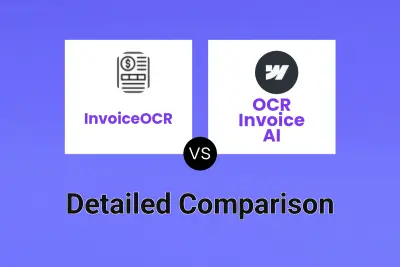
InvoiceOCR vs OCR Invoice AI Detailed comparison features, price
ComparisonView details → -

InvoiceGPT vs OCR Invoice AI Detailed comparison features, price
ComparisonView details → -

VisionParser vs OCR Invoice AI Detailed comparison features, price
ComparisonView details → -
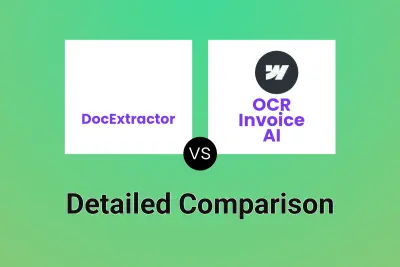
DocExtractor vs OCR Invoice AI Detailed comparison features, price
ComparisonView details → -

ReceiptsAI vs OCR Invoice AI Detailed comparison features, price
ComparisonView details → -

iKapture vs OCR Invoice AI Detailed comparison features, price
ComparisonView details → -
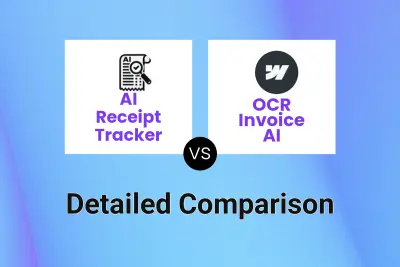
AI Receipt Tracker vs OCR Invoice AI Detailed comparison features, price
ComparisonView details → -

Docsumo vs OCR Invoice AI Detailed comparison features, price
ComparisonView details →
Didn't find tool you were looking for?