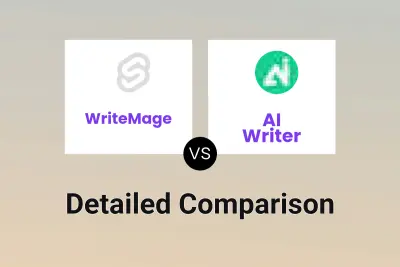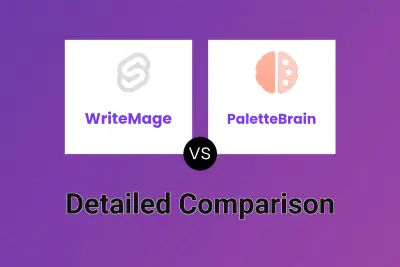WriteMage
vs
WriteMage
vs
 PaletteBrain
PaletteBrain
WriteMage
WriteMage stands out as a transformative AI application designed to fully integrate ChatGPT into the macOS and iOS environment natively. Users enjoy the convenience of context-aware functionality that operates across any application without the need for repetitive copying and pasting.
The app is also equipped with a powerful memory feature, allowing ChatGPT to remember session discussions and provide pertinent responses, facilitating a continuous and engaging user experience.
WriteMage includes a local chat history-saving feature, enabling users to pick up conversations from where they left off, ensuring seamless continuity. The included Prompt Editor GUI allows users to create and customize prompts, making WriteMage exceptionally versatile.
PaletteBrain
PaletteBrain transforms how users interact with ChatGPT on macOS by providing system-wide access through customizable keyboard shortcuts. The application enables seamless integration with all Mac applications and websites, allowing users to transform text, fix grammar, translate content, and automate repetitive tasks without disrupting their workflow.
Operating in the background with minimal resource usage, PaletteBrain offers unlimited AI commands using personal OpenAI or Azure API keys, complete conversation management, and custom prompt templates. The platform prioritizes privacy and security while maintaining compatibility with the latest AI models.
WriteMage
Pricing
PaletteBrain
Pricing
WriteMage
Features
- Innovative ChatGPT integration: Works natively with macOS/iOS
- Memory functionality: Remembers session topics for relevant interaction
- Local chat history: Save and continue conversations effortlessly
- Prompt customization: Comes with a GUI to tailor prompts to user needs
PaletteBrain
Features
- Global Compatibility: Works with all macOS apps and websites
- Custom Commands: Create and bind AI commands to keyboard shortcuts
- Azure Integration: Native support for Microsoft Azure OpenAI models
- Private Operation: Direct connection between computer and OpenAI/Azure
- Conversation Management: Organize and maintain chat history
- Resource Efficient: Runs quietly in the background
- No Subscription Required: One-time purchase with lifetime updates
WriteMage
Use cases
- Boosting productivity across various macOS applications
- Continuing conversations with context-aware AI responses
- Customizing AI prompts for specific tasks
PaletteBrain
Use cases
- Content writing and editing
- Code development and refactoring
- Email composition and communication
- Document translation
- Grammar and spelling correction
- Podcast script generation
- Blog post creation
- Educational content development
WriteMage
FAQs
-
Can I use WriteMage on Windows or Android devices?
No, currently WriteMage is only compatible with macOS and iOS devices.Is there a limit to the number of conversations I can save in WriteMage?
There is no set limit to the number of conversations you can save in WriteMage's local chat history feature.Does WriteMage require an internet connection to function?
Yes, WriteMage needs an internet connection to utilize the ChatGPT integration for context-aware responses.
PaletteBrain
FAQs
-
What are the prerequisites for using PaletteBrain?
You need a macOS device and your own OpenAI or Azure API key to use PaletteBrain.Is my data protected?
Yes, PaletteBrain operates privately between your computer and OpenAI/Azure, with no data stored on third-party servers.
WriteMage
Uptime Monitor
Average Uptime
100%
Average Response Time
212.47 ms
Last 30 Days
PaletteBrain
Uptime Monitor
Average Uptime
100%
Average Response Time
326.77 ms
Last 30 Days
WriteMage
PaletteBrain