 Wordtune
VS
Wordtune
VS
 Pismo
Pismo
Wordtune
Wordtune is a comprehensive AI-powered writing assistant that transforms scattered thoughts into clear, precise communication. The tool offers advanced capabilities including context-based rewriting, tone adjustment between formal and casual styles, and intelligent proofreading for spelling and grammar corrections.
Built with advanced AI translation capabilities, Wordtune helps users sound like native English speakers while ensuring factual accuracy through its rigorous source-checking system. The platform supports multiple languages for translation and integrates seamlessly across desktop, mobile, and various applications, making it accessible wherever users need to write.
Pismo
Pismo is a versatile AI writing tool designed to improve your writing across all applications on Mac and PC. It seamlessly integrates with email, documents, messengers, and browsers, providing AI-powered suggestions to enhance clarity, fix errors, and optimize content.
This tool helps users write faster, translate text into multiple languages, adjust text length, change the tone, and customize prompts for repeated use. It ensures privacy by not storing or processing the user's text, adhering to the highest security standards.
Pricing
Wordtune Pricing
Wordtune offers Freemium pricing with plans starting from $7 per month .
Pismo Pricing
Pismo offers Paid pricing with plans starting from $7 per month .
Features
Wordtune
- Smart Rewrite: Context-based paraphrasing with multiple suggestions
- Grammar Checker: Advanced proofreading for spelling and grammar
- Tone Adjustment: Switch between formal and casual writing styles
- Summarizer: Condense text and YouTube videos instantly
- Smart Translate: Translation support for 10 different languages
- AI Writing: Context-based content generation with fact-checking
- Vocabulary Enhancement: Smart synonym suggestions
- Cross-platform Support: Available on desktop, mobile, and various apps
Pismo
- Improve writing: Enhance the quality and clarity of your writing with AI-powered suggestions and corrections.
- Translate to any language: Easily translate your content into multiple languages.
- Make text shorter or longer: Adjust the length of your text to meet specific requirements.
- Change Tone of the Text: Modify the tone of your writing to match different contexts.
- Fix spelling and grammar: Eliminate spelling and grammar errors with AI-powered suggestions.
- Custom Prompts: Create custom prompts and use them with hotkeys in any app.
Use Cases
Wordtune Use Cases
- Academic essay writing and research
- Professional email composition
- Content creation and marketing copy
- Social media communication
- Business document preparation
- Student assignments and papers
- International communication translation
- Meeting notes and summary creation
Pismo Use Cases
- Compose persuasive work emails
- Write compelling product descriptions
- Create polished cover letters and resumes
- Craft greeting notes for colleagues
- Translate emails for global clients
- Collaborate with overseas colleagues
- Understand foreign news and articles
- Write and read in any language
FAQs
Wordtune FAQs
-
How is Wordtune different from other AI Writing assistants?
Wordtune is a full-suite reading and writing assistant that goes beyond basic grammar correction and rewording, offering comprehensive support from ideation to creation, including unique summarizing capabilities for both text and videos. -
What languages does Wordtune support for translation?
While Wordtune can only write in English, it can translate from Spanish, Mandarin, Arabic, Hindi, Korean, Hebrew, Russian, German, French, and Portuguese into English. -
Does Wordtune provide citations for its content?
Yes, Wordtune includes citations and sources with the information it generates, making it suitable for academic use without concerns about misinformation.
Pismo FAQs
-
How does Pismo handle privacy?
We value your privacy and do not store or process the texts you work with. Your personal data is securely transferred and stored according to the highest security standards. -
Is Pismo available on both Mac and Windows?
Yes, Pismo is compatible with both Mac and Windows, offering seamless integration and easy use across both platforms. -
How do I create custom prompts in Pismo?
To create a custom prompt, go to the settings, select “Create Prompt,” and enter your desired instructions. You can customize prompts for different languages, tones, or writing styles. -
How do I set up keyboard shortcuts for Pismo?
To set up a keyboard shortcut, go to Pismo's settings, select the prompt you want to assign a shortcut to, and set your preferred key combination for quick access. -
What types of text can Pismo improve?
Pismo can improve all kinds of text, including emails, reports, essays, blog posts, and more. Whether it’s casual or professional, Pismo enhances the clarity and flow of your writing.
Uptime Monitor
Uptime Monitor
Average Uptime
99.86%
Average Response Time
191.77 ms
Last 30 Days
Uptime Monitor
Average Uptime
100%
Average Response Time
488.2 ms
Last 30 Days
Wordtune
Pismo
More Comparisons:
-

Wordtune vs Pismo Detailed comparison features, price
ComparisonView details → -

Wordtune vs WriterBuddy Detailed comparison features, price
ComparisonView details → -

Wordtune vs Writepaw Detailed comparison features, price
ComparisonView details → -
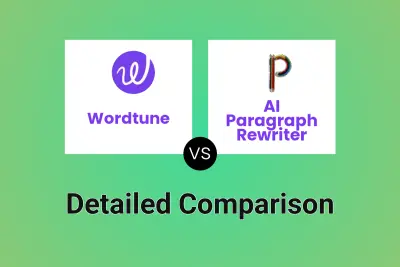
Wordtune vs AI Paragraph Rewriter Detailed comparison features, price
ComparisonView details → -

Wordtune vs LanguageTool Detailed comparison features, price
ComparisonView details → -

Wordtune vs RewriteAI Detailed comparison features, price
ComparisonView details → -

Wordtune vs Enwrite Detailed comparison features, price
ComparisonView details → -
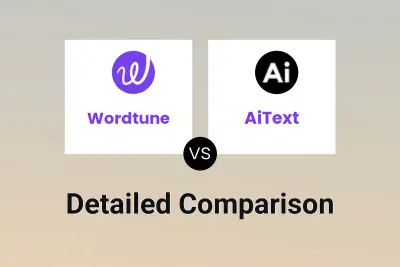
Wordtune vs AiText Detailed comparison features, price
ComparisonView details →
Didn't find tool you were looking for?