 WordArtly
vs
WordArtly
vs
 ImgCreator.AI
ImgCreator.AI
WordArtly
WordArtly is an AI-based tool that provides an intuitive and free platform for generating images from text. With different creative models, an image editor to refine images, and a unique feature that allows users to create avatars, it promotes creativity among users. WordArtly's services range from image generation to adding magical elements to the AI-created images. With credits rewarding system based on sharing, it extents user engagement. The tool also provides options for free usage as well as different paid plans based on image creation quantities. It's widely used by designers and recognized for its ease of use and efficiency.
ImgCreator.AI
ImgCreator.AI is an advanced AI image generator that allows both professionals and enthusiasts to convert text prompts into high-quality images. By leveraging state-of-the-art AI technology, ImgCreator.AI offers a range of tools to create illustrations, anime, concept designs, and more, making it an ideal platform for artists, designers, and content creators.
With the ability to edit images using text-driven commands, ImgCreator.AI functions like a text-inspired Photoshop, offering endless possibilities for creative expression. Whether you're looking to generate images from scratch or modify existing ones, this platform provides an intuitive and efficient interface for all your artistic needs.
ImgCreator.AI is accessible via both web and mobile applications, providing flexibility and convenience for users on the go. With free credits available daily and the option to earn more through referrals, getting started with AI image generation has never been easier.
Moreover, ImgCreator.AI stands out by granting users full usage rights, including for commercial purposes. This empowers creators to monetize their AI-generated artwork seamlessly across various platforms and merchandise.
WordArtly
Pricing
ImgCreator.AI
Pricing
WordArtly
Features
- Image Editor: Place magical elements on top of your AI-created image
- Image Generator: Create a magical image with the style you want, through text
- Different Models: Use up to 5 models most used and liked by users, rotate with a single click.
- Create an avatar: You can create personalized avatars
ImgCreator.AI
Features
- Text to Image Generation: Transform text prompts into detailed images.
- Image Editing Capabilities: Utilize AI to edit and erase parts of an image.
WordArtly
Use cases
- For graphic designers in need of a quick and efficient tool to convert text into images
- Users looking for a platform to design engaging images for their social media
- Bloggers and Business owners interested in creating customized images for their content
ImgCreator.AI
Use cases
- Creating digital artwork for commercial use
- Developing concept designs for projects
WordArtly
FAQs
-
What is WordArtly?
WordArtly is an AI-powered tool that transforms text into visually appealing images. It offers various creative models, an image editor for customization, and features for creating avatars, making it a comprehensive platform for image creation.How does WordArtly work?
You input text describing the image you desire, and WordArtly's AI algorithms generate an image based on your input. You can further customize this image using the built-in editor.Is WordArtly free to use?
WordArtly offers both free and paid plans. The free plan likely has limitations on image creation quantities or features, while paid plans provide more flexibility.Can I create avatars with WordArtly?
Yes, WordArtly allows you to create personalized avatars using its AI capabilities.Where can I use the images I create with WordArtly?
You can use the images for various purposes, including social media posts, website content, blog graphics, marketing materials, and more.
ImgCreator.AI
FAQs
-
Can I use the images generated for commercial purposes?
Yes, ImgCreator.AI grants users full usage rights, including for commercial purposes.Is there a limit to the number of text prompts I can convert into images?
There is no set limit, allowing users to create as many images as desired.Are there any restrictions on the type of text prompts that can be used?
As long as the text prompts are entered accurately, users can generate images based on a wide range of descriptions.Is ImgCreator.AI accessible on mobile devices?
Yes, ImgCreator.AI is available on both web and mobile applications, offering flexibility for users.How can I earn more credits on ImgCreator.AI?
Users can earn additional credits through referrals, with free credits available daily for use.
WordArtly
Uptime Monitor
Average Uptime
89.81%
Average Response Time
113.97 ms
Last 30 Days
ImgCreator.AI
Uptime Monitor
Average Uptime
99.86%
Average Response Time
742.37 ms
Last 30 Days
WordArtly
ImgCreator.AI
Related:
-
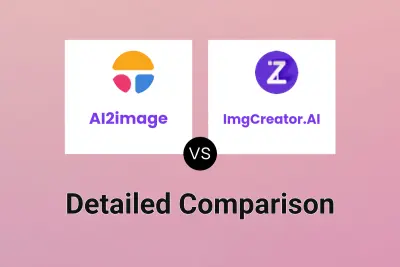
AI2image vs ImgCreator.AI Detailed comparison features, price
-

WordArtly vs AI2image Detailed comparison features, price
-

ArtRoom AI vs ImgCreator.AI Detailed comparison features, price
-
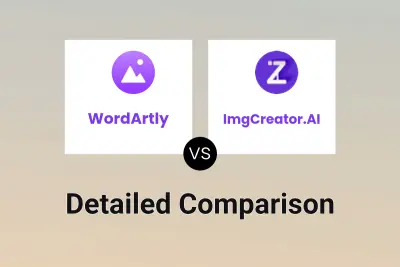
WordArtly vs ImgCreator.AI Detailed comparison features, price
-
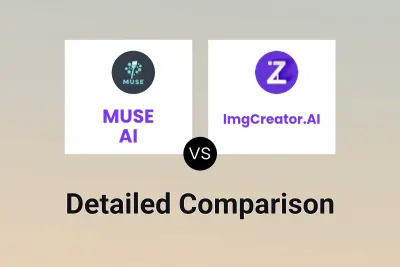
MUSE AI vs ImgCreator.AI Detailed comparison features, price