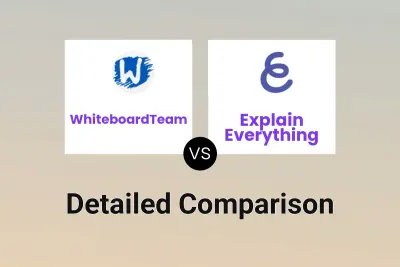WhiteboardTeam
VS
WhiteboardTeam
VS
 WBO
WBO
WhiteboardTeam
WhiteboardTeam offers an easy-to-use, browser-based digital whiteboard that empowers users to collaborate in real time from anywhere. Designed to break geographical barriers, it supports unlimited team members working simultaneously, making it ideal for professionals, educators, consultants, and students. Its range of features such as built-in comments, templates, and extensible tools like chat and timer enhance team productivity and creative brainstorming sessions.
With no registration or installation required, users can immediately start visualizing ideas, planning projects, and conducting interactive lessons. Whether facilitating meetings, workshops, or remote education, WhiteboardTeam provides an innovative space for teams of all sizes to collaborate, communicate, and achieve their goals more effectively.
WBO
WBO provides a versatile online collaborative whiteboard designed for real-time drawing and brainstorming with multiple users. The platform supports instantaneous board updates and state persistence, allowing all connected participants to see changes live as they happen. Accessible directly through a web browser, WBO lets users create public or private boards, making it suitable for both open creative sessions and secure, private collaborations.
Users can engage with the public board for shared community drawing or generate private boards for controlled group access. No registration is needed—simply share the board link to collaborate. It is widely used for art, entertainment, design, and teaching, offering a flexible space for educators, artists, and teams to visually express and develop ideas.
Pricing
WhiteboardTeam Pricing
WhiteboardTeam offers Free pricing .
WBO Pricing
WBO offers Free pricing .
Features
WhiteboardTeam
- Real-Time Collaboration: Work seamlessly with multiple users simultaneously on the same whiteboard.
- Unlimited Members: Invite and collaborate with as many participants as needed.
- No Installation: Access directly from a web browser without software downloads.
- Comments: Leave feedback, discuss ideas, and engage within the shared space.
- Extensions: Enhance whiteboard functionality with chat, timer, emojis, and more.
- Templates: Utilize ready-to-use designs for project planning, education, and productivity.
WBO
- Real-Time Collaboration: Multiple users can draw simultaneously with instant board updates.
- Open Source: The platform is free and open-source for unrestricted access.
- Board Persistence: All changes are automatically saved, ensuring no loss of work.
- Public and Private Boards: Users can select between public boards for open drawing or private boards for secure sessions.
- Effortless Sharing: Collaboration is as simple as sharing a unique board URL.
Use Cases
WhiteboardTeam Use Cases
- Project planning and team strategy development
- Brainstorming and idea organization in collaborative sessions
- Remote education, tutoring, and student engagement
- Running meetings, workshops, and virtual events
- Facilitating agile, product, or HR management tasks
- Providing feedback and discussions in distributed teams
WBO Use Cases
- Online teaching and virtual classroom activities
- Remote brainstorming and idea mapping for teams
- Collaborative art and illustration projects
- Interactive online workshops or group learning
- Remote design discussions and planning
WhiteboardTeam
More Comparisons:
Didn't find tool you were looking for?