 WhatsBoost
VS
WhatsBoost
VS
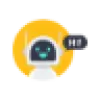 WhatsBotPro
WhatsBotPro
WhatsBoost
WhatsBoost delivers comprehensive WhatsApp marketing and customer support automation as an official Meta Partner. Through its intuitive interface, businesses can manage multiple phone numbers, create automated campaigns, and deploy AI-powered chatbots for 24/7 customer engagement.
The platform features advanced bot flow building capabilities, template management, and real-time campaign analytics. Its integrated chat interface mirrors the native WhatsApp experience, while supporting rich media content including images, documents, videos, and interactive buttons for enhanced customer interactions.
WhatsBotPro
WhatsBotPro is a comprehensive WhatsApp automation platform designed for businesses seeking to streamline their customer communications. The platform combines AI chatbot capabilities with bulk messaging features, allowing organizations to automate their WhatsApp business operations without any coding knowledge.
The tool offers essential features including customizable message templates, button integration for calls and URLs, scheduled campaign management, and bulk messaging services. With its user-friendly interface and 24/7 technical support, WhatsBotPro enables businesses to efficiently manage customer interactions, marketing campaigns, and support services through WhatsApp.
Pricing
WhatsBoost Pricing
WhatsBoost offers Freemium pricing with plans starting from $9 per month .
WhatsBotPro Pricing
WhatsBotPro offers Free Trial pricing with plans starting from $199 per month .
Features
WhatsBoost
- Campaign Management: Create and schedule targeted messaging campaigns
- Bot Flow Builder: Create automated conversation flows with visual builder
- Template Management: Handle message templates directly within the application
- Multi-Phone Support: Manage multiple WhatsApp Business accounts
- Interactive Bot Replies: Support for rich media and button interactions
- Real-time Analytics: Track campaign and message performance instantly
- Contact Management: Import/export and organize contacts efficiently
- Team Collaboration: Assign different permission levels to team members
WhatsBotPro
- AI Chatbot: Automated customer interaction system
- Bulk Messaging: Send mass notifications and offers
- Campaign Scheduler: Schedule personalized marketing messages
- Button Templates: Customize messages with call and URL buttons
- No-Code Interface: Create chatbots without technical knowledge
- API Access: Free WhatsApp API gateway for developers
- 24/7 Technical Support: Round-the-clock customer assistance
Use Cases
WhatsBoost Use Cases
- Automated customer support
- Marketing campaign management
- Lead generation and conversion
- Customer engagement automation
- Sales process automation
- Team collaboration for customer service
- Contact database management
- Promotional message broadcasts
WhatsBotPro Use Cases
- Customer support automation
- Marketing campaign management
- Sales automation
- Bulk notifications delivery
- Event promotion
- Offer announcements
- Lead generation
FAQs
WhatsBoost FAQs
-
How do I sign up for WhatsBoost?
Signing up for WhatsBoost is easy and straightforward. Just visit our sign-up page, fill in your details, and follow the instructions to get started. -
Can I import contacts from an existing customer database?
Yes, WhatsBoost supports importing contacts through XLSX files. You can easily upload your existing customer database and start sending messages right away. -
What kind of support does WhatsBoost offer?
WhatsBoost offers 24/7 customer support through live chat, email, and phone. Our dedicated team is here to help you with any issues or questions you might have.
WhatsBotPro FAQs
-
What is the use of WhatsBotPro?
Using this bot, you can automate your business WhatsApp number easily without any coding knowledge and schedule bulk messages for new offers and events to engage more audience. -
How do I create a WhatsBotPro Account?
You can create your WhatsBotPro account by clicking the Start Trial button and filling in your details to start your 2-day free trial. -
What is the duration of the Trial version?
The free trial period is two days. You can use the free service for two days, after which you can upgrade to a paid plan if you like the service.
Uptime Monitor
Uptime Monitor
Average Uptime
90.96%
Average Response Time
266.5 ms
Last 30 Days
Uptime Monitor
Average Uptime
99.58%
Average Response Time
932.73 ms
Last 30 Days
WhatsBoost
WhatsBotPro
More Comparisons:
-
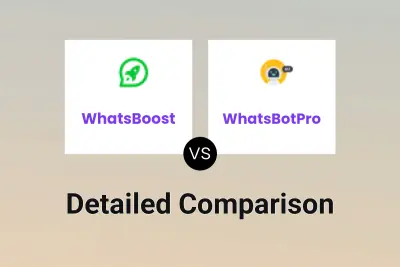
WhatsBoost vs WhatsBotPro Detailed comparison features, price
ComparisonView details → -
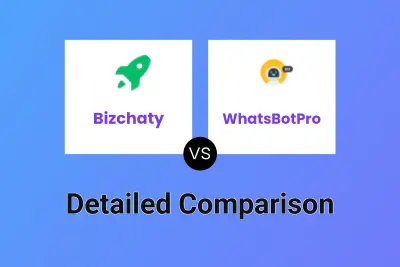
Bizchaty vs WhatsBotPro Detailed comparison features, price
ComparisonView details → -
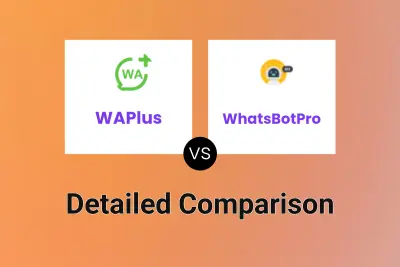
WAPlus vs WhatsBotPro Detailed comparison features, price
ComparisonView details → -
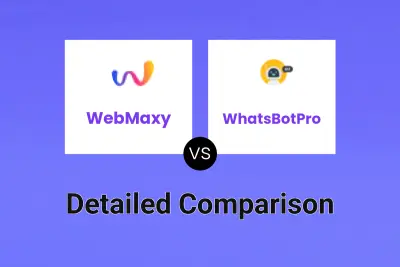
WebMaxy vs WhatsBotPro Detailed comparison features, price
ComparisonView details → -
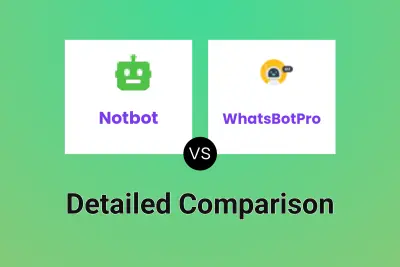
Notbot vs WhatsBotPro Detailed comparison features, price
ComparisonView details → -
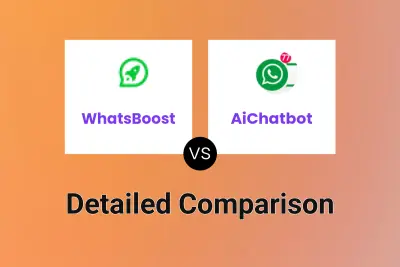
WhatsBoost vs AiChatbot Detailed comparison features, price
ComparisonView details → -

WhatsBoost vs WAToolsOnline Detailed comparison features, price
ComparisonView details →
Didn't find tool you were looking for?