 WebCopilot.ai
VS
WebCopilot.ai
VS
 AI Perfect Assistant
AI Perfect Assistant
WebCopilot.ai
WebCopilot.ai serves as a versatile browser extension that seamlessly integrates artificial intelligence capabilities into any web page. This innovative tool empowers users to generate content, manage emails, and enhance their social media presence across various platforms including LinkedIn, Twitter, and Facebook.
The extension operates through a simple '/ai' command, allowing users to leverage AI-powered assistance for tasks such as email composition, social media post creation, and Google Sheets formula generation. It supports all languages and provides users with access to their previous queries, making it a comprehensive solution for content creation and productivity enhancement.
AI Perfect Assistant
AI Perfect Assistant is a comprehensive suite of AI-powered tools designed to enhance productivity within Microsoft Office 365, Telegram, and Chrome. It enables users to automate various tasks, such as generating presentations, replying to emails and chat messages, and creating documents.
This tool integrates seamlessly with popular applications like PowerPoint, Word, Outlook, Teams, Telegram, and Excel and also offers a convenient Chrome Extension. With over 40 AI tools, it facilitates a wide range of functions from content creation to data analysis, making workflows more efficient and streamlined.
Pricing
WebCopilot.ai Pricing
WebCopilot.ai offers Freemium pricing with plans starting from $19 per month .
AI Perfect Assistant Pricing
AI Perfect Assistant offers Paid pricing .
Features
WebCopilot.ai
- AI Integration: Seamless AI capabilities on any webpage
- Email Management: AI-driven email composition and response suggestions
- Social Media Support: Content creation for Twitter, LinkedIn, and Facebook
- Spreadsheet Enhancement: AI-powered formula creation in Google Sheets
- Multi-language Support: Compatible with all languages
- Query History: Access to all previous AI queries
AI Perfect Assistant
- Reply to Chat Message: Quickly generate appropriate responses to chat messages.
- Email Subject Line Creator: Create compelling subject lines for emails.
- Blog Post Generator: Automate the creation of blog posts.
- Social Media Post Ideas: Generate ideas for social media content.
- Presentation Outline: Create outlines for presentations.
- Text To Slide: Convert text into presentation slides.
- Fix spelling & grammar: Automatically corrects spelling and grammatical errors.
- Translate: Translate text between different languages.
- Generate SOP: Create Standard Operating Procedures.
- Chrome Extension: Use AI tools while browsing the web.
Use Cases
WebCopilot.ai Use Cases
- Composing professional emails
- Creating engaging social media posts
- Generating spreadsheet formulas
- Professional networking content creation
- Community engagement and interaction
- Data analysis automation
AI Perfect Assistant Use Cases
- Generating marketing content for social media.
- Creating presentations for business meetings.
- Replying to customer emails efficiently.
- Writing blog posts and articles.
- Managing communications within teams.
- Developing marketing campaign ideas.
- Creating professional CVs and resumes
- Translating messages in Microsoft Teams
FAQs
WebCopilot.ai FAQs
-
How do I get started with WebCopilot.ai?
You need to create an OpenAI account and get your API key (free), then install the WebCopilot.ai plugin and activate it with your API key. -
What are the limitations of the free plan?
The free plan includes 10 AI queries per month, access to all previous queries, and supports all languages. -
Is WebCopilot available on all devices?
WebCopilot is currently available for desktop and laptop devices only.
AI Perfect Assistant FAQs
-
What should I do if I can't install the AI Assistant add-in?
Please contact our support team for assistance at hello@perfectassistant.ai -
How do I cancel my subscription?
You can cancel your subscription at any time. Login onto our payment portal with your email. Go to subscriptions and click cancel. -
What methods of payment do you accept?
We accept payments via credit or debit cards, including MasterCard, VISA, American Express, as well as PayPal. -
Can I get a refund?
Unfortunately, we cannot offer refunds as costs incurred for hosting and supporting AI models are extremely high. In turn, our hosting providers do not let us ask for refunds for the GPU processing time used to process your AI requests. This would make it a loss making endeavor for us. During sign up you agree to withhold your right to refund for this reason.
Uptime Monitor
Uptime Monitor
Average Uptime
100%
Average Response Time
98.33 ms
Last 30 Days
Uptime Monitor
Average Uptime
99.85%
Average Response Time
247.25 ms
Last 30 Days
WebCopilot.ai
AI Perfect Assistant
More Comparisons:
-

WebCopilot.ai vs Mail Magic AI Detailed comparison features, price
ComparisonView details → -
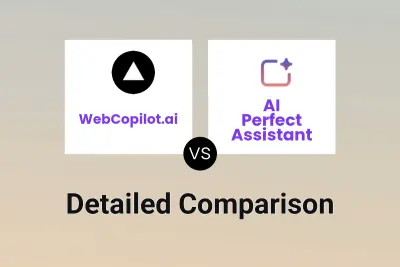
WebCopilot.ai vs AI Perfect Assistant Detailed comparison features, price
ComparisonView details → -

WebCopilot.ai vs lek.ai Detailed comparison features, price
ComparisonView details → -
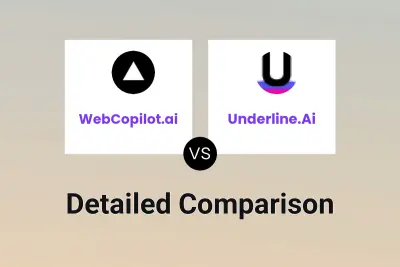
WebCopilot.ai vs Underline.Ai Detailed comparison features, price
ComparisonView details → -

WebCopilot.ai vs AIPal Detailed comparison features, price
ComparisonView details → -
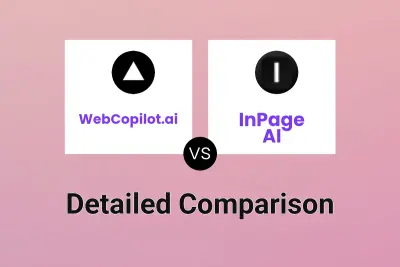
WebCopilot.ai vs InPage AI Detailed comparison features, price
ComparisonView details → -

WebCopilot.ai vs Webwol AI Tools Detailed comparison features, price
ComparisonView details → -

WebCopilot.ai vs EasyWriter-AI Detailed comparison features, price
ComparisonView details →
Didn't find tool you were looking for?