 Voilà
VS
Voilà
VS
 AI Toolbar
AI Toolbar
Voilà
Voilà is a comprehensive AI assistant that transforms how professionals work online. It seamlessly integrates into browsers, desktop, and mobile devices, providing intelligent assistance for content creation, writing, research, and communication tasks. The tool can interact with websites, documents, images, and various digital content formats.
What sets Voilà apart is its ability to work contextually across any website or platform, featuring capabilities like instant email replies, document analysis, image generation, and a library of expert prompts. The platform includes advanced features such as language tools, YouTube transcript analysis, and team collaboration options, all while maintaining user privacy with no storage of conversations on servers.
AI Toolbar
AI Toolbar is a comprehensive browser extension designed to integrate artificial intelligence directly into your daily workflow. It provides a suite of tools to enhance productivity and streamline online tasks. This includes features like drafting emails, a chatbot, and voice activation.
The extension allows for seamless integration at the top of ChatGPT improving user experience. Select text on any webpage and instruct the copilot to summarize, translate, paraphrase, analyze, or extract data. With AI Toolbar, users experience a more efficient and intelligent way to interact online.
Pricing
Voilà Pricing
Voilà offers Freemium pricing with plans starting from $8 per month .
AI Toolbar Pricing
AI Toolbar offers Freemium pricing with plans starting from $5 per month .
Features
Voilà
- Website Integration: Works on any website with contextual understanding
- Document Analysis: Reads and processes websites, articles, and email conversations
- Expert Prompt Library: Pre-built templates for various content types
- Email Assistant: Draft and instant reply capabilities
- Multi-platform Support: Available on desktop, mobile, and major browsers
- Image Processing: Generate and analyze images
- YouTube Integration: Summarize and transcribe videos
- Team Collaboration: Shared workflows and templates
AI Toolbar
- Copilot: Draft emails with minimal input, understanding context and conveying your message.
- Chatbot: Communicate with the AI-powered chatbot, and receive relevant responses, downloadable in Word and PDF formats.
- Voice Activation: Use voice commands to interact with a personal assistant directly on your PC.
- Summarize or Translate: Select text on any page to summarize, translate, paraphrase, analyze, or extract data.
- Integrate into ChatGPT: Seamlessly integrates with ChatGPT for an enhanced AI experience.
Use Cases
Voilà Use Cases
- Professional email communication
- Content creation and blogging
- Social media management
- Marketing campaign development
- Research and analysis
- Document summarization
- Team collaboration
- Website content analysis
AI Toolbar Use Cases
- Quickly drafting and responding to emails.
- Getting instant answers and support through an AI chatbot.
- Controlling browser functions and interacting with web content using voice commands.
- Summarizing lengthy articles or documents for quick understanding.
- Translating text between different languages.
- Paraphrasing content for various purposes.
- Analyzing and extracting data from web pages.
Uptime Monitor
Uptime Monitor
Average Uptime
100%
Average Response Time
151.7 ms
Last 30 Days
Uptime Monitor
Average Uptime
99.85%
Average Response Time
1788.29 ms
Last 30 Days
Voilà
AI Toolbar
More Comparisons:
-

Voilà vs Content Assistant Detailed comparison features, price
ComparisonView details → -

WebCopilot.ai vs AI Toolbar Detailed comparison features, price
ComparisonView details → -

Browser Copilot vs AI Toolbar Detailed comparison features, price
ComparisonView details → -

Voilà vs AI Toolbar Detailed comparison features, price
ComparisonView details → -

Viinyx AI vs AI Toolbar Detailed comparison features, price
ComparisonView details → -

Copilotly vs AI Toolbar Detailed comparison features, price
ComparisonView details → -
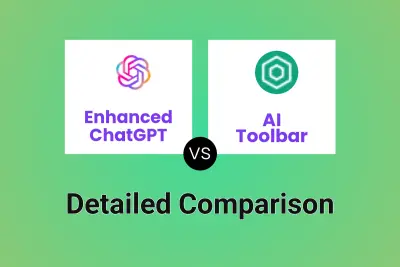
Enhanced ChatGPT vs AI Toolbar Detailed comparison features, price
ComparisonView details → -

gimmesummary.ai vs AI Toolbar Detailed comparison features, price
ComparisonView details →
Didn't find tool you were looking for?