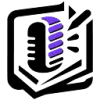 VoiceTaking
vs
VoiceTaking
vs
 Letterly
Letterly
VoiceTaking
VoiceTaking is an innovative voice-to-text platform that combines audio recording capabilities with advanced AI technology. The platform enables users to record or upload audio files, which are automatically transcribed into text format using AI transcription technology.
The platform features an integrated AI text editor that offers various text manipulation functions including summarization, elaboration, tone adjustment, and translation. With its focus on seamless voice capture and AI-powered text processing, VoiceTaking serves both individual users and teams looking to streamline their thought capture and content creation process.
Letterly
Letterly transcends traditional speech-to-text capabilities by transforming unstructured voice recordings into polished, ready-to-use written content in seconds. The platform leverages advanced AI technology to understand context and generate properly formatted text across various styles and purposes.
The application supports over 90 languages with automatic recognition and offers versatile functionality across multiple platforms, including iOS, Android, web, and macOS. With features like offline recording, screen-off capabilities, and device syncing, Letterly ensures seamless content creation anywhere, anytime.
VoiceTaking
Pricing
Letterly
Pricing
VoiceTaking
Features
- Voice Recording: Built-in audio recording capabilities
- AI Transcription: Convert voice to text automatically
- Text Enhancement: AI-powered editing, summarization, and elaboration
- Team Collaboration: Asynchronous communication support
- Smart Labeling: Automated organization of content
- Multi-language Support: Translation capabilities
- Grammar Correction: Automated spelling and grammar fixes
Letterly
Features
- Multilingual Support: Automatic recognition of 90+ languages
- Offline Recording: Ability to record without internet connection
- Cross-Platform Sync: Access notes across iPhone, Android, web, and Mac
- Smart Rewriting: 25+ AI-powered rewrite options for different content styles
- Background Recording: Screen-off and background mode recording capability
- Instant Widget Access: One-tap recording through widget
- Translation Services: Convert speech into different languages
- Structured Output: Automatic organization with paragraphs, bullet points, and headings
VoiceTaking
Use cases
- Quick thought capture and brainstorming
- Team stand-up meetings
- Content creation and writing
- Personal note-taking
- Team collaboration
- Meeting transcription
- Idea documentation
Letterly
Use cases
- Taking quick notes and creating to-do lists
- Drafting professional emails and messages
- Creating social media content and articles
- Personal journaling and reflection
- Making shopping lists and plans
- Writing newsletters and scripts
- Capturing ideas during walks or travel
- Organizing thoughts and memories
VoiceTaking
FAQs
Letterly
FAQs
How many languages does Letterly support?
Can I use Letterly without an internet connection?
What platforms is Letterly available on?
VoiceTaking
Uptime Monitor
Average Uptime
99.88%
Average Response Time
1134.88 ms
Last 30 Days
Letterly
Uptime Monitor
Average Uptime
99.62%
Average Response Time
182.67 ms
Last 30 Days
VoiceTaking
Letterly
Related:
-
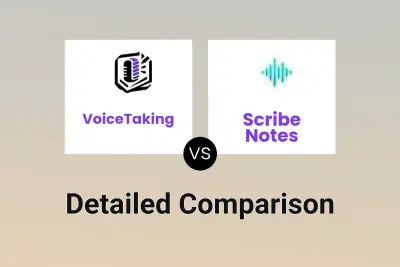
VoiceTaking vs Scribe Notes Detailed comparison features, price
-

VocalScribe vs Letterly Detailed comparison features, price
-

Voicetapp vs Letterly Detailed comparison features, price
-

VoiceTaking vs GoVoice Detailed comparison features, price
-

VoiceTaking vs Letterly Detailed comparison features, price
-

VoiceTaking vs AiVOOV Detailed comparison features, price
-

VoiceTaking vs Voicetapp Detailed comparison features, price
-

Scribe Notes vs Letterly Detailed comparison features, price