 VoiceDub 2.0
vs
VoiceDub 2.0
vs
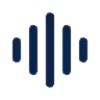 Tiktok AI Voice
Tiktok AI Voice
VoiceDub 2.0
VoiceDub 2.0 revolutionizes the audio content creation landscape with its advanced voice cloning and text-to-speech capabilities. Featuring a brand new user interface, VoiceDub provides users with a seamless experience in generating AI-powered vocal content. Users can leverage an array of AI voices to replace vocals in audio files or convert text directly into spoken words, optimized for speech and storytelling.
The platform caters to a wide range of creative needs, from musicians looking to produce AI voice covers for their favorite songs, to innovators aiming to clone their own voice for unique projects. With a promise of lightning-fast processing and daily updates, VoiceDub is committed to delivering studio-quality vocals instantly.
Tiktok AI Voice
An advanced AI-powered voice generation platform that transforms text into authentic TikTok-style voices, featuring multiple voice styles and instant download capabilities. The service delivers high-quality audio output with professional-grade sound quality and zero noise interference.
The platform supports multiple languages and dialects, making it accessible to a global audience. With its user-friendly interface, users can generate and download voice content with a single click, requiring no technical expertise or specialized knowledge.
VoiceDub 2.0
Pricing
Tiktok AI Voice
Pricing
VoiceDub 2.0
Features
- Loads of AI Voices: Offers diverse AI voices for vocal replacement in any audio file.
- Text → Speech: Converts text to high-quality spoken words with new AI model.
- Voice Cloning: Allows uploading and training the AI on the user's voice for custom use.
- Royalty-Free Voices: Selection of voices for creating original music with full rights ownership.
Tiktok AI Voice
Features
- AI-Powered Voice Generation: Natural and fluent audio conversion for various scenarios
- Multiple Voice Styles: Various popular TikTok voice options available
- Instant Download: Quick access to generated audio files
- User-Friendly Interface: One-click generation and download functionality
- High-Quality Audio: Clear sound quality with no noise interference
- Multilingual Support: Multiple languages and dialects available
VoiceDub 2.0
Use cases
- Creating AI voice covers for songs
- Cloning personal voice for unique audio projects
- Generating custom voicemail greetings
- Converting essays or text to spoken words for storytelling
Tiktok AI Voice
Use cases
- Creating TikTok video voiceovers
- Social media content creation
- Voice-over narration for short videos
- Multi-language content production
- Personal content localization
VoiceDub 2.0
FAQs
-
What is VoiceDub 2.0?
VoiceDub 2.0 is an AI voice cloning tool that allows users to generate AI-powered vocal content by replacing vocals in audio files or converting text into spoken words.What are the key features of VoiceDub 2.0?
VoiceDub 2.0 offers loads of AI voices for vocal replacement, text-to-speech conversion, voice cloning capabilities, and royalty-free voices for creating original music.How can VoiceDub 2.0 benefit musicians?
Musicians can use VoiceDub 2.0 to create AI voice covers for songs, enabling them to explore new creative possibilities in music production.Can users customize the AI voices in VoiceDub 2.0?
Yes, users can upload and train the AI on their voices to create custom voice cloning projects.Is VoiceDub 2.0 suitable for storytellers?
Absolutely, VoiceDub 2.0 can help storytellers convert text to spoken words for storytelling purposes, enhancing the overall narrative experience.
Tiktok AI Voice
FAQs
-
How fast is the TikTok AI voice generation?
The service provides instant voice generation with one-click functionality, allowing immediate access to the generated audio files.Can I download the generated TikTok AI voice files for free?
Yes, the service allows users to download generated voice files completely free of charge.How can I add tiktok voice effect in tiktok video?
Generate the voice using the platform, download it, and then import the audio file into your TikTok video during editing.
VoiceDub 2.0
Uptime Monitor
Average Uptime
100%
Average Response Time
138.47 ms
Last 30 Days
Tiktok AI Voice
Uptime Monitor
Average Uptime
100%
Average Response Time
135.87 ms
Last 30 Days
VoiceDub 2.0
Tiktok AI Voice
Related:
-

VoiceDub 2.0 vs Audimee Detailed comparison features, price
-

VoiceDub 2.0 vs Replica Studios Detailed comparison features, price
-

Voicemaker vs Tiktok AI Voice Detailed comparison features, price
-

Audimee vs Tiktok AI Voice Detailed comparison features, price
-

beepbooply vs Tiktok AI Voice Detailed comparison features, price
-

VoiceDub 2.0 vs Tiktok AI Voice Detailed comparison features, price
-
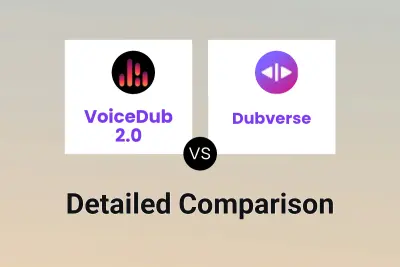
VoiceDub 2.0 vs Dubverse Detailed comparison features, price
-

VoiceDub 2.0 vs Vocloner Detailed comparison features, price